Table of Contents
What are Pseudo-elements?
Pseudo-elements are similar to pseudo-classes but instead of classes you can style right away, they are instead elements that you can target. Let's look at examples of these.
First Child
You can target the first child of a tag using the first-child pseudo-class. This will target the first child of the element you're targeting.
- HTML
- CSS
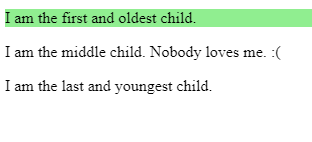 Example of using first child.
Example of using first child.
Only the first child will be styled with the background color and the others will be left alone.
Last Child
You can target the last child of a tag using the last-child pseudo-class. This will target the last child of the element you're targeting.
- HTML
- CSS
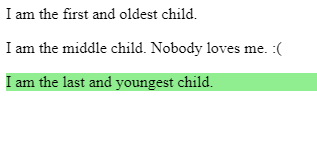 Example of using last child.
Example of using last child.
Only the last child will be styled with the background color and the others will be left alone.
Nth Child
You can target a specific child of a tag using the nth-child pseudo-class. Simply add a number to the end of the pseudo-class. This will target the child at the specified index.
- HTML
- CSS
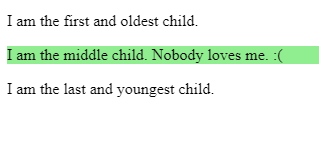 Example of using nth child.
Example of using nth child.
The middle child will be styled with the background color and the others will be left alone.
First of Type
You can target the first occurrence of a tag using the first-of-type pseudo-class. This will target the first type of the element you're targeting.
- HTML
- CSS
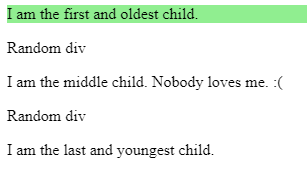 Example of using first of type.
Example of using first of type.
Only the first child of the type will be styled with the background color and the others will be left alone.
Nth of Type
You can target a specific occurrence of a tag using the nth-of-type pseudo-class. Simply add a number to the end of the pseudo-class. This will target the element at the specified index.
- HTML
- CSS
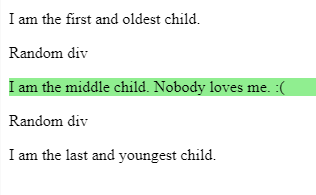 Example of using nth of type.
Example of using nth of type.
Last of Type
You can target the last occurrence of a tag using the last-of-type pseudo-class. This will target the last type of the element you're targeting.
- HTML
- CSS
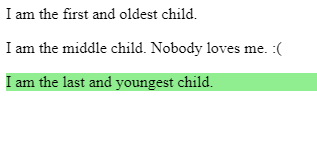 Example of using last of type.
Example of using last of type.
Before and After
Using the before and after pseudo-elements, you can add content before or after an element. You do this via the content property, which takes a string as a value.
HTML<!DOCTYPE html>
<html>
<head>
<title>Before and After</title>
<style>
p:before {
content: 'Hello ';
}
p:after {
content: ' World!';
}
</style>
</head>
<body>
<p>(don't mind me!)</p>
</body>
</html>
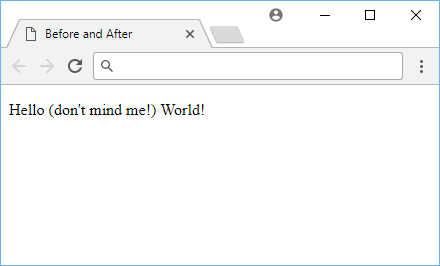 An example of before and after.
An example of before and after.
First Letter and Line
You can style the first letter and first line of an element with the first-letter and first-line pseudo-elements.
HTML<!DOCTYPE html>
<html>
<head>
<title>First Letter and Line</title>
<style>
p:first-letter {
font-size: 5rem;
}
p:first-line {
color: red
}
</style>
</head>
<body>
<p>Lorem ipsum dolor sit amet, consectetur adipiscing elit, sed do eiusmod tempor incididunt ut labore et dolore magna aliqua. Ut enim ad minim veniam, quis nostrud exercitation ullamco laboris nisi ut aliquip ex ea commodo consequat. Duis aute irure dolor in reprehenderit in voluptate velit esse cillum dolore eu fugiat nulla pariatur. Excepteur sint occaecat cupidatat non proident, sunt in culpa qui officia deserunt mollit anim id est laborum.</p>
</body>
</html>
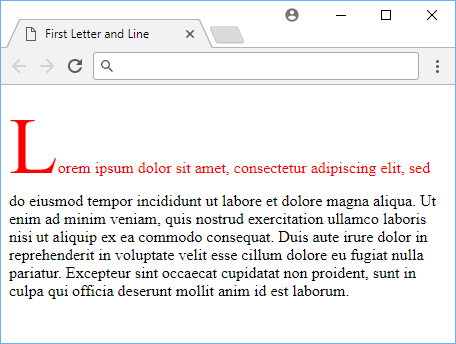 An example of first letter and first line.
An example of first letter and first line.
The first letter has been made huge and the entire first line has been made red!
Resources
 How to Install Node on Windows, macOS and Linux
How to Install Node on Windows, macOS and Linux Getting Started with Express
Getting Started with Express Create an RSS Reader in Node
Create an RSS Reader in Node Getting Started with Electron
Getting Started with Electron How to Serve Static Files with Nginx and Docker
How to Serve Static Files with Nginx and Docker How to Set Up Cron Jobs in Linux
How to Set Up Cron Jobs in Linux Best Visual Studio Code Extensions for 2022
Best Visual Studio Code Extensions for 2022 How to deploy an Express app using Docker
How to deploy an Express app using Docker Using Puppeteer and Jest for End-to-End Testing
Using Puppeteer and Jest for End-to-End Testing Build a Real-Time Chat App with Node, Express, and Socket.io
Build a Real-Time Chat App with Node, Express, and Socket.io Learn how to build a Slack Bot using Node.js
Learn how to build a Slack Bot using Node.js Building a Real-Time Note-Taking App with Vue and Firebase
Building a Real-Time Note-Taking App with Vue and Firebase
