Table of Contents
CSS exists for one reason and one reason only: to make your pages look all nice and pretty.
CSS, standing for Cascading Style Sheets, is how you tell your browser how to display and style the page. This includes how to layout the page, the color of text, how big the font size is, and much more. Without CSS, the browser would just render HTML documents with the default styles on, but with CSS, we can create magic.
Prerequisites
- Intermediate knowledge of HTML, which you can learn from this class on HTML.
- A desire to learn CSS and some design.
Selecting a Text Editor
Any editor works, however we recommend using Visual Studio Code. It will run on the operating system you are currently running on, and the syntax highlighting makes writing CSS really painless.
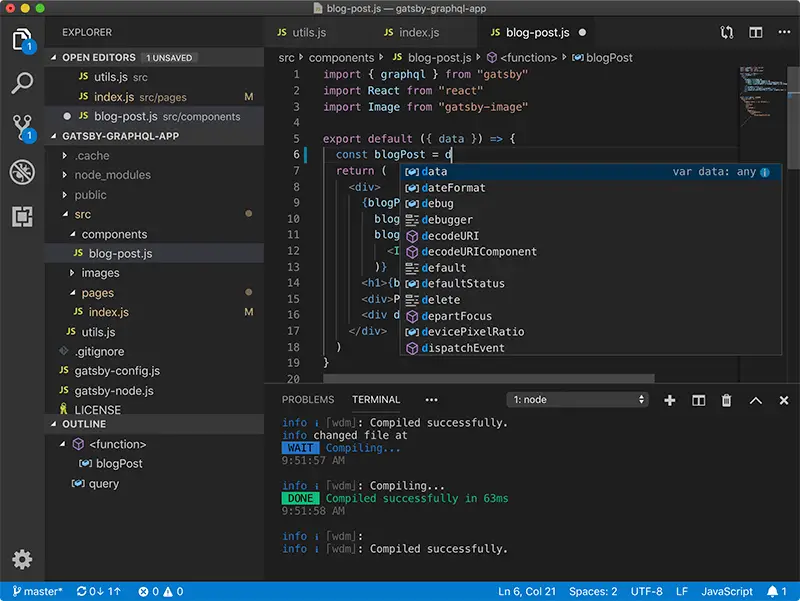 Visual Studio Code
Visual Studio Code
Basic Setup
Create a brand new file in your editor, and put this in:
HTML<!DOCTYPE html>
<html>
<head>
<title>Intro to CSS</title>
</head>
<body>
<h1>I am a header.</h1>
<h2>I am a subheader.</h2>
<p>I am a paragraph.</p>
</body>
</html>
Save this as index.html and if you did this step correctly, open it with your browser and you should see this:
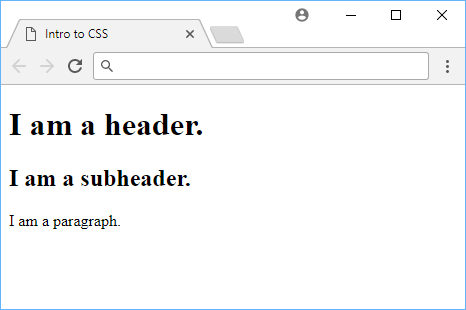 Unstyled HTML document.
Unstyled HTML document.
If so, congratulations, you are ready to learn CSS!
 How to Install Node on Windows, macOS and Linux
How to Install Node on Windows, macOS and Linux Managing PHP Dependencies with Composer
Managing PHP Dependencies with Composer How to Serve Static Files with Nginx and Docker
How to Serve Static Files with Nginx and Docker How to deploy a .NET app using Docker
How to deploy a .NET app using Docker Best Visual Studio Code Extensions for 2022
Best Visual Studio Code Extensions for 2022 How to build a Discord bot using TypeScript
How to build a Discord bot using TypeScript Getting Started with Deno
Getting Started with Deno Getting Started with Handlebars.js
Getting Started with Handlebars.js Learn how to build a Slack Bot using Node.js
Learn how to build a Slack Bot using Node.js Getting Started with Vuex: Managing State in Vue
Getting Started with Vuex: Managing State in Vue Setting Up a Local Web Server using Node.js
Setting Up a Local Web Server using Node.js Using Axios to Pull Data from a REST API
Using Axios to Pull Data from a REST API
