What are Pseudo-classes?
CSS allows us to target elements based on their state. For example, we can target elements that are currently hovered over, or elements that are currently focused. These are called pseudo-classes. By adding it to your selector, you can style elements only if they're in the state you want them to be. We will go over the most common pseudo-classes in this article.
Link
You can target unvisited links by adding the :link pseudo-class to your selector.
CSSa:link {
color: blue;
}
This will only apply to unvisited links.
Visited
When you want to target visited links, you can add the :visited pseudo-class to your selector.
CSSa:visited {
color: purple;
}
You've seen uses of pseudo-classes throughout your times on the web. A new link on a Google search is blue, but when you have clicked on it before, it is purple.
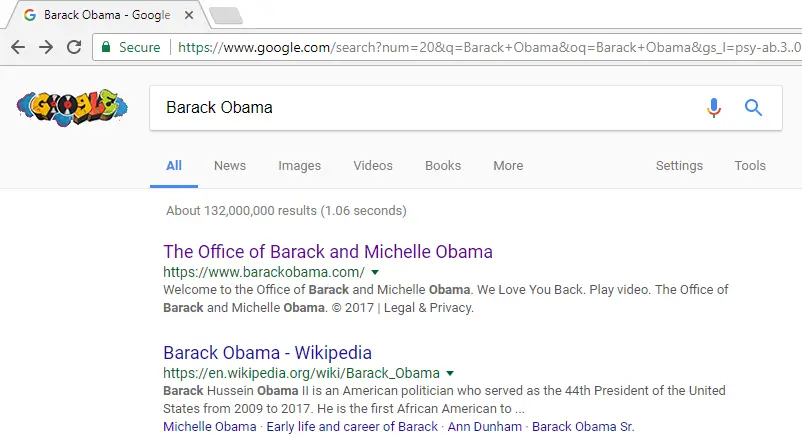 A Google search for Barack Obama.
A Google search for Barack Obama.
Hover
You can apply styles to an element depending on whether or not it is currently being hovered over. Let's say you wanted to change the background color of paragraph tags if they're being hovered over. You can add the :hover pseudo-class to your selector. Let's see an example.
HTML<!DOCTYPE html>
<html>
<head>
<title>Hover</title>
<style>
p:hover {
background-color: lightgray;
}
</style>
</head>
<body>
<p>Paragraph</p>
<p>Paragraph</p>
<p>Paragraph</p>
</body>
</html>
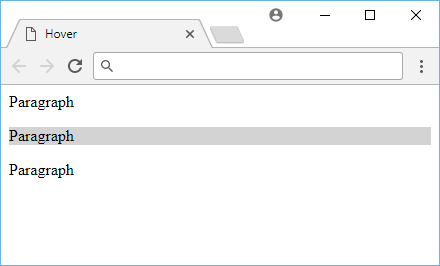 An example of hover.
An example of hover.
Focus
An element is in focus when it is selected or clicked on and/or ready for any kind of input, like a textbox or dropdown. You can target elements that are in focus by adding the :focus pseudo-class to your selector. Let's see an example.
HTML<!DOCTYPE html>
<html>
<head>
<title>Focus</title>
<style>
input {
margin-bottom: 1rem;
}
input:focus {
background-color: lightgreen;
}
</style>
</head>
<body>
<div><input type="number" /></div>
<div><input type="number" /></div>
<div><input type="number" /></div>
</body>
</html>
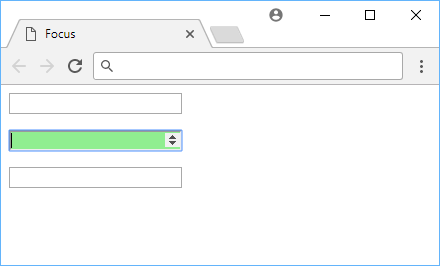 An example of focus.
An example of focus.
Active
The active state is enabled when the user activates an element, like when a link is currently being clicked on. You can target elements that are in active state by adding the :active pseudo-class to your selector. Let's see an example. Let's see how this works.
HTML<!DOCTYPE html>
<html>
<head>
<title>Active</title>
<style>
div {
margin: 1rem 0;
}
a {
padding: 0.5rem;
}
a:active {
background-color: lightblue;
}
</style>
</head>
<body>
<div><a href="https://sabe.io">Link #1</a></div>
<div><a href="https://sabe.io">Link #2</a></div>
<div><a href="https://sabe.io">Link #3</a></div>
</body>
</html>
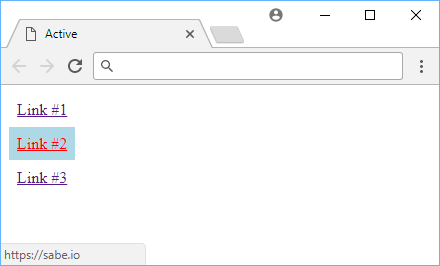 An example of active.
An example of active.
Resources
 How to Install Node on Windows, macOS and Linux
How to Install Node on Windows, macOS and Linux Getting Started with Svelte
Getting Started with Svelte Getting Started with Electron
Getting Started with Electron Git Tutorial: Learn how to use Version Control
Git Tutorial: Learn how to use Version Control How to deploy a MySQL Server using Docker
How to deploy a MySQL Server using Docker How to deploy a Node app using Docker
How to deploy a Node app using Docker Getting Started with Sass
Getting Started with Sass Learn how to use v-model with a custom Vue component
Learn how to use v-model with a custom Vue component Using Puppeteer and Jest for End-to-End Testing
Using Puppeteer and Jest for End-to-End Testing Getting Started with Moment.js
Getting Started with Moment.js Getting Started with React
Getting Started with React Setting Up a Local Web Server using Node.js
Setting Up a Local Web Server using Node.js
