Table of Contents
SVG Graphics
SVG stands for Scalable Vector Graphics, and it is a standard used to describe a graphic in a XML-based format. Let's learn how to create SVGs by creating circles, rectangles, rounded rectangles, stars, and learn the difference between SVGs and images in HTML.
Creating an SVG
Creating an SVG requires the use of the svg tag. The width and height attributes are required because they define the size of the SVG. Here's an example of a SVG with a width of 100 and a height of 100:
HTML<svg width="100" height="100">
</svg>
It won't render anything because the SVG is empty. Let's add some content to it now.
Creating a SVG Circle
You can create an SVG circle. We can do this by using the circle tag.
- HTML
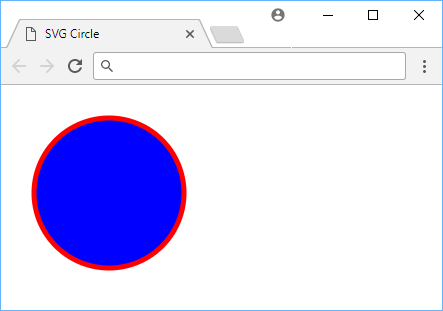 An SVG circle.
An SVG circle.
After creating a new SVG, we used the circle tag to define a new circle with the following attributes:
cx: The X position of the circle's center.cy: The Y position of the circle's center.r: The length of the circle's radius.stroke: The color of the stroke on the circle.stroke-width: The thickness of the stroke on the circle.fill: The color of the circle.
Creating a SVG Rectangle
You can create an SVG rectangle. We can do this by using the rect tag.
- HTML
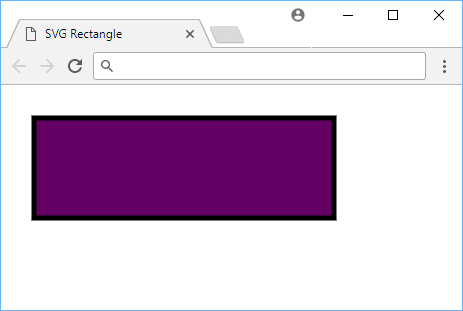 An SVG rectangle.
An SVG rectangle.
Creating an SVG Rounded Rectangle
You can create an SVG rounded rectangle. We can do this by using the rect tag but with the rx and ry attributes.
- HTML
Creating an SVG Star
You can create an SVG star. We can do this by using the polygon tag.
- HTML
Difference Between SVG and Images
The difference between an SVG and image in HTML is that an SVG file is simply describing a graphic whereas an image is the graphic itself. With an SVG, it is the browser's job to actually parse those XML-like instructions and render something on the page.
There some advantages to using an SVG graphic over a traditional image. Because they are meant to be scalable, they will look crisp at any resolution. They are written in plain text so they are easily editable using any text editor. Finally, because it doesn't take too much text to describe a simple graphic, they are very tiny compared to a similar graphic in a traditional image format.
Resources
 Getting Started with TypeScript
Getting Started with TypeScript Getting Started with Express
Getting Started with Express Create an RSS Reader in Node
Create an RSS Reader in Node Git Tutorial: Learn how to use Version Control
Git Tutorial: Learn how to use Version Control How to Serve Static Files with Nginx and Docker
How to Serve Static Files with Nginx and Docker How to Set Up Cron Jobs in Linux
How to Set Up Cron Jobs in Linux How to deploy a PHP app using Docker
How to deploy a PHP app using Docker How to deploy a Deno app using Docker
How to deploy a Deno app using Docker Getting Started with Deno
Getting Started with Deno How to deploy a Node app using Docker
How to deploy a Node app using Docker Getting Started with Handlebars.js
Getting Started with Handlebars.js Getting Started with Moment.js
Getting Started with Moment.js
