Table of Contents
The web is made up of three major components, HTML, CSS and JavaScript. This class will help you become familiar with the most basic component of them all, HTML.
HTML is the language of the web. It is the building block that is written both to give meaning to the content that is inside, but to also give pages structure.
HTML handles everything from placing images, to the text you see here, to where to load styles and scripts from.
Prerequisites
- A computer and internet connection.
- A desire to tackle on the web!
Writing your very first HTML file is easier than you think, so let's get started.
Selecting a Text Editor
While you can write and edit HTML with any text editor, we highly suggest using Visual Studio Code. (Fun fact: the editor is actually written using HTML!) It supports pretty much every operating system and you'll love how simple and pretty it looks. Of course, feel free to use whatever text editor you are already comfortable with.
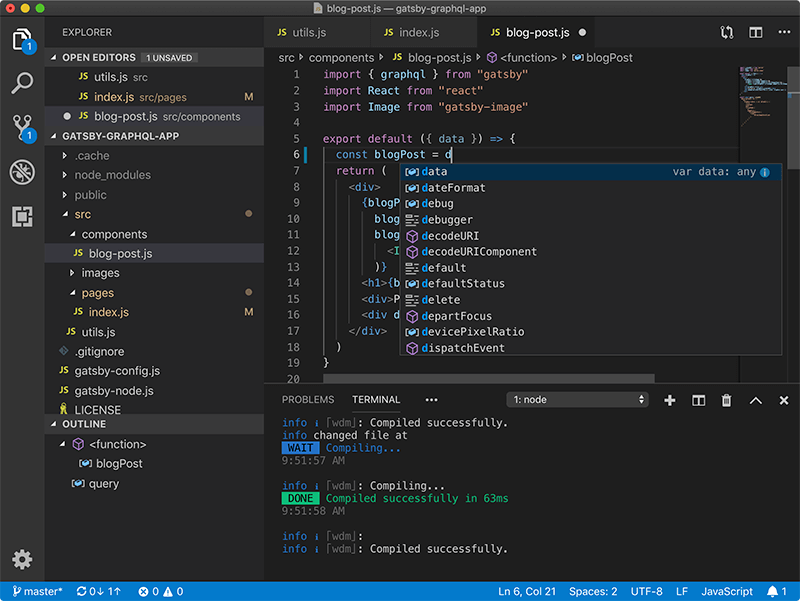 Visual Studio Code
Visual Studio Code
Hello World
Create a brand new file in your editor, and type this in:
HTMLHello world!
Save it as index.html, and make sure you save it with the .html extension instead of .txt. Navigate to where you saved the file and open it with your browser of choice.
If done correctly, you should see something like this:
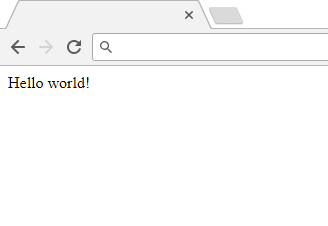 Hello World in your browser.
Hello World in your browser.
- HTML
If so, congratulations, you have written your very first HTML document!
 When you open the file and it actually renders.
When you open the file and it actually renders.
 Getting Started with TypeScript
Getting Started with TypeScript Create an RSS Reader in Node
Create an RSS Reader in Node Git Tutorial: Learn how to use Version Control
Git Tutorial: Learn how to use Version Control How to Serve Static Files with Nginx and Docker
How to Serve Static Files with Nginx and Docker How to Set Up Cron Jobs in Linux
How to Set Up Cron Jobs in Linux Best Visual Studio Code Extensions for 2022
Best Visual Studio Code Extensions for 2022 Getting Started with Deno
Getting Started with Deno How to deploy a MySQL Server using Docker
How to deploy a MySQL Server using Docker How to deploy an Express app using Docker
How to deploy an Express app using Docker Learn how to use v-model with a custom Vue component
Learn how to use v-model with a custom Vue component How to Scrape the Web using Node.js and Puppeteer
How to Scrape the Web using Node.js and Puppeteer Getting User Location using JavaScript's Geolocation API
Getting User Location using JavaScript's Geolocation API
