Table of Contents
The HTML canvas element is used to draw graphics using JavaScript. It gives you the ability to draw things like lines, arcs, rectangles, and images. A canvas, created using the canvas tag, only represents the container for where the graphics will be drawn. Let's take a look at how to define a canvas in HTML, and look at examples of how to draw on it.
Defining a Canvas
To create a canvas, we need to create a canvas element. We can do this by using the canvas tag.
HTML<canvas></canvas>
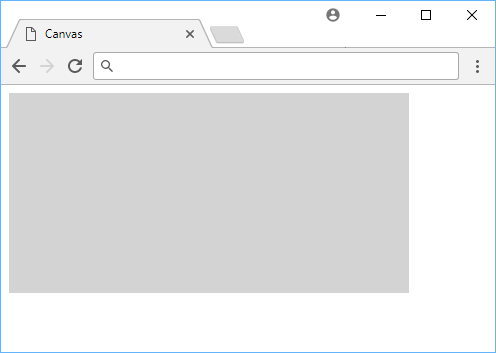 Default HTML canvas.
Default HTML canvas.
Nothing appears because a canvas is an invisible element.
Width and Height
We can set the width and height of the canvas using the width and height attributes. Let's take a look at how to set the width and height of the canvas.
HTML<canvas width="400" height="200">
</canvas>
Change background color
You can change the background color of a canvas using CSS:
- HTML
- CSS
Get the context of the canvas
To draw on a canvas, we need to get the context of the canvas. We can do this by using the getContext method.
JAVASCRIPTconst canvas = document.getElementById("canvas");
const context = canvas.getContext("2d");
Here are the value values when you use getContext:
2d: This stands forCanvasRenderingContext2Dwebgl: This stands forWebGLRenderingContextwebgl2: This stands forWebGL2RenderingContextbitmaprenderer: This stands forImageBitmapRenderingContext
Drawing a line
You can draw a line by using the lineTo method. Let's take a look at how to draw a line on a canvas. We'll create a line from the top left corner of the canvas to the bottom right corner.
- HTML
- JavaScript
Drawing a rectangle
You can draw a rectangle by using the rect method. Let's take a look at how to draw a rectangle on a canvas. We'll create a rectangle from the top left corner of the canvas to the bottom right corner.
- HTML
- JavaScript
Drawing a Circle
You can draw a circle by using the arc method. Let's take a look at how to draw a circle on a canvas.
- HTML
- JavaScript
Drawing Text
You can draw text by using the fillText method. Let's take a look at how to draw text on a canvas.
- HTML
- JavaScript
Drawing Stroke Text
You can draw stroke text by using the strokeText method. Let's take a look at how to draw stroke text on a canvas.
- HTML
- JavaScript
Drawing Linear Gradients
You can draw linear gradients by using the createLinearGradient method. Let's take a look at how to draw linear gradients on a canvas.
- HTML
- JavaScript
Drawing Radial Gradients
You can draw radial gradients by using the createRadialGradient method. Let's take a look at how to draw radial gradients on a canvas.
- HTML
- JavaScript
Resources
 Getting Started with TypeScript
Getting Started with TypeScript Getting Started with Solid
Getting Started with Solid Managing PHP Dependencies with Composer
Managing PHP Dependencies with Composer Getting Started with Svelte
Getting Started with Svelte Git Tutorial: Learn how to use Version Control
Git Tutorial: Learn how to use Version Control Best Visual Studio Code Extensions for 2022
Best Visual Studio Code Extensions for 2022 How to deploy a Node app using Docker
How to deploy a Node app using Docker Learn how to use v-model with a custom Vue component
Learn how to use v-model with a custom Vue component Using Puppeteer and Jest for End-to-End Testing
Using Puppeteer and Jest for End-to-End Testing How to Scrape the Web using Node.js and Puppeteer
How to Scrape the Web using Node.js and Puppeteer Build a Real-Time Chat App with Node, Express, and Socket.io
Build a Real-Time Chat App with Node, Express, and Socket.io Learn how to build a Slack Bot using Node.js
Learn how to build a Slack Bot using Node.js
