Table of Contents
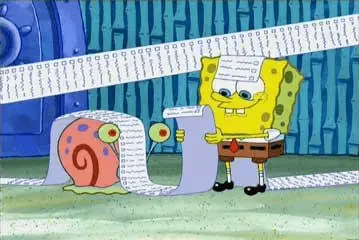 Lists, lists and more lists!
Lists, lists and more lists!
Lists in HTML are used to organize related items in a semantic and well-structured way. These are the three types of lists that are used in HTML:
- Unordered lists
- Ordered lists
- Description lists
What is the difference between an ordered list and unordered list? The difference between an ordered list and an unordered list, is that an ordered list will have its items ordered by number, whereas unordered lists will have just bullet points.
Unordered Lists
Making your own unordered list is straightforward. You just wrap an unordered list tag, or ul tag, around your list items, which use li tags. This will create a list of related items without being in a particular order.
HTML<!DOCTYPE html>
<html>
<head>
<title>Unordered List</title>
</head>
<body>
<h1>Things that are cool:</h1>
<ul>
<li>Memes</li>
<li>Food</li>
<li>Coding</li>
</ul>
</body>
</html>
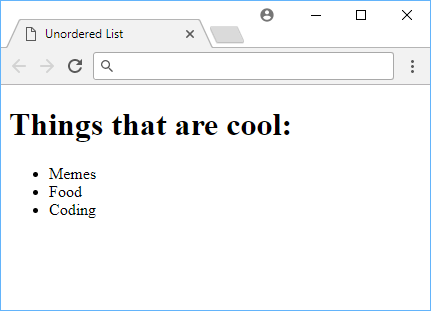 How an unordered list looks like.
How an unordered list looks like.
Ordered Lists
To turn our unordered list into an ordered one requires just changing the wrapper tag from ul (for unordered list) to an ol tag (ordered list). This will create an ordered list of related items.
HTML<!DOCTYPE html>
<html>
<head>
<title>Ordered List</title>
</head>
<body>
<h1>How to become a great developer:</h1>
<ol>
<li>Read all the content on Sabe</li>
<li>Practice, practice, practice.</li>
<li>Stay curious. Ask questions. Never stop learning.</li>
</ol>
</body>
</html>
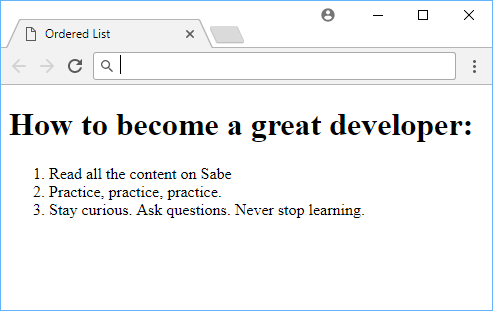 How an ordered list looks like.
How an ordered list looks like.
Description Lists
Description lists are used whenever you have a word or some text, and you want to describe or define that text using multiple items, thus forming a list.
The outer-most tag is the description list tag, or dl. Following that is the term you want to describe, the dt tag. The descriptions are then placed inside dd tags.
Let's see an example:
HTML<!DOCTYPE html>
<html>
<head>
<title>Description List</title>
</head>
<body>
<h1>Here is a description list!</h1>
<dl>
<dt>Computer</dt>
<dd>An electronic device for storing and processing data, typically in binary form, according to instructions given to it in a variable program.</dd>
</dl>
</body>
</html>
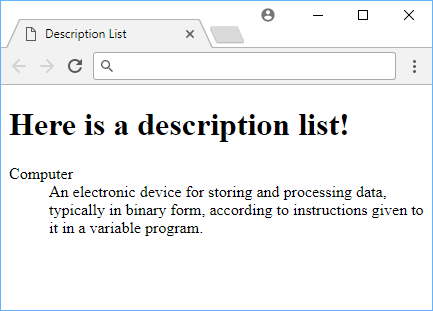 How a description list looks like.
How a description list looks like.
Resources
- The Unordered List element - MDN Web Docs
- The List Item element - MDN Web Docs
- The Description List element - MDN Web Docs
 Managing PHP Dependencies with Composer
Managing PHP Dependencies with Composer Getting Started with Electron
Getting Started with Electron How to build a Discord bot using TypeScript
How to build a Discord bot using TypeScript How to deploy a MySQL Server using Docker
How to deploy a MySQL Server using Docker Learn how to use v-model with a custom Vue component
Learn how to use v-model with a custom Vue component Using Puppeteer and Jest for End-to-End Testing
Using Puppeteer and Jest for End-to-End Testing How to Scrape the Web using Node.js and Puppeteer
How to Scrape the Web using Node.js and Puppeteer Build a Real-Time Chat App with Node, Express, and Socket.io
Build a Real-Time Chat App with Node, Express, and Socket.io Getting User Location using JavaScript's Geolocation API
Getting User Location using JavaScript's Geolocation API Using Push.js to Display Web Browser Notifications
Using Push.js to Display Web Browser Notifications Building a Real-Time Note-Taking App with Vue and Firebase
Building a Real-Time Note-Taking App with Vue and Firebase Getting Started with React
Getting Started with React
