Table of Contents
JavaScript makes working with math easy. It provides us with the arithmetic operators you'd expect from a programming language, and offers us a useful built-in Math library that does a lot of work for us so that we can focus on writing great code instead.
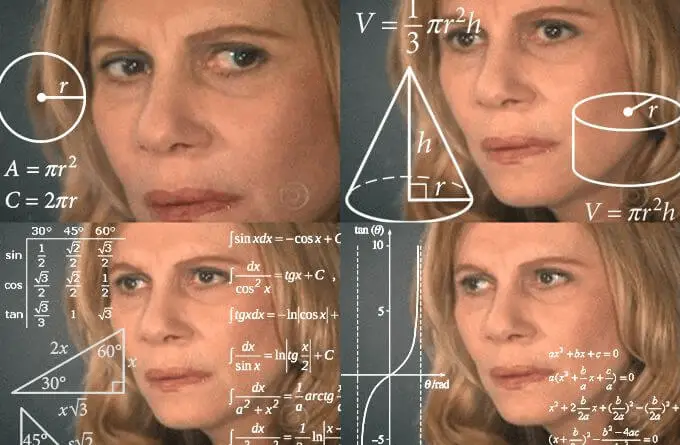 Math is easy.
Math is easy.
Arithmetic Operators
Here are some of the many arithmetic operators that allow you to manipulate numbers in JavaScript.
Addition
You can add two numbers together using the + operator. For example:
JAVASCRIPTconst blueCars = 4;
const redCars = 5;
const totalCars = blueCars + redCars;
console.log("I have " + totalCars + " cars!");
HTMLI have 9 cars!
You can add 1 to a number using the increment operator. For example:
JAVASCRIPTlet burritos = 4;
burritos++; // adds 1
console.log("I have " + burritos + " burritos!");
HTMLI have 5 burritos!
You can add an arbitrary number by using addition assignment. For example:
JAVASCRIPTlet books = 10;
books += 20; // adds 20 books
console.log("I have read " + books + " books!");
HTMLI have read 30 books!
Subtraction
You can subtract two numbers using the - operator. For example:
JAVASCRIPTconst bobsApples = 13;
const stolenApples = 7;
const remainingApples = bobsApples - stolenApples;
console.log("After getting robbed, he was left with " + remainingApples + " apples.");
HTMLAfter getting robbed, he was left with 6 apples.
You can subtract 1 from a number using the decrement operator. For example:
JAVASCRIPTlet waterBottles = 4;
waterBottles--;
console.log("I am down to " + waterBottles + " water bottles!");
HTMLI am down to 3 water bottles!
You can subtract an arbitrary number by using subtraction assignment. For example:
JAVASCRIPTlet apples = 50;
apples -= 30; // subtracts 30 apples
console.log("I have " + apples + " apples left!");
HTMLI have 20 apples left!
Multiplication
You can multiply two numbers together using the * operator. For example:
JAVASCRIPT// multiplying numbers
const tacosPerPerson = 3;
const people = 20;
const tacosNeeded = tacosPerPerson * people;
console.log("We need " + tacosNeeded + " tacos for the party.");
HTMLWe need 60 tacos for the party.
You can multiply by an arbitrary number by using multiplication assignment. For example:
JAVASCRIPTlet boxes = 2;
boxes *= 5; // multiplies the value by 5
console.log("I have " + boxes + " boxes left!");
HTMLI have 10 boxes left!
Division
You can divide two numbers together using the / operator. For example:
JAVASCRIPTconst totalSkittles = 75;
const kids = 5;
const skittlesPerKid = totalSkittles / kids;
console.log("Each kid gets " + skittlesPerKid + " skittles.");
HTMLEach kid gets 15 skittles.
You can divide by an arbitrary by using division assignment. For example:
JAVASCRIPTlet peanuts = 100;
peanuts /= 20; // divides the value by 20
console.log("I have " + peanuts + " peanuts left!");
HTMLI have 5 peanuts left!
Modulus
You can find the remainder of a division by using the % operator. For example:
JAVASCRIPTconst people = 20;
const peoplePerCar = 6;
const peopleInLastCar = people % peoplePerCar;
console.log("The last car will have " + peopleInLastCar + " people in it.");
HTMLThe last car will have 2 people in it.
You can find the remainder of an arbitrary number by using modulus assignment. For example:
JAVASCRIPTlet slices = 45;
slices %= 7; // does modulus 7
console.log("I have " + slices + " slices leftover!");
HTMLI have 3 slices leftover!
Order of Operations
Order of Operations, also known as PEMDAS, is at play here, including with the use of parentheses. For example:
JAVASCRIPTconst x = (5 * 3) + 10 / 2;
console.log("The value of x is " + x + ".");
The order of operations is very important because it determines how the numbers are calculated and how the values are displayed. For example, the above expression is evaluated as (5 * 3) + (10 / 2) which is 20 because the * operator has higher precedence than the + operator.
Math Properties
JavaScript's Math library, among other things, gives us access to mathematical properties that are commonly used so that we do not need to implement this ourselves. Let's look some examples below:
Euler's Number - Math.E
One of these constants is Euler's Number, via Math.E.
JAVASCRIPTconst euler = Math.E;
console.log(euler);
HTML2.718281828459045
Pi - Math.PI
Pi is the ratio of the circumference of a circle relative to its diameter, and is accessed in JavaScript using Math.PI.
JAVASCRIPTconst pi = Math.PI;
console.log(pi);
HTML3.141592653589793
Math Methods
Likewise with properties, JavaScript also implements some commonly used mathematical methods that we can use anytime we want.
Absolute Value
Getting the absolute value of a number is easy. Simple pass a number to Math.abs() and it will return what you expect. For example:
JAVASCRIPTconst a = 6;
const b = -13;
console.log("Absolute value of a is " + Math.abs(a) + ".");
console.log("Absolute value of b is " + Math.abs(b) + ".");
HTMLAbsolute value of a is 6.
Absolute value of b is 13.
Floor
The floor method rounds a number down to the nearest integer. Put a number inside Math.floor() and you're good to go. For example:
JAVASCRIPTconst decimal = 24.942;
const floor = Math.floor(decimal);
console.log("The value of floor is " + floor + ".");
HTMLThe value of floor is 24.
Ceiling
The ceiling method rounds a number up to the nearest integer. Put a number inside Math.ceil() and you're good to go. For example:
JAVASCRIPTconst decimal = 13.37;
const ceiling = Math.ceil(decimal);
console.log("The value of ceiling is " + ceiling + ".");
HTMLThe value of ceiling is 14.
Logarithm
You can get the natural logarithm of a number using the Math.log() method. For example:
JAVASCRIPTconst number = Math.log(1);
console.log("The value of number is " + number + ".");
HTMLThe value of number is 0.
Maximum
You can get the maximum of two numbers using the Math.max() method. For example:
JAVASCRIPTconst number = Math.max(14, 349);
console.log("The value of number is " + number + ".");
HTMLThe value of number is 349.
Minimum
You can get the minimum of two numbers using the Math.min() method. For example:
JAVASCRIPTconst number = Math.min(53, 94);
console.log("The value of number is " + number + ".");
HTMLThe value of number is 53.
Power
You can take the power of a number by using Math.pow(). For example:
JAVASCRIPTconst number = Math.pow(3, 2);
console.log("The value of number is " + number + ".");
HTMLThe value of number is 9.
Random
To get a random number in JavaScript, there's a Math.random() method for that. By itself, it just returns a number between 0 and 1.
JAVASCRIPTconst random = Math.random();
console.log("The value of random is " + random + ".");
HTMLThe value of random is 0.2156683652500082.
However, you can manipulate this fact to get a random number between two other numbers, like this:
JAVASCRIPTfunction randomBetween(min, max) {
return Math.floor(Math.random() * (max - min + 1)) + min;
}
const random = randomBetween(5, 25);
console.log("The value of random is " + random + ".");
HTMLThe value of random is 15.
Round
You can round a number to the nearest integer using Math.round(). For example:
JAVASCRIPTconst rounded = Math.round(3.14159);
console.log("The value of rounded is " + rounded + ".");
HTMLThe value of rounded is 3.
Square Root
You can take the square root of a number with Math.sqrt(). For example:
JAVASCRIPTconst root = Math.sqrt(49);
console.log("The value of root is " + root + ".");
HTMLThe value of root is 7.
That's all we got for math! 🤓🤓🤓
Resources
 Getting Started with TypeScript
Getting Started with TypeScript How to Install Node on Windows, macOS and Linux
How to Install Node on Windows, macOS and Linux Getting Started with Svelte
Getting Started with Svelte Getting Started with Express
Getting Started with Express Create an RSS Reader in Node
Create an RSS Reader in Node Getting Started with Deno
Getting Started with Deno How to Scrape the Web using Node.js and Puppeteer
How to Scrape the Web using Node.js and Puppeteer Build a Real-Time Chat App with Node, Express, and Socket.io
Build a Real-Time Chat App with Node, Express, and Socket.io Getting User Location using JavaScript's Geolocation API
Getting User Location using JavaScript's Geolocation API Getting Started with Moment.js
Getting Started with Moment.js Building a Real-Time Note-Taking App with Vue and Firebase
Building a Real-Time Note-Taking App with Vue and Firebase Getting Started with React
Getting Started with React
