Table of Contents
AJAX
AJAX is a technique for sending or requesting data without have to perform a page load. If you've ever used a single-page application like Gmail and Google Maps, this is how you're able to go through your inbox and navigate through the map without changing the page you're on.
AJAX stands for Asynchronous JavaScript and XML. Asynchronous code is code that runs in parallel with something else, so in this case, you can request or send data without affecting your browsing experience.
XML
XML, standing for eXtensible Markup Language, is similar to HTML but is used for data transfer, just like JSON. The only problem is that XML is typically heavily, harder to read and doesn't integrate as gracefully as JSON does with JavaScript.
Here's an example of some XML:
XML<dog>
<name>Sophie</name>
<age>3</age>
<weight>20</weight>
</dog>
Because of XML's downsides, AJAX, originally created to be used in conjunction with XML, is now more popularly used with JSON instead.
Making AJAX Calls with Fetch
Instead of making AJAX calls using the original method, via an XMLHttpRequest, we'll be using the more modern fetch instead.
We'll be using JSONPlaceholder as the source of the information, and get their posts. If you were to click here, you'll see the data that we're going to try and fetch.
JAVASCRIPT// base url
const base = 'https://jsonplaceholder.typicode.com';
// use fetch on the /posts route, then pass the response along
fetch(base + "/posts").then(response => {
// with the response, convert it to JSON, then pass it along
response.json().then(json => {
// print that JSON
console.log(json);
});
});
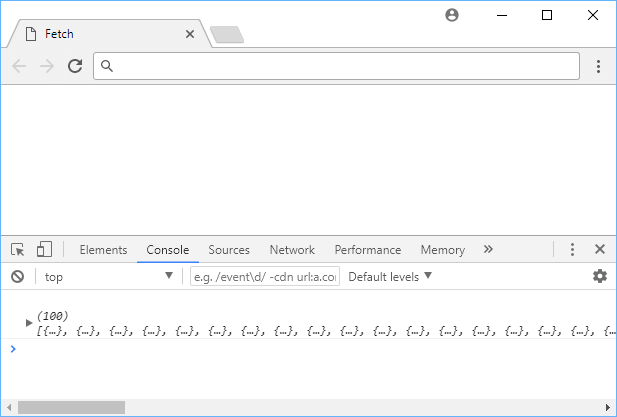 The result of using fetch.
The result of using fetch.
With that data, you can then do whatever it is that you'd like with it. You can add it to the page, perform calculations on it, or pretty much anything.
Resources
 How to Install Node on Windows, macOS and Linux
How to Install Node on Windows, macOS and Linux Getting Started with Solid
Getting Started with Solid Managing PHP Dependencies with Composer
Managing PHP Dependencies with Composer Create an RSS Reader in Node
Create an RSS Reader in Node Getting Started with Electron
Getting Started with Electron How to deploy a .NET app using Docker
How to deploy a .NET app using Docker Best Visual Studio Code Extensions for 2022
Best Visual Studio Code Extensions for 2022 How to build a Discord bot using TypeScript
How to build a Discord bot using TypeScript Getting Started with Deno
Getting Started with Deno How to deploy an Express app using Docker
How to deploy an Express app using Docker Using Puppeteer and Jest for End-to-End Testing
Using Puppeteer and Jest for End-to-End Testing Build a Real-Time Chat App with Node, Express, and Socket.io
Build a Real-Time Chat App with Node, Express, and Socket.io
