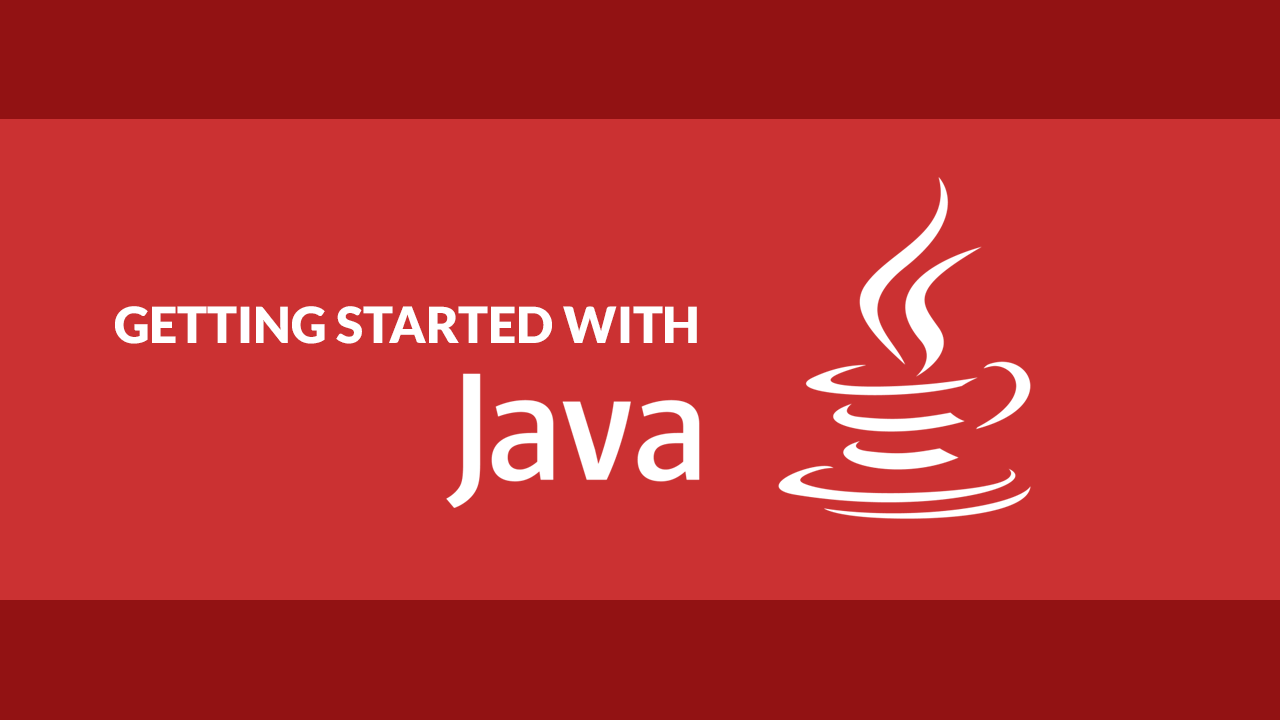Java is a high-level, cross-platform, mature, object-oriented programming language. Java is extremely popular due to its flexibility and ability to run anywhere. It abstracts away a lot of details that we don't need to worry about which allows us to focus on the logic in our code.
Prerequisites
- A computer that can install and run Java.
- A desire to learn how to code!
If you've got these two things, you're ready to start this class!
Installing Java
To install Java if you don't already have it installed, head on over to the Java homepage to get your copy.
 The very modern looking Java homepage.
The very modern looking Java homepage.
To test that you installed Java correctly, run this command:
BASHjava -version
You should get an output similar to this:
BASHC:\Users\Sabe>java -version
java version "1.8.0_60"
Java(TM) SE Runtime Environment (build 1.8.0_60-b27)
Java HotSpot(TM) 64-Bit Server VM (build 25.60-b23, mixed mode)
If you have Java installed, you're good to go.
Installing a Java IDE
You will most likely need a Java IDE to write, compile and run your Java code, at least if you don't want to do all of this in the command line. There are many Java IDEs to choose from, including IntelliJ IDEA, Eclipse, and NetBeans. We recommend IntelliJ IDEA but the choice is entirely yours. At this point, we will assume you either have an IDE or are capable of doing it all in your command line. Either way, let's move on to writing Java code!
Hello World
The classic example to starting any programming language has got to be printing out Hello World!, so let's do just that in Java:
JAVApublic class Main {
public static void main(String[] args) {
System.out.println("Hello World!");
}
}
BASHHello World!
If you see the words printed, you have everything you need to continue on with this class on Java!
 You, excited to start coding Java!
You, excited to start coding Java!
Resources
 Getting Started with TypeScript
Getting Started with TypeScript Managing PHP Dependencies with Composer
Managing PHP Dependencies with Composer How to Set Up Cron Jobs in Linux
How to Set Up Cron Jobs in Linux How to deploy a Deno app using Docker
How to deploy a Deno app using Docker Getting Started with Deno
Getting Started with Deno How to deploy an Express app using Docker
How to deploy an Express app using Docker Getting Started with Sass
Getting Started with Sass How to Scrape the Web using Node.js and Puppeteer
How to Scrape the Web using Node.js and Puppeteer Build a Real-Time Chat App with Node, Express, and Socket.io
Build a Real-Time Chat App with Node, Express, and Socket.io Creating a Twitter bot with Node.js
Creating a Twitter bot with Node.js Getting Started with Vuex: Managing State in Vue
Getting Started with Vuex: Managing State in Vue Setting Up a Local Web Server using Node.js
Setting Up a Local Web Server using Node.js