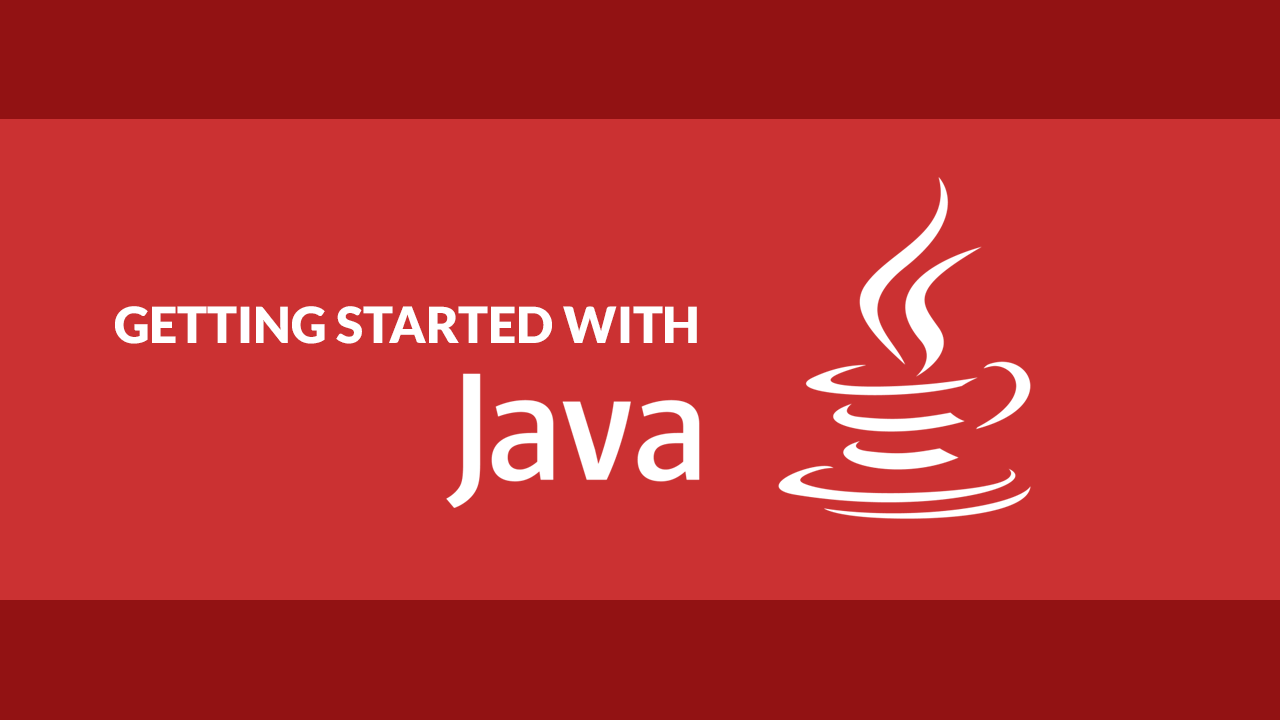Table of Contents
Java packages are used to organize our code and to avoid naming conflicts. Packages strongly resemble folders like the ones found in file directory. Every package has a unique name so that class names can still be duplicated and still be used properly if you import it from the right package. There are two kinds of packages, the built-in ones and the ones you can create yourself.
 You have one of these on the way too.
You have one of these on the way too.
Creating a Package
Create a package using the package keyword, and then the name of the package. Ensure that this is the top of the file.
JAVApackage devices;
public class Phone {
private String name;
public Phone(String name) {
this.name = name;
}
public int getName() {
return name;
}
}
This class now lives inside the devices package.
Importing a Class
You can import a class of your choosing by using the import keyword and specifying the exact package and class name:
JAVAimport java.lang.Math;
That, for example, imports the Math class only. This makes everything from Math available in whatever class you imported it into.
Importing a Package
If you find yourself using multiple classes from the same package, you can just import an entire package to get all the classes inside available:
JAVAimport java.lang.*;
This imports all the classes inside the java.lang package.
 Getting Started with TypeScript
Getting Started with TypeScript Getting Started with Solid
Getting Started with Solid Managing PHP Dependencies with Composer
Managing PHP Dependencies with Composer Getting Started with Svelte
Getting Started with Svelte How to deploy a .NET app using Docker
How to deploy a .NET app using Docker How to deploy a Deno app using Docker
How to deploy a Deno app using Docker Getting Started with Sass
Getting Started with Sass Creating a Twitter bot with Node.js
Creating a Twitter bot with Node.js Using Push.js to Display Web Browser Notifications
Using Push.js to Display Web Browser Notifications Getting Started with React
Getting Started with React Setting Up Stylus CSS Preprocessor
Setting Up Stylus CSS Preprocessor How To Create a Modal Popup Box with CSS and JavaScript
How To Create a Modal Popup Box with CSS and JavaScript