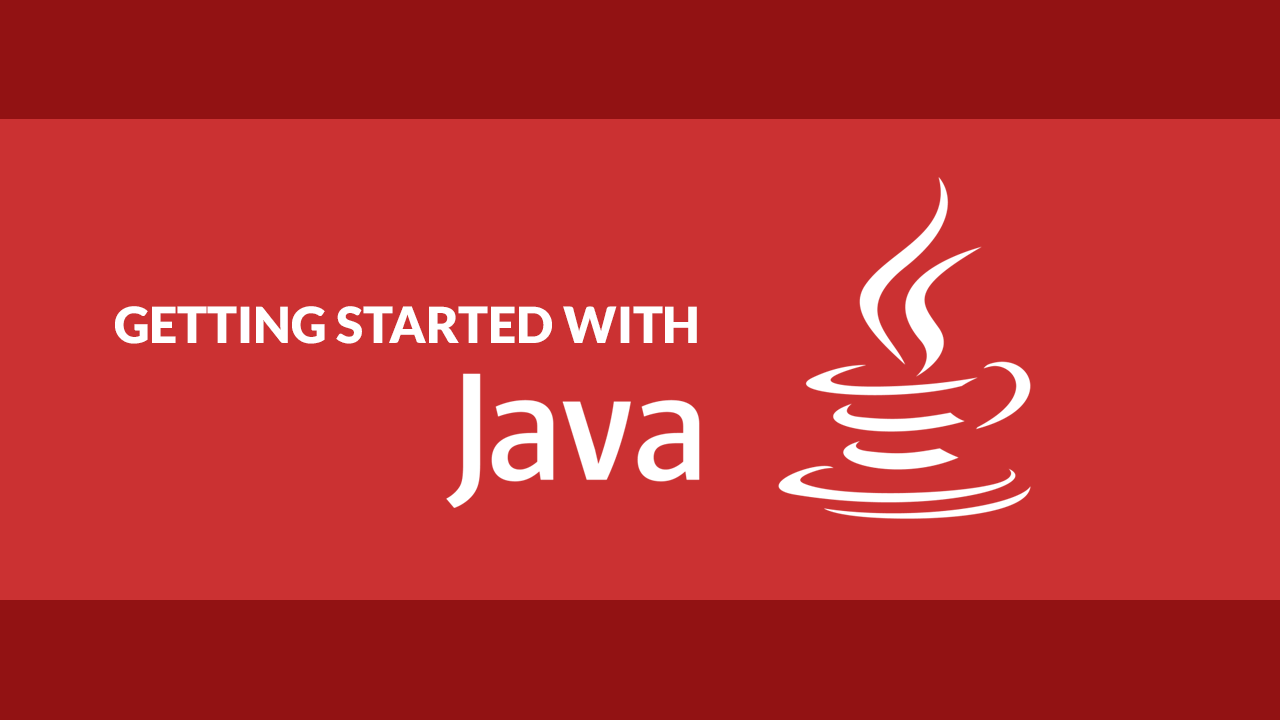Table of Contents
Enums, short for enumerations in Java are a group of named constants that you can define in an array-like structure. They are useful for when you want to create a bunch of related values.
Defining an Enum
Let's dive straight into it and define an enum using the enum keyword:
JAVAenum Fruit {
APPLE,
ORANGE,
BANANA
}
This enum we have created is named Fruit and it contains three items in it. Keep in mind that it is convention to capitalize all the names.
Inside a class, it can look like this:
JAVApublic class Main {
enum Fruit {
APPLE,
ORANGE,
BANANA
}
public static void main(String[] args) {
}
}
Using an Enum value
Now that we have our enum, we can decide to use it. A common way enums are used are inside a switch statement.
Let's see how that looks:
JAVApublic class Main {
enum Fruit {
APPLE,
ORANGE,
BANANA
}
public static void main(String[] args) {
Fruit fruit = Fruit.APPLE;
switch(fruit) {
case APPLE:
System.out.println("An apple was found!");
break;
case ORANGE:
System.out.println("An orange was found!");
break;
case BANANA:
System.out.println("A banana was found!");
break;
}
}
}
BASHAn apple was found!
Looping through Enums
Instead of using an enum one at a time, you can loop through them all by using the values() method which returns an array of all the enum values. This then allows you to loop over all of them:
JAVApublic class Main {
enum Fruit {
APPLE,
ORANGE,
BANANA
}
public static void main(String[] args) {
for (Fruit fruit : Fruit.values()) {
System.out.println(fruit);
}
}
}
BASHAPPLE
ORANGE
BANANA
For the most part, enums are used when you know the value of them will not change and there's a finite number of them, since they are constant. Real world examples of good cases to use enums include the months in a year, a list of US states, time zones, and the planets in our solar system, to name a few.
 Getting Started with Svelte
Getting Started with Svelte How to deploy a PHP app using Docker
How to deploy a PHP app using Docker How to deploy an Express app using Docker
How to deploy an Express app using Docker How to deploy a Node app using Docker
How to deploy a Node app using Docker Getting Started with Sass
Getting Started with Sass How to Scrape the Web using Node.js and Puppeteer
How to Scrape the Web using Node.js and Puppeteer Getting Started with Handlebars.js
Getting Started with Handlebars.js Build a Real-Time Chat App with Node, Express, and Socket.io
Build a Real-Time Chat App with Node, Express, and Socket.io Getting Started with Moment.js
Getting Started with Moment.js Learn how to build a Slack Bot using Node.js
Learn how to build a Slack Bot using Node.js Getting Started with React
Getting Started with React Using Axios to Pull Data from a REST API
Using Axios to Pull Data from a REST API