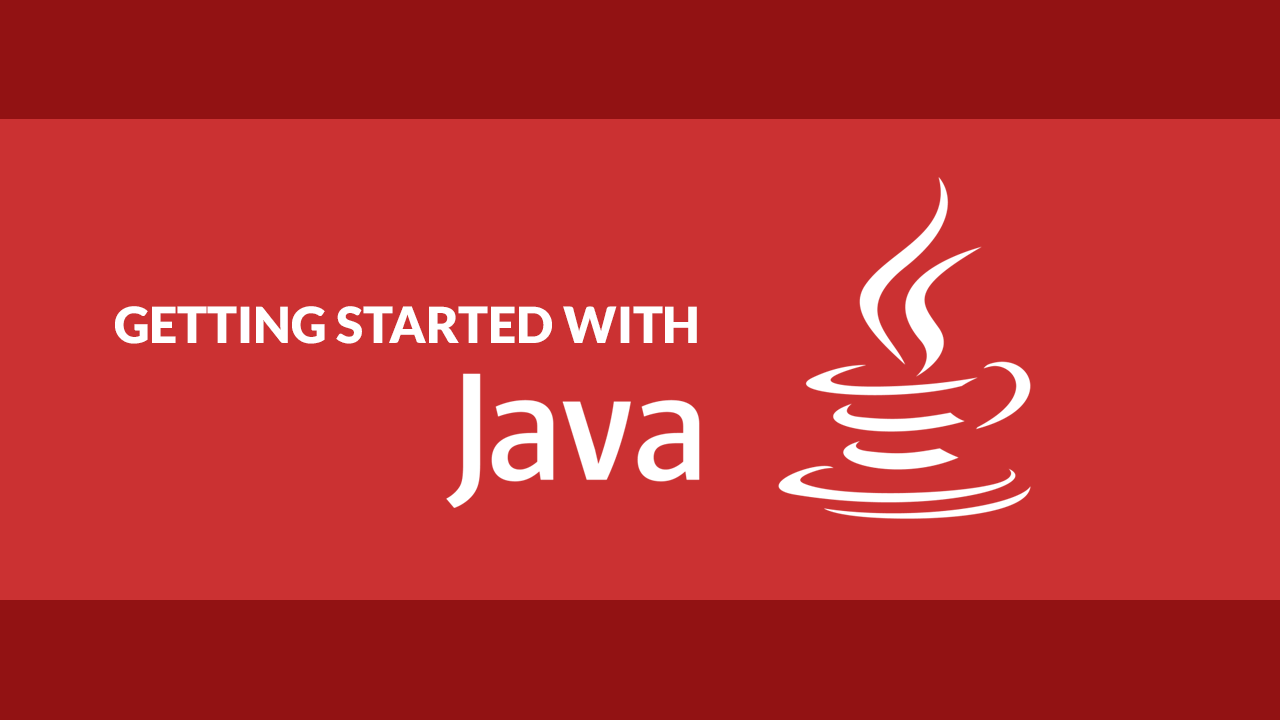Table of Contents
Regular expressions in Java are a special sequence of characters used to define a search pattern or manipulate strings. Regular expressions are extremely powerful and are used in a wide variety of applications like searching and replacing, finding numerous occurrences of a string, and for validation. Java offers us the java.util.regex package just for regular expressions.
Matching a Single Character
You can match a single character in a bigger string. To do so, we'll need to use the Matcher and Pattern classes:
JAVAimport java.util.regex.Matcher;
import java.util.regex.Pattern;
public class Main {
public static void main(String[] args) {
String line = "I pledge allegiance to the Flag of the United States of America.";
String pattern = "F";
Pattern regex = Pattern.compile(pattern);
Matcher match = regex.matcher(line);
if (match.find()) {
System.out.println(match.group(0));
} else {
// no matches found
}
}
}
BASHF
Our regular pattern was looking for any instance of the character F. It found a match in the word Flag. Calling match.group returned the first instance (and only instance).
Using Meta Characters
With regular expressions, we aren't limited simply to plain text for our search patterns. We can use meta character to enhance our patterns.
Let's use a meta character to match a more complex string:
JAVAimport java.util.regex.Matcher;
import java.util.regex.Pattern;
public class Main {
public static void main(String[] args) {
String line = "I pledge allegiance to the Flag of the United States of America.";
String pattern = "St.tes";
Pattern regex = Pattern.compile(pattern);
Matcher match = regex.matcher(line);
if (match.find()) {
System.out.println(match.group(0));
} else {
// no matches found
}
}
}
BASHStates
In this case, we are searching for any string that starts with St, ends with tes, with any character in the middle. In this case, the . matches any character. Of course, the string States fits the bill.
Here are all the meta characters that you can use:
.: Matches any character\d: Matches any digit\D: Matches and non-digit\s: Matches any whitespace character\S: Matches any non-whitespace character\w: Matches any alpha character\W: Matches any non-alpha character\b: Matches a word boundary\B: Matches a non word boundary
Replacing the first occurrence
You can use regular expressions to replace the first occurrence in a string:
JAVAimport java.util.regex.Matcher;
import java.util.regex.Pattern;
public class Main {
public static void main(String[] args) {
String line = "I pledge allegiance to the Flag of the United States of America.";
String pattern = "United States of America";
String replace = "Canada";
Pattern regex = Pattern.compile(pattern);
Matcher match = regex.matcher(line);
line = match.replaceFirst(replace);
System.out.println(line);
}
}
BASHI pledge allegiance to the Flag of the Canada.
Replacing all occurrences
You can use regular expressions to replace all occurrence in a string:
JAVAimport java.util.regex.Matcher;
import java.util.regex.Pattern;
public class Main {
public static void main(String[] args) {
String line = "I pledge allegiance to the Flag of the United States of America.";
String pattern = "a";
String replace = "X";
Pattern regex = Pattern.compile(pattern);
Matcher match = regex.matcher(line);
line = match.replaceAll(replace);
System.out.println(line);
}
}
BASHI pledge XllegiXnce to the FlXg of the United StXtes of AmericX.
Finding all occurrences
You can find all occurrences of a string, and the index in which they appear:
JAVAimport java.util.regex.Matcher;
import java.util.regex.Pattern;
public class Main {
public static void main(String[] args) {
String line = "I pledge allegiance to the Flag of the United States of America.";
String pattern = "of";
Pattern regex = Pattern.compile(pattern);
Matcher match = regex.matcher(line);
while (match.find()) {
System.out.println("Match found (" + match.group() + ") starting at index " +
h.start() + " and ending at index " + match.end());
}
}
}
BASHMatch found (of) starting at index 32 and ending at index 34
Match found (of) starting at index 53 and ending at index 55
And just like that, we were able to get the starting and ending index of every occurrence of that search pattern in our search string.
 Getting Started with TypeScript
Getting Started with TypeScript Getting Started with Solid
Getting Started with Solid Managing PHP Dependencies with Composer
Managing PHP Dependencies with Composer Git Tutorial: Learn how to use Version Control
Git Tutorial: Learn how to use Version Control How to Serve Static Files with Nginx and Docker
How to Serve Static Files with Nginx and Docker How to build a Discord bot using TypeScript
How to build a Discord bot using TypeScript How to deploy a Node app using Docker
How to deploy a Node app using Docker Using Puppeteer and Jest for End-to-End Testing
Using Puppeteer and Jest for End-to-End Testing Getting Started with Moment.js
Getting Started with Moment.js Creating a Twitter bot with Node.js
Creating a Twitter bot with Node.js Building a Real-Time Note-Taking App with Vue and Firebase
Building a Real-Time Note-Taking App with Vue and Firebase Setting Up a Local Web Server using Node.js
Setting Up a Local Web Server using Node.js