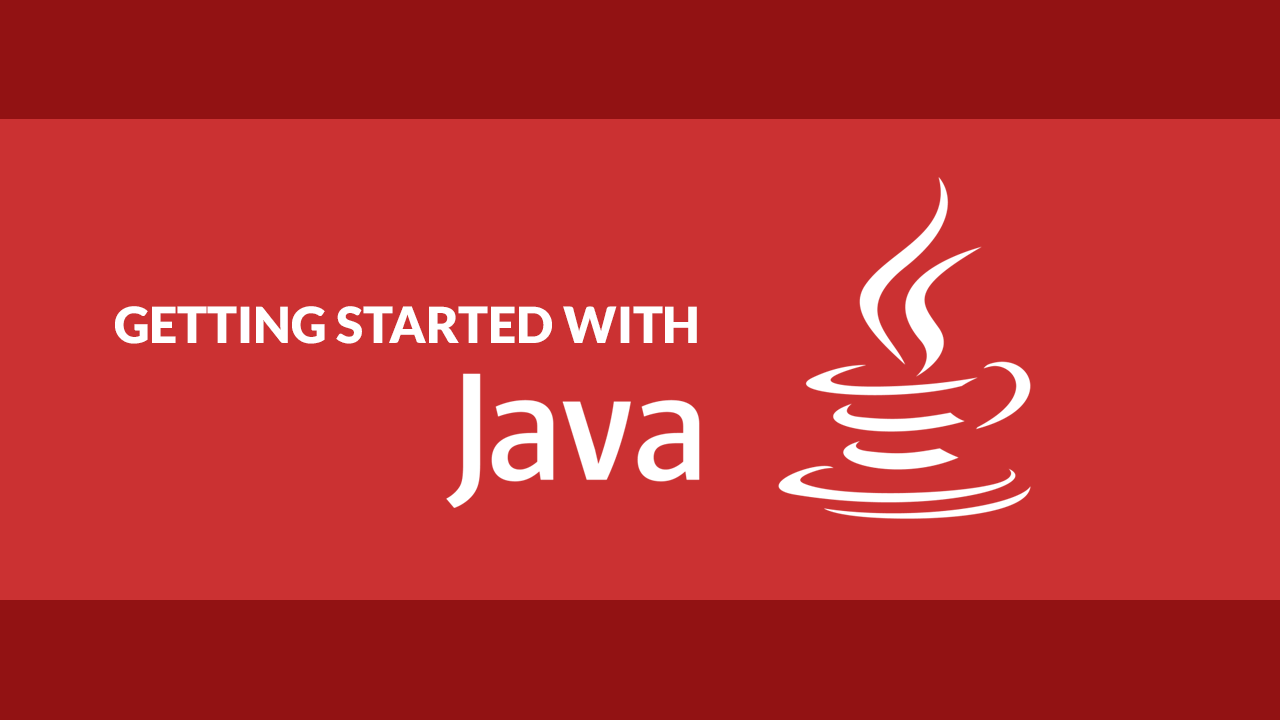Java is an object-oriented programming language. What this means is that basically everything is an object. We'll learn more about what an object is and why it's important later in this class.
Syntax
Let's look at how we printed Hello World! again:
JAVApublic class Main {
public static void main(String[] args) {
System.out.println("Hello World!");
}
}
There's definitely a lot going on here, however for the purposes of this class, there's only a few things you need to take away from this for now:
- The code that was run lives inside
main() - Printing to the console used built-in code from
Systemto do so.
When it comes to the syntax, every line of code in Java must end in a semicolon. Unlike some programming languages like Python, indentation doesn't matter here. Your indentation could be a disaster but the code will run the same.
Comments
Comments are useful in programming languages to leave yourself or another developer a note of some kind. This is also called documenting your code. Comments are entirely ignored by the compiler so they do not affect the execution or performance of your code.
Here's how a single-line comment looks like:
JAVApublic class Main {
public static void main(String[] args) {
// this is a comment!
System.out.println("Hello World!");
}
}
You can leave a comment spanning multiple lines like this:
JAVApublic class Main {
public static void main(String[] args) {
/* this
is
a
comment!
*/
System.out.println("Hello World!");
}
}
In both cases, compiling and running your code will result in this:
BASHHello World!
That just about does it for a very basic overview of Java, its syntax and how to leave comments!
 Managing PHP Dependencies with Composer
Managing PHP Dependencies with Composer Git Tutorial: Learn how to use Version Control
Git Tutorial: Learn how to use Version Control How to deploy a PHP app using Docker
How to deploy a PHP app using Docker How to deploy a MySQL Server using Docker
How to deploy a MySQL Server using Docker How to deploy a Node app using Docker
How to deploy a Node app using Docker Getting Started with Sass
Getting Started with Sass Using Puppeteer and Jest for End-to-End Testing
Using Puppeteer and Jest for End-to-End Testing How to Scrape the Web using Node.js and Puppeteer
How to Scrape the Web using Node.js and Puppeteer Getting Started with Handlebars.js
Getting Started with Handlebars.js Build a Real-Time Chat App with Node, Express, and Socket.io
Build a Real-Time Chat App with Node, Express, and Socket.io Getting Started with Moment.js
Getting Started with Moment.js Creating a Twitter bot with Node.js
Creating a Twitter bot with Node.js