Syntax
As you saw in our previous lesson where we did a simple Hello World, like so:
PHP<!DOCTYPE html>
<html>
<head>
<title>Diving into PHP</title>
</head>
<body>
<?php
// Display the text 'Hello World'
echo('Hello World');
?>
</body>
</html>
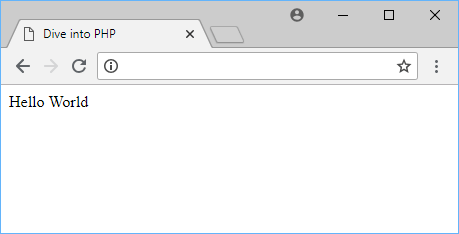 Hello World in PHP
Hello World in PHP
The core syntax of PHP is actually quite simple. To declare PHP code, simply begin the code with <?php and end it with ?>. Whatever is inside that will be interpreted as PHP code by the web server and executed.
In our example, the actual code being executed is a call to the PHP echo function. What this function does is simply take whatever it is given and echo it on the page. That is why you saw Hello World on the page even though the text wasn't included in a raw HTML form. Because PHP can and is commonly embedded within HTML pages, the final output will appear no different to the user than if the HTML had that text written directly, or hardcoded.
Comments
If you noticed above the call to echo, there was this:
PHP<?php
// Display the text 'Hello World'
?>
That is a comment in PHP. A comment is text that will be completely ignored by the web server as if it were never placed there in the first place. Comments are useful for leaving notes both to yourself and others about the surrounding code.
A comment spanning a single line is done with two slashes // or the hash symbol #, like so:
PHP<?php
// I am a single-line comment
# I am also a single-line comment
?>
But you can also write a comment that spans multiple lines by creating a block comment, like so:
PHP<?php
/*
I
am
a
block
comment
*/
?>
Great, that covers basic PHP syntax and how to leave comments!
 How to Install Node on Windows, macOS and Linux
How to Install Node on Windows, macOS and Linux Getting Started with Express
Getting Started with Express Getting Started with Electron
Getting Started with Electron How to build a Discord bot using TypeScript
How to build a Discord bot using TypeScript Getting Started with Deno
Getting Started with Deno How to deploy an Express app using Docker
How to deploy an Express app using Docker How to deploy a Node app using Docker
How to deploy a Node app using Docker How to Scrape the Web using Node.js and Puppeteer
How to Scrape the Web using Node.js and Puppeteer Getting Started with Moment.js
Getting Started with Moment.js Creating a Twitter bot with Node.js
Creating a Twitter bot with Node.js Using Push.js to Display Web Browser Notifications
Using Push.js to Display Web Browser Notifications Setting Up Stylus CSS Preprocessor
Setting Up Stylus CSS Preprocessor
