Cookies are small pieces of data that can be stored on the client/browser. Once stored, they are automatically sent from the browser to the server with every request, allowing us to manipulate them using PHP.
Cookies are stored in a key-value pair and are used very commonly on the web, especially for things like user settings and preferences.
 A look at delicious cookies in real life.
A look at delicious cookies in real life.
Setting a Cookie in PHP
Set a cookie using PHP's built-in setcookie() function. Here's the syntax for the function:
PHPsetcookie(name, value, expiry, path, domain, security);
Here is some information on the meaning of these parameters:
- name: The name/key of the cookie.
- value: The value of the cookie
- expiry: The time the cookie should expire on in Unix time.
- path: The path that this cookie should be available on.
- domain: The domain the cookie should be available on.
- security: The boolean indicating if the cookie should only be sent over HTTPS.
Now let's look at an example of setting a cookie in PHP:
PHP<?php
$name = "city";
$value = "Miami";
$duration = 60 * 60 * 24 * 30; // 30 days
setcookie($name, $value, time() + $duration);
?>
This creates a cookie set to expire in 30 days with the name city and value Miami.
You can validate that the cookie has been set by right-clicking anywhere on the page and hitting Inspect Element (or just opening your Developer Tools). Then head on over to the Application tap at the top, then checking under the Cookies section under Storage on the left. This window displays all of our cookies and you should see the one you created here.
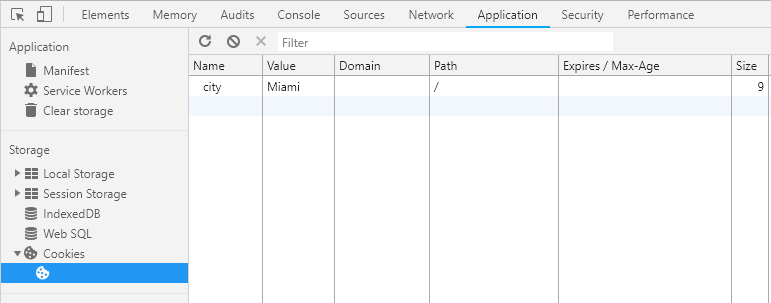 A look at cookies set in PHP.
A look at cookies set in PHP.
Accessing Cookie Values in PHP
Now that the cookie is set, the browser will now automatically send the entire cookie with every request for as long as the cookie isn't expired. This means we can now access the cookie on the server since it has been sent to us with the request.
PHP automatically creates an associative array with all the cookies sent in the request in the superglobal variable named $_COOKIE. This means that you can access the value of any cookie by passing in the key/name, just like you would access any associative array in PHP.
Accessing the cookie we set earlier is as easy as this:
PHP<?php
echo($_COOKIE['city']);
?>
HTMLMiami
Keep in mind that cookies can be manipulated by the user. This means that while they're useful, they cannot be trusted to hold sensitive information. This also means that you cannot expect any cookie to come from the client with a 100% certainty. Because of this, it is recommended that you first check if the cookie exists before trying to access it.
Here's an example of that:
PHP<?php
if (isset($_COOKIE['city'])){
echo($_COOKIE['city']);
} else {
// the cookie doesn't exist
}
?>
Since cookies are provided to us in an associative array, you can also display every single one like could with any associative array. This can be useful for debugging any code that uses cookies.
Print all your cookies out like so:
PHP<?php
print_r($_COOKIE);
?>
Deleting Cookies in PHP
You can delete a cookie by using the same function used to set them in the first place, the setcookie() function. Remember that browsers will automatically remove expired cookies. That means all you need to do is set the expiration date to any time in the past, and the browser will take care of the rest.
All you need is the name of the cookie and exactly where the cookie was set to be active, along with any time in the past:
PHP<?php
$name = "city";
setcookie($name, "", time() - 60);
?>
This takes our city cookie and sets its time to 60 seconds in the past. Once that happens, the browser will recognize that this cookie has expired and remove it for us.
 How to Install Node on Windows, macOS and Linux
How to Install Node on Windows, macOS and Linux Managing PHP Dependencies with Composer
Managing PHP Dependencies with Composer Getting Started with Express
Getting Started with Express Best Visual Studio Code Extensions for 2022
Best Visual Studio Code Extensions for 2022 How to deploy a PHP app using Docker
How to deploy a PHP app using Docker How to deploy a Node app using Docker
How to deploy a Node app using Docker Using Puppeteer and Jest for End-to-End Testing
Using Puppeteer and Jest for End-to-End Testing Getting Started with Handlebars.js
Getting Started with Handlebars.js Build a Real-Time Chat App with Node, Express, and Socket.io
Build a Real-Time Chat App with Node, Express, and Socket.io Creating a Twitter bot with Node.js
Creating a Twitter bot with Node.js Building a Real-Time Note-Taking App with Vue and Firebase
Building a Real-Time Note-Taking App with Vue and Firebase Getting Started with Vuex: Managing State in Vue
Getting Started with Vuex: Managing State in Vue
