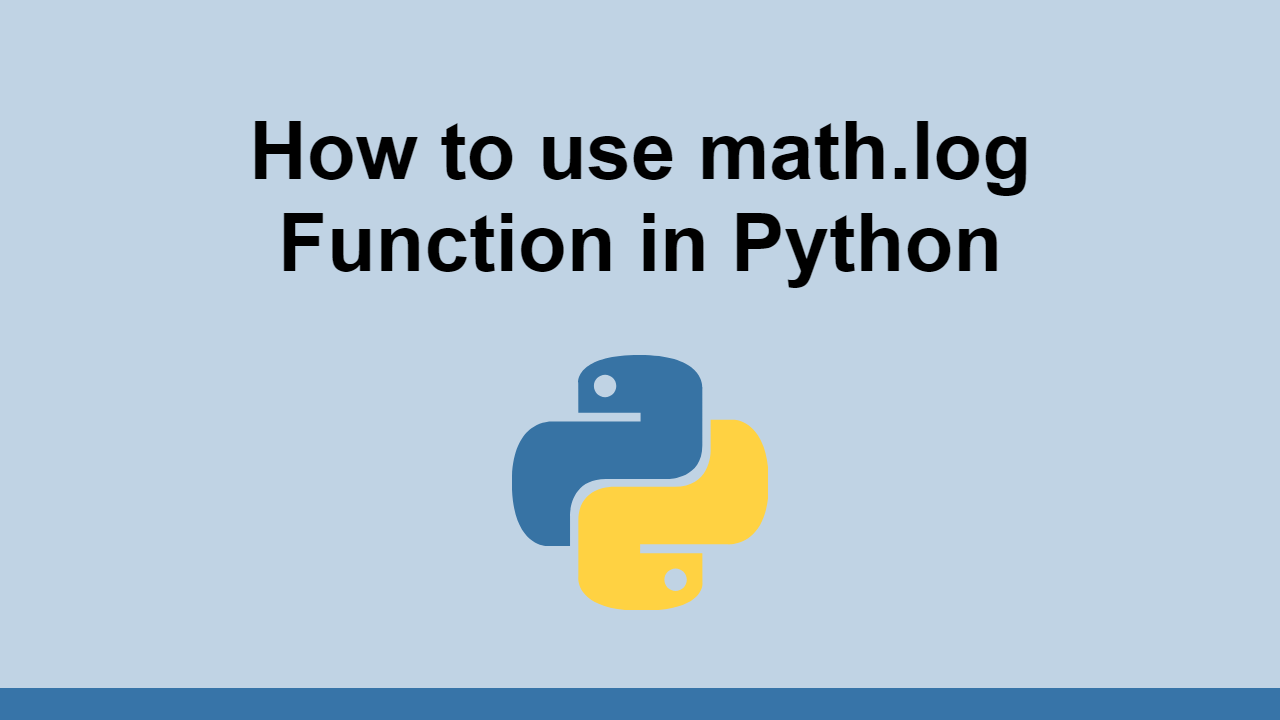Table of Contents
Python is a popular programming language for scientific computing and mathematics because it is easy to learn and easy to use.
A common function in mathematics is the log function, which allows you to compute the logarithm of a number.
In this post, we'll learn how to use the log function in Python.
How to use the log function
Thankfully, Python has a built-in function for the log function.
Python offers users the math module that contains many useful mathematical functions and constants.
Included in this module is the log() function which we'll use to compute the logarithm of a number.
Simply import the math module and use the log() function.
PYTHONimport math
results = math.log(2);
print(results);
BASH0.6931471805599453
If you want to calculate the logarithm base 2 of a number, you can use the log2() function.
PYTHONimport math
results = math.log2(2);
print(results);
BASH1.0
If you want to calculate the logarithm base 10 of a number, you can use the log10() function.
PYTHONimport math
results = math.log10(1000);
print(results);
BASH3.0
Alternatively, you can just pass in your own base, and the log function will take care of the rest.
PYTHONimport math
results = math.log(25, 5);
print(results);
BASH2.0
In this case, the first parameter is the number you want to take the logarithm of, and the second parameter is the base of the logarithm.
Conclusion
In this post, we learned how to use the log function in Python.
Simply import the math module and that gives you access to all the log functions including log2(), log10(), and log().
Thanks for reading and happy coding!
- Support Us
 Getting Started with TypeScript
Getting Started with TypeScript Getting Started with Svelte
Getting Started with Svelte Getting Started with Express
Getting Started with Express How to Serve Static Files with Nginx and Docker
How to Serve Static Files with Nginx and Docker How to deploy a .NET app using Docker
How to deploy a .NET app using Docker Best Visual Studio Code Extensions for 2022
Best Visual Studio Code Extensions for 2022 How to deploy a Deno app using Docker
How to deploy a Deno app using Docker Getting Started with Deno
Getting Started with Deno Getting Started with Handlebars.js
Getting Started with Handlebars.js Build a Real-Time Chat App with Node, Express, and Socket.io
Build a Real-Time Chat App with Node, Express, and Socket.io Using Push.js to Display Web Browser Notifications
Using Push.js to Display Web Browser Notifications Building a Real-Time Note-Taking App with Vue and Firebase
Building a Real-Time Note-Taking App with Vue and Firebase