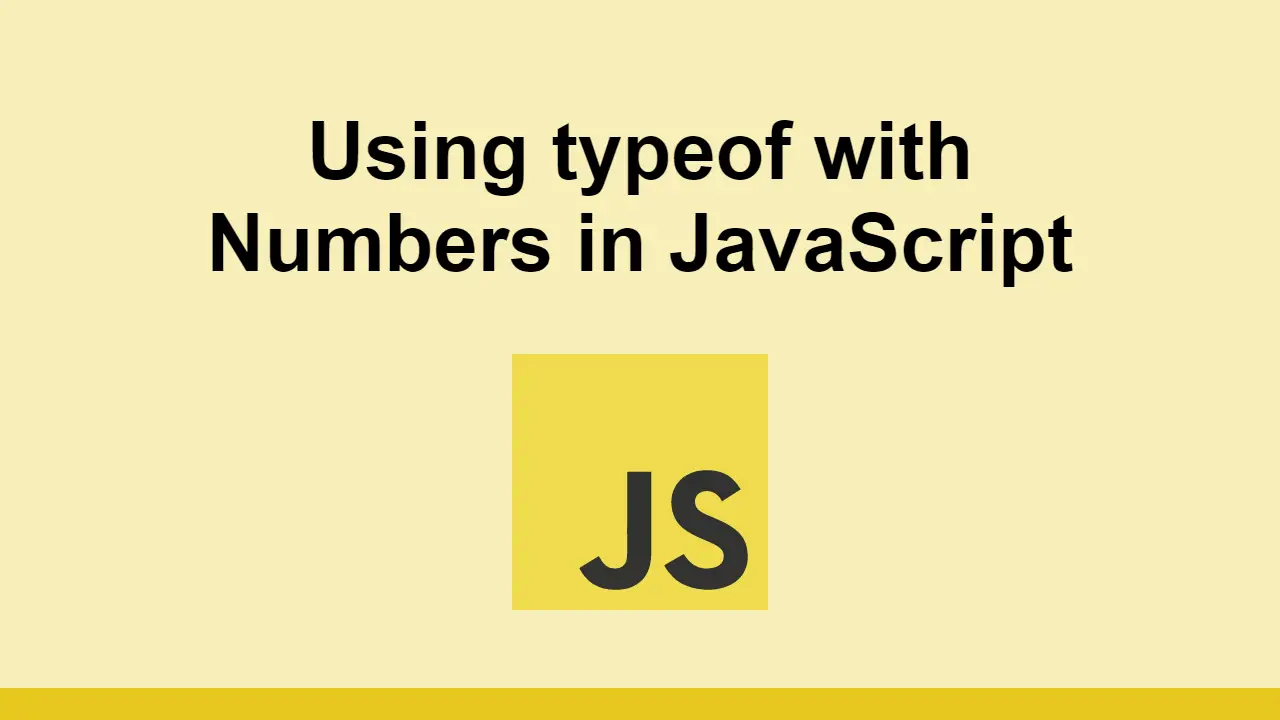Because JavaScript is a loosely typed language, it is not always clear what type of data a variable holds.
This is why we can use the typeof operator to determine the primitive type of data that a variable is holding.
However, things are not that simple when we are working with numbers.
In this post, we'll learn about the typeof operator and how to properly use it when you're working with numbers in JavaScript.
Using the typeof operator
Let's see what the typeof operator returns when we use it on a number:
JAVASCRIPTconst number = 1;
const type = typeof number;
console.log(type);
BASHnumber
That's pretty straightforward and expected. However, watch what happens when we use the typeof operator on an object of type Number:
JAVASCRIPTconst number = 1;
const object = new Number(1);
const type = typeof object;
console.log(type);
BASHobject
Because the variable is technically an object created from the Number constructor, the typeof operator returns object.
Now let's look at when we use a BigInt primitive:
JAVASCRIPTconst bigInt = BigInt(1);
const type = typeof bigInt;
console.log(type);
BASHbigint
Likewise, the typeof operator returns bigint when we use it on a BigInt primitive.
How to check if a variable is an Integer
The best way to check if a variable is an integer is to just rely on the built-in Number.isSafeInteger method.
Keep in mind that this only works on integers and not floating point numbers.
Let's look at examples of how this works:
JAVASCRIPTconst number = 1;
const isSafe = Number.isSafeInteger(number);
console.log(isSafe);
It will properly handle checking if a variable is an integer, checking that the value is not NaN, and checking that the value is not Infinity.
Conclusion
In this post, we learned how to use the typeof operator to check if a variable is a number.
Using it can be tricky because the Number class and BigInt will not return number when you use the typeof operator. If you want to check for an integer, you'll need to use the Number.isSafeInteger method.
Thanks for reading and happy coding!
 How to Install Node on Windows, macOS and Linux
How to Install Node on Windows, macOS and Linux Getting Started with Express
Getting Started with Express How to Serve Static Files with Nginx and Docker
How to Serve Static Files with Nginx and Docker How to Set Up Cron Jobs in Linux
How to Set Up Cron Jobs in Linux How to build a Discord bot using TypeScript
How to build a Discord bot using TypeScript How to deploy a PHP app using Docker
How to deploy a PHP app using Docker How to deploy a MySQL Server using Docker
How to deploy a MySQL Server using Docker Getting User Location using JavaScript's Geolocation API
Getting User Location using JavaScript's Geolocation API Using Push.js to Display Web Browser Notifications
Using Push.js to Display Web Browser Notifications Getting Started with React
Getting Started with React Setting Up Stylus CSS Preprocessor
Setting Up Stylus CSS Preprocessor Getting Started with Vuex: Managing State in Vue
Getting Started with Vuex: Managing State in Vue