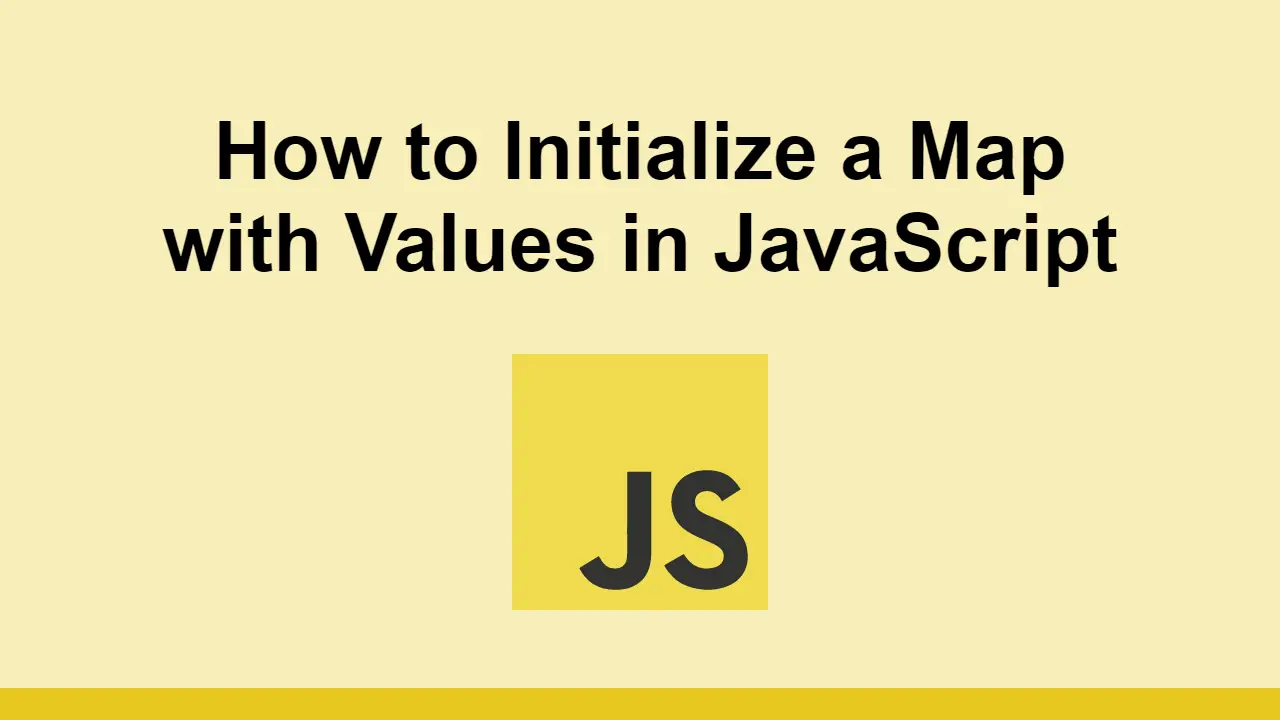Table of Contents
Maps in JavaScript are objects that represent a collection of key-value pairs.
What this means is that you can add new values by inserting them with a unique key.
However, you can alternatively just initialize the map with a set of key-value pairs if you already know what you want to store.
In this post, we'll learn how to initialize a map with values in JavaScript.
Create a Map from an Array
An easy way to initialize a map with values is by creating a new map and pass it an array as the parameter.
When you pass in an array of key-value pairs, the map will automatically create a new key-value pair for each item in the array.
Let's look at an example of this:
JAVASCRIPTconst values = [
["name", "John"],
["age", 30]
];
Now we can use this to create a new map with the values:
JAVASCRIPTconst values = [
["name", "John"],
["age", 30]
];
const map = new Map(values);
console.log(map);
BASHMap(2) {'name' => 'John', 'age' => 30}
Create a Map from an Object
Alternatively, another way to initialize a map is by passing in an object.
In general, objects in JavaScript are already key-value pairs, so it's easy to use them to initialize a map.
All we need to do is use Object.entries on the object to convert it into an array of key-value pairs.
Let's first create an example object:
JAVASCRIPTconst values = {
name: "John",
age: 30
};
Now we can use this to create a new map with the values:
JAVASCRIPTconst values = {
name: "John",
age: 30
};
const map = new Map(Object.entries(values));
console.log(map);
BASHMap(2) {'name' => 'John', 'age' => 30}
Conclusion
In this post, we learned how to initialize a map with values in JavaScript by starting with an array or object.
Both of these approaches are good for when you already have the values you want in the map.
Thanks for reading and happy coding!
 How to Install Node on Windows, macOS and Linux
How to Install Node on Windows, macOS and Linux Getting Started with Solid
Getting Started with Solid Managing PHP Dependencies with Composer
Managing PHP Dependencies with Composer Getting Started with Express
Getting Started with Express Create an RSS Reader in Node
Create an RSS Reader in Node Git Tutorial: Learn how to use Version Control
Git Tutorial: Learn how to use Version Control How to Set Up Cron Jobs in Linux
How to Set Up Cron Jobs in Linux Getting Started with Sass
Getting Started with Sass Getting Started with Handlebars.js
Getting Started with Handlebars.js Build a Real-Time Chat App with Node, Express, and Socket.io
Build a Real-Time Chat App with Node, Express, and Socket.io Getting Started with Moment.js
Getting Started with Moment.js Building a Real-Time Note-Taking App with Vue and Firebase
Building a Real-Time Note-Taking App with Vue and Firebase