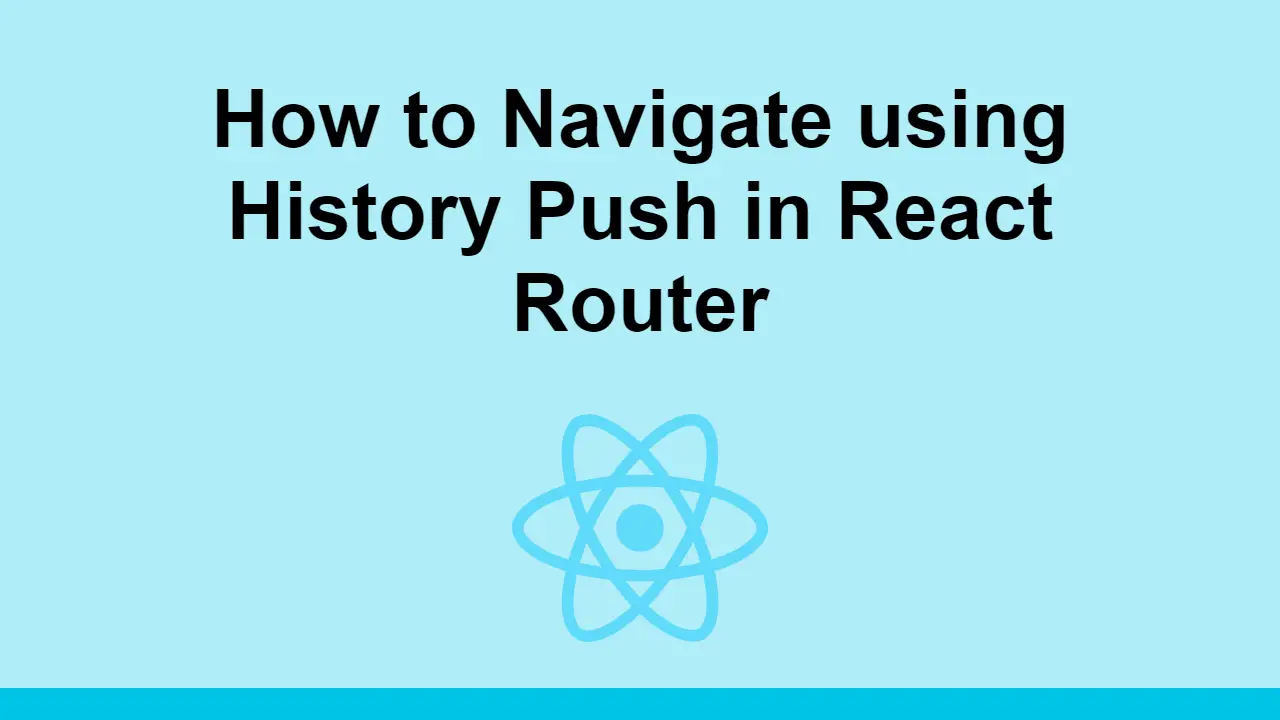Table of Contents
One of the best parts about single-page applications is the fact that navigation does not trigger an entire page refresh in the browser.
When you use React, you can trigger navigation programmatically using the history object.
In this post, we'll learn how you can navigate programmatically in React.
Navigating Programmatically in React
The most popular library to handle routing is react-router-dom. This is the router that is written by the same team that wrote React.
This library will allow you to navigate programmatically in React by attaching the history object as a property which allows you to call it from within your React component.
The history.push function takes in the path you want to navigate to, and then and state that you want to pass along.
Let's look at an example of how to use this method in React:
JAVASCRIPTthis.props.history.push("/about", {
name: "John Doe"
});
Let's look at an example in a full React component:
JSXimport React from "react";
import { withRouter } from 'react-router-dom';
class ExampleComponent extends React.Component {
exampleFunction() {
this.props.history.push("/about");
}
}
const ExampleComponentWithRouter = withRouter(ExampleComponent);
This component contains a function that will navigate to the /about route when called.
The wrapping of the component with withRouter will allow you to access the history object.
Conclusion
In this post, we saw how to use the history object to navigate programmatically in React by using react-router-dom.
Simply wrap your component with withRouter and you can access the history object to use the push function.
Thanks for reading and hope this helps!
 How to Install Node on Windows, macOS and Linux
How to Install Node on Windows, macOS and Linux Getting Started with Electron
Getting Started with Electron How to Serve Static Files with Nginx and Docker
How to Serve Static Files with Nginx and Docker How to deploy a .NET app using Docker
How to deploy a .NET app using Docker Best Visual Studio Code Extensions for 2022
Best Visual Studio Code Extensions for 2022 How to build a Discord bot using TypeScript
How to build a Discord bot using TypeScript Learn how to use v-model with a custom Vue component
Learn how to use v-model with a custom Vue component Getting Started with Moment.js
Getting Started with Moment.js Building a Real-Time Note-Taking App with Vue and Firebase
Building a Real-Time Note-Taking App with Vue and Firebase Setting Up Stylus CSS Preprocessor
Setting Up Stylus CSS Preprocessor Getting Started with Vuex: Managing State in Vue
Getting Started with Vuex: Managing State in Vue How To Create a Modal Popup Box with CSS and JavaScript
How To Create a Modal Popup Box with CSS and JavaScript