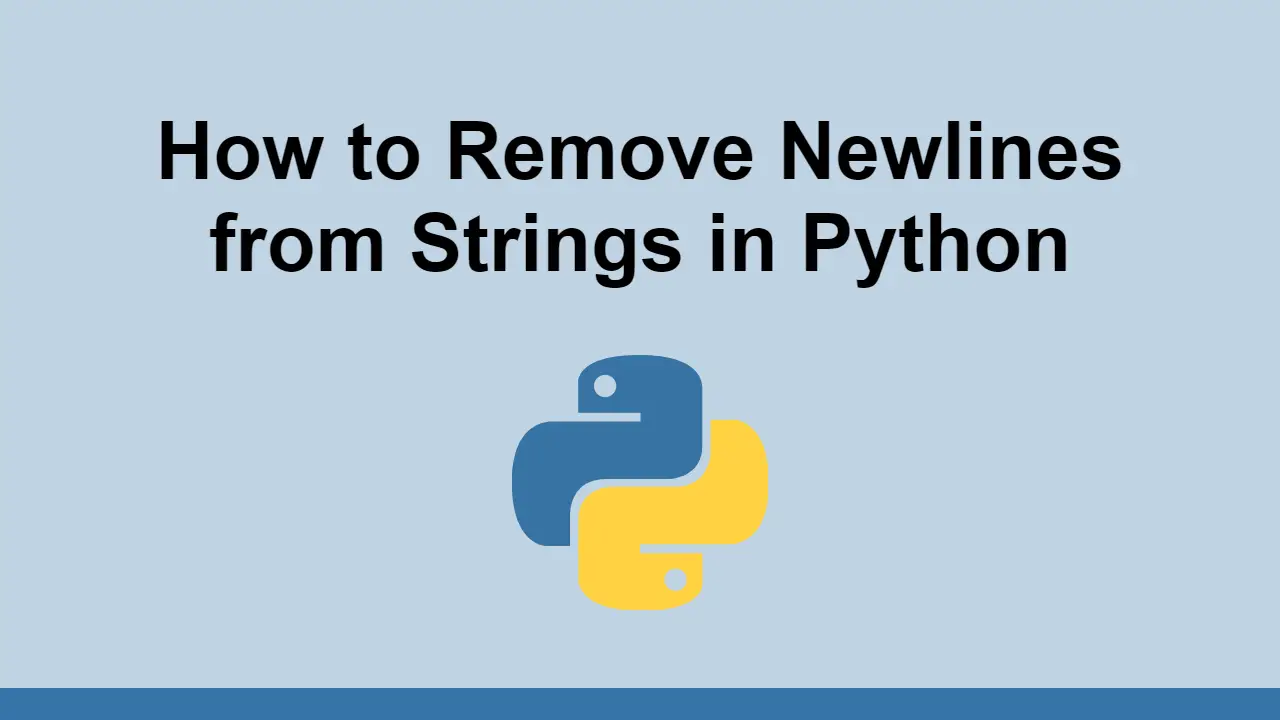Table of Contents
One of the fundamental primitive types in Python are strings.
A string in Python is a sequence of characters, including newline characters that tell the interpreter to move to the next line.
However, sometimes you don't always want to have a newline character in your string.
In this post, we'll learn how to remove newline characters from strings in Python.
How to remove newline characters from strings in Python using the strip() method
The strip() method is a built-in method in Python that removes all leading and trailing characters from a string.
This is useful in cases where the string has newline characters at the beginning and end of the string.
Let's see an example:
PYTHONstring = "\nHello, World!\n"
stripped = string.strip()
print(stripped)
BASHHello, World!
Keep in mind that this will not work if the newline character is in the middle of the string.
How to remove newline characters from strings in Python using the replace() method
You can alternatively use the replace() method to remove newline characters from strings in Python.
We can simply replace the newline character with an empty string to remove it.
PYTHONstring = "\nHello, World!\n"
stripped = string.replace("\n", "")
print(stripped)
BASHHello, World!
Keep in mind that this method will remove all newline characters from the string, not just the beginning and end.
Conclusion
In this post, we learned how to remove newline characters from strings in Python.
We can either use the strip() method or the replace() method, depending on the use case.
Thanks for reading!
 Managing PHP Dependencies with Composer
Managing PHP Dependencies with Composer Create an RSS Reader in Node
Create an RSS Reader in Node How to Serve Static Files with Nginx and Docker
How to Serve Static Files with Nginx and Docker How to deploy a .NET app using Docker
How to deploy a .NET app using Docker Best Visual Studio Code Extensions for 2022
Best Visual Studio Code Extensions for 2022 How to deploy a PHP app using Docker
How to deploy a PHP app using Docker How to deploy a MySQL Server using Docker
How to deploy a MySQL Server using Docker Learn how to use v-model with a custom Vue component
Learn how to use v-model with a custom Vue component Learn how to build a Slack Bot using Node.js
Learn how to build a Slack Bot using Node.js Creating a Twitter bot with Node.js
Creating a Twitter bot with Node.js Setting Up Stylus CSS Preprocessor
Setting Up Stylus CSS Preprocessor Setting Up a Local Web Server using Node.js
Setting Up a Local Web Server using Node.js