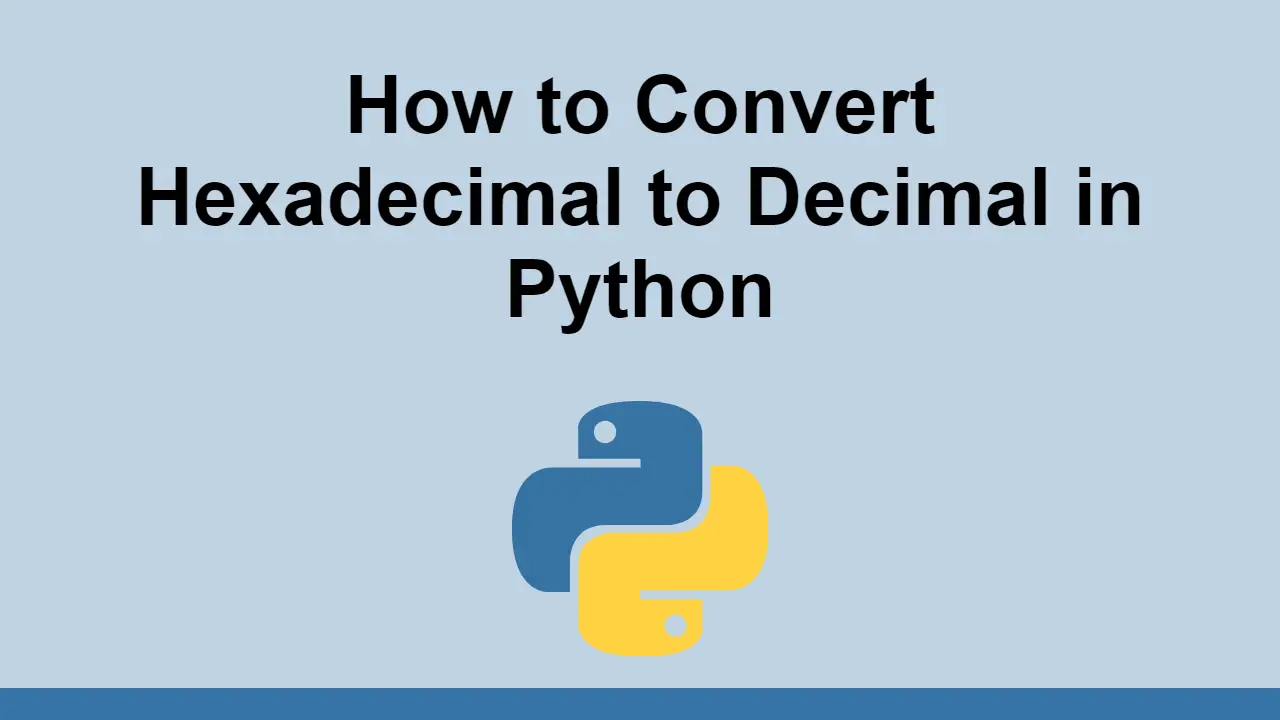Table of Contents
In programming, you oftentimes work with numbers in different formats, such as hexadecimal and decimal.
This is because different formats are used for different scenarios. Hexadecimal is used in things like colors in CSS, IP and memory addresses.
Decimal is used for mathematical operations, such as adding, subtracting, multiplying, and dividing.
In this post, we'll learn how to convert a hexadecimal number to a decimal number in Python.
Using int()
The recommended way to convert a hexadecimal number to a decimal number is to use the int() function.
This function will typecast your hexadecimal string to its decimal equivalent as an integer.
To do this, you just need to pass it your hexadecimal string and the base, in this case, 16.
PYTHONhex = "0xFF"
dec = int(hex, 16)
print(dec)
BASH255
Using ast
Another way you can convert a hexadecimal number to a decimal number is to use the ast module.
This module provides a literal_eval function that will take a string and evaluates it.
When you pass this function a hexadecimal string, it will return the decimal equivalent.
Let's look at an example:
PYTHONimport ast
hex = "0xFF"
dec = ast.literal_eval(hex)
print(dec)
BASH255
Conclusion
In this post, we looked at the two best ways to convert a hexadecimal number to a decimal number.
You can either use the built-in int() function or import the ast module to accomplish the task.
Hope this has been useful to you! Thanks for reading!
 How to Install Node on Windows, macOS and Linux
How to Install Node on Windows, macOS and Linux Managing PHP Dependencies with Composer
Managing PHP Dependencies with Composer Git Tutorial: Learn how to use Version Control
Git Tutorial: Learn how to use Version Control How to deploy a .NET app using Docker
How to deploy a .NET app using Docker Getting Started with Sass
Getting Started with Sass Learn how to use v-model with a custom Vue component
Learn how to use v-model with a custom Vue component How to Scrape the Web using Node.js and Puppeteer
How to Scrape the Web using Node.js and Puppeteer Getting Started with Moment.js
Getting Started with Moment.js Getting Started with React
Getting Started with React Setting Up a Local Web Server using Node.js
Setting Up a Local Web Server using Node.js Using Axios to Pull Data from a REST API
Using Axios to Pull Data from a REST API How To Create a Modal Popup Box with CSS and JavaScript
How To Create a Modal Popup Box with CSS and JavaScript