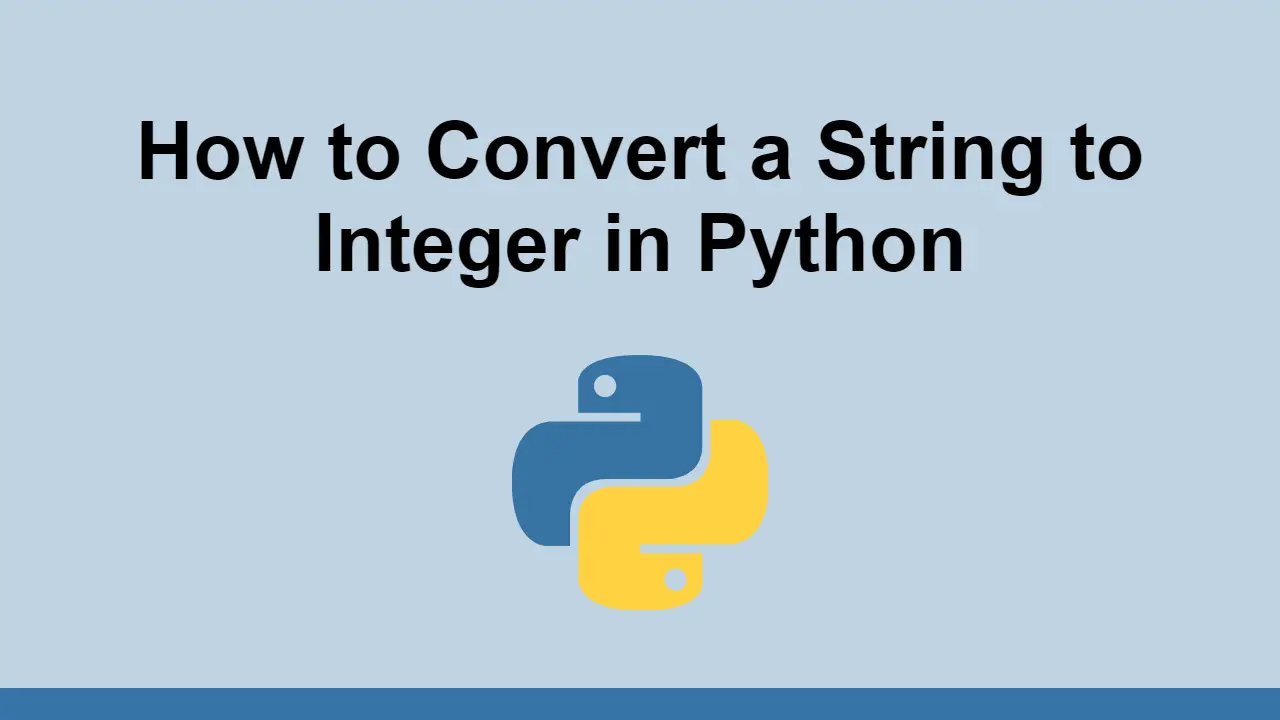Table of Contents
In Python, like most programming languages, strings and numbers are treated very differently.
Strings are a sequence of characters whereas integers are whole numbers (positive or negative).
While coding in Python, you might need to convert a string to an integer.
For example, when you accept user input in a program, the input is usually in the form of a string but you need to convert it to an integer.
In this post, we'll learn how to convert a string to an integer in Python.
Convert a String to an Integer
The most straightforward way to convert a string to an integer is to use the int() function.
This is a built-in function in Python that takes in your string and attempts to convert it to an integer for you.
It can technically take in any type of data, but for the purposes of this post, we'll only be using strings.
Let's start with our string:
PYTHONstring = "123"
Now we can pass in this string to the int() function, to get an integer back:
PYTHONstring = "123"
integer = int(string)
print(integer)
BASH123
Conclusion
In this post, we learned how to convert a string to an integer in Python.
Simply use the int() function and pass in the string you'd like converted.
Thanks for reading and happy coding!
 Managing PHP Dependencies with Composer
Managing PHP Dependencies with Composer Create an RSS Reader in Node
Create an RSS Reader in Node Getting Started with Electron
Getting Started with Electron How to Set Up Cron Jobs in Linux
How to Set Up Cron Jobs in Linux Best Visual Studio Code Extensions for 2022
Best Visual Studio Code Extensions for 2022 Learn how to use v-model with a custom Vue component
Learn how to use v-model with a custom Vue component Getting Started with Handlebars.js
Getting Started with Handlebars.js Using Push.js to Display Web Browser Notifications
Using Push.js to Display Web Browser Notifications Getting Started with React
Getting Started with React Getting Started with Vuex: Managing State in Vue
Getting Started with Vuex: Managing State in Vue Setting Up a Local Web Server using Node.js
Setting Up a Local Web Server using Node.js Using Axios to Pull Data from a REST API
Using Axios to Pull Data from a REST API