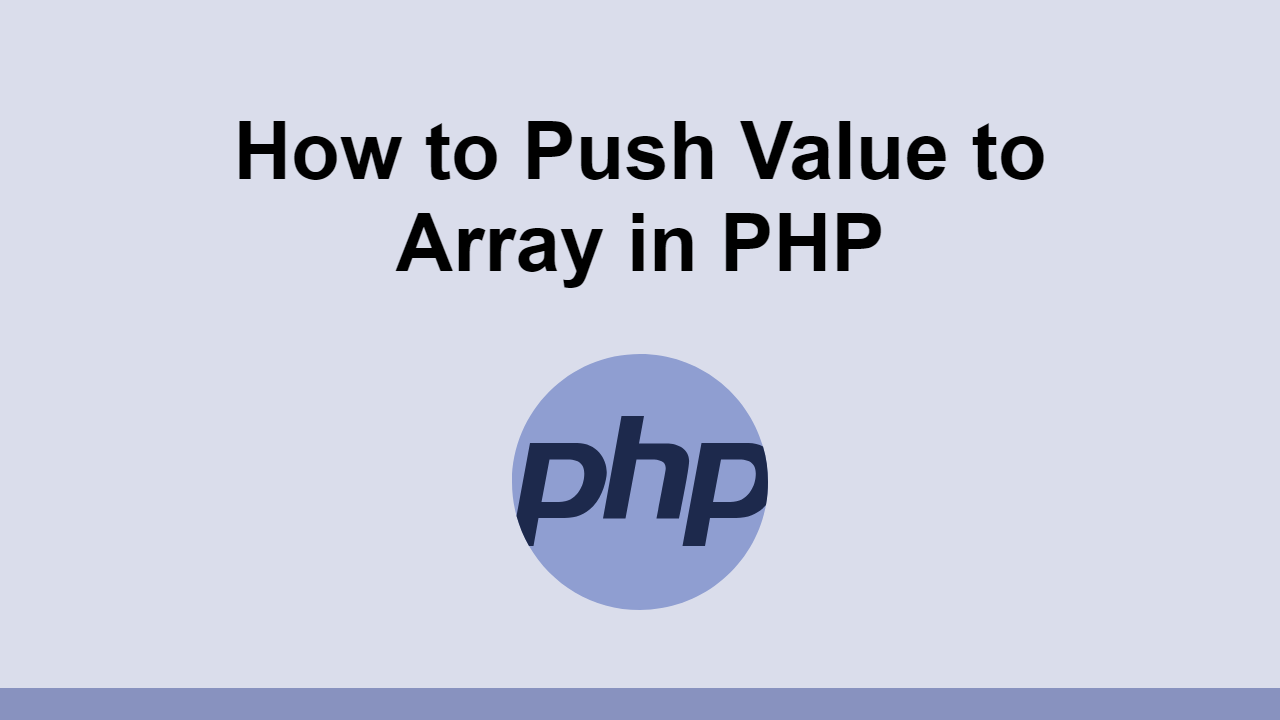Table of Contents
Arrays are so useful because they allow us to hold multiple different values inside a single variable.
One of the most common operations of arrays is pushing a value to the end of the array.
In this post, we'll learn how to define an array in PHP and how to push a new element to the end of it.
Pushing a Value to the End of an Array
To push a value to an array, let's first start with our array:
PHP$array = [1, 2, 3];
From here, we can use the built-in array_push() function to push a new value to the end of the array. This function is very simple to use, simply pass in the array and the value you want to push to the end of the array.
Let's say we wanted to add the number 4 to this array:
PHP$array = [1, 2, 3];
array_push($array, 4);
print_r($array);
BASHArray
(
[0] => 1
[1] => 2
[2] => 3
[3] => 4
)
Keep in mind that you can also use this function to add multiple values to the end of an array.
PHP$array = [1, 2, 3];
array_push($array, 4, 5, 6);
print_r($array);
BASHArray
(
[0] => 1
[1] => 2
[2] => 3
[3] => 4
[4] => 5
[5] => 6
)
Conclusion
In this post, we looked at defining an array in PHP and then pushing a value to the end of it.
We also looked at how to add multiple values to the end of an array using the same array_push() function.
Thanks for reading!
 Create an RSS Reader in Node
Create an RSS Reader in Node Getting Started with Electron
Getting Started with Electron How to Serve Static Files with Nginx and Docker
How to Serve Static Files with Nginx and Docker How to Set Up Cron Jobs in Linux
How to Set Up Cron Jobs in Linux How to deploy a MySQL Server using Docker
How to deploy a MySQL Server using Docker Getting Started with Sass
Getting Started with Sass How to Scrape the Web using Node.js and Puppeteer
How to Scrape the Web using Node.js and Puppeteer Getting User Location using JavaScript's Geolocation API
Getting User Location using JavaScript's Geolocation API Getting Started with Moment.js
Getting Started with Moment.js Creating a Twitter bot with Node.js
Creating a Twitter bot with Node.js Getting Started with React
Getting Started with React Setting Up a Local Web Server using Node.js
Setting Up a Local Web Server using Node.js