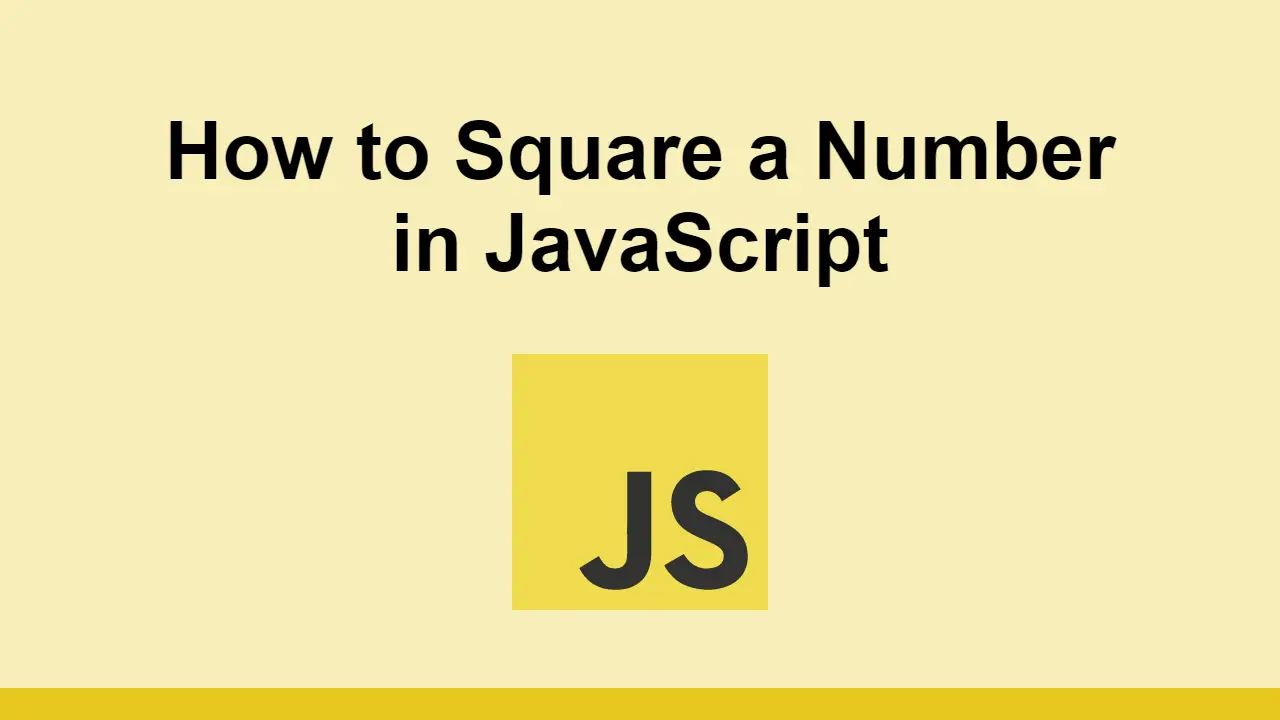Table of Contents
In this post, we'll go over the three best ways to square a number in JavaScript.
A square number is a number that results from taking a number and multiplying it by itself.
For various reasons, you'll want to know how to square a number in JavaScript.
Math.pow()
The best way to square a number is to use the Math.pow() function.
This function is used to take a number and raise it to a power. When it comes to squaring a number, the power is always equal to 2.
Here's an example of squaring the number 5:
JAVASCRIPTconsole.log(Math.pow(5, 2)); // 25
In general, you can use the Math.pow() function to square any number by setting the exponent to 2.
Exponentiation Operator
Another easy way to square a number is to use the exponentiation operator. The exponentiation operator is the ** symbol.
Here's how to use the exponentiation operator to square the number 5:
JAVASCRIPTconsole.log(5 ** 2); // 25
This operator takes two numbers and returns the first number raised to the power of the second number.
Helper function
Finally, the last way to square a number is to create a helper function that squares a number that you pass in.
Here's a function that squares a number:
JAVASCRIPTconst square = (number) => number ** 2;
Now you can use this helper function:
JAVASCRIPTconsole.log(square(5)); // 25
Conclusion
In this post, we explored the three best ways to square a number in JavaScript, using the Math.pow(), **, and a custom helper square() function.
Hopefully, you found this post helpful and informative.
Thanks for reading and happy coding!
 Getting Started with Solid
Getting Started with Solid Getting Started with Express
Getting Started with Express Git Tutorial: Learn how to use Version Control
Git Tutorial: Learn how to use Version Control How to Set Up Cron Jobs in Linux
How to Set Up Cron Jobs in Linux How to deploy a PHP app using Docker
How to deploy a PHP app using Docker Getting Started with Deno
Getting Started with Deno Getting Started with Moment.js
Getting Started with Moment.js Creating a Twitter bot with Node.js
Creating a Twitter bot with Node.js Using Push.js to Display Web Browser Notifications
Using Push.js to Display Web Browser Notifications Getting Started with React
Getting Started with React Using Axios to Pull Data from a REST API
Using Axios to Pull Data from a REST API How To Create a Modal Popup Box with CSS and JavaScript
How To Create a Modal Popup Box with CSS and JavaScript