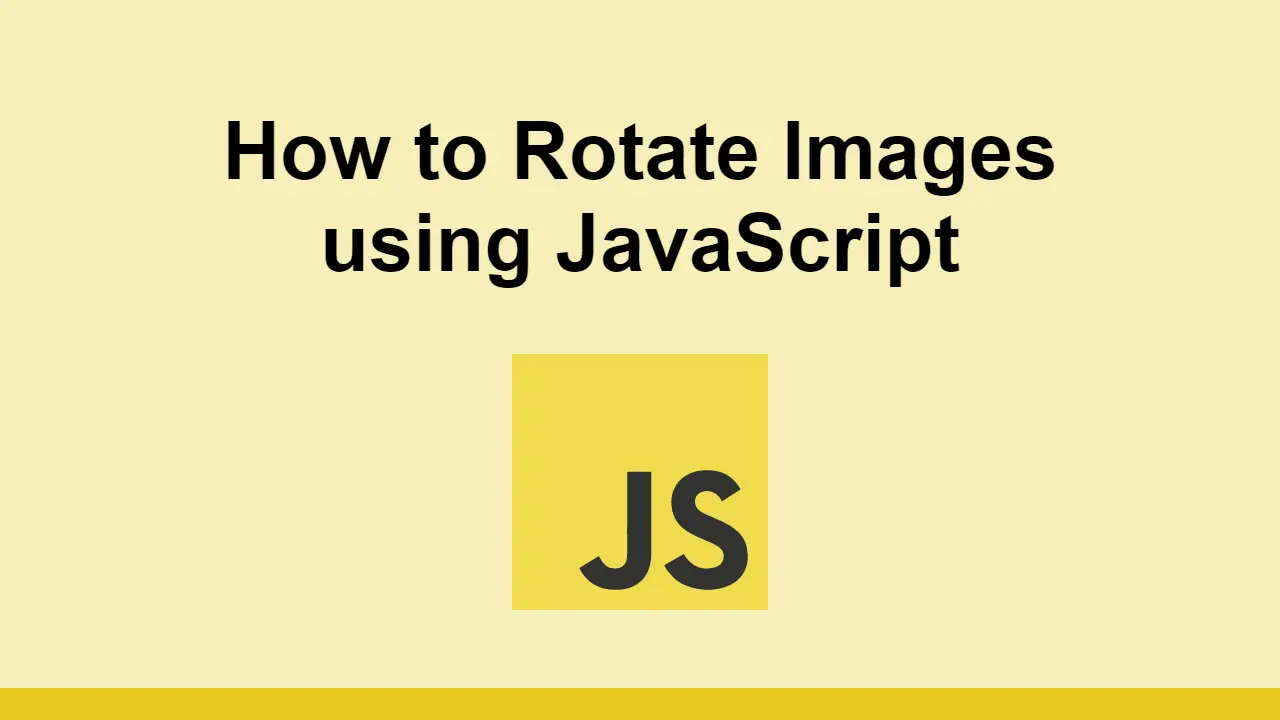Table of Contents
JavaScript's built-in APIs give you powerful control over the user interface and experience that your visitors get.
One of the coolest things you can do using JavaScript is take an existing image on the page and rotating it.
In this post, we'll learn how to rotate an image using JavaScript.
How to Rotate an Image Using JavaScript
To learn how to rotate an image using JavaScript, we'll use the following HTML:
HTML<html>
<head>
<title>Rotate an Image Using JavaScript</title>
</head>
<body>
<img id="image" src="https://placeimg.com/640/480/any" />
</body>
</html>
That looks like this:
- HTML
Remember that to place an image, use the <img> tag. The src attribute sets the URL the browser will fetch the data from.
Now, to rotate this image, first we must query the DOM for it.
We can do this using the document.querySelector() method.
JAVASCRIPTconst image = document.querySelector("#image");
Once we have the image, we can then rotate it using the style.transform property, and call the rotate() method.
The rotate() method takes a single argument, which is the angle you want to rotate the image by.
Let's say you want to rotate it by 90 degrees. You can do this by passing in the string "90deg".
JAVASCRIPTconst image = document.querySelector("#image");
image.style.transform = "rotate(90deg)";
Now, to test this code out, we can create a button to trigger this action.
Add a button to your markup:
HTML<html>
<head>
<title>Rotate an Image Using JavaScript</title>
</head>
<body>
<button id="rotate">Rotate</button>
<br>
<img id="image" src="https://placeimg.com/640/480/any" />
</body>
</html>
Now, we can query the DOM for the button and add an event listener to it that will rotate the image when pressed:
JAVASCRIPTconst image = document.querySelector("#image");
const button = document.querySelector("#rotate");
button.addEventListener("click", () => {
image.style.transform = "rotate(90deg)";
});
Here's the final code:
HTML<html>
<head>
<title>Rotate an Image Using JavaScript</title>
</head>
<body>
<button id="rotate">Rotate</button>
<br>
<img id="image" src="https://placeimg.com/640/480/any" />
<script>
const image = document.querySelector("#image");
const button = document.querySelector("#rotate");
button.addEventListener("click", () => {
image.style.transform = "rotate(90deg)";
});
</script>
</body>
</html>
- HTML
- JavaScript
Conclusion
In this post, we learned how to rotate an image using JavaScript.
Simply query the DOM for the image, and then use the style.transform property to rotate it by the angle that you desire.
Thanks for reading and happy coding!
- Support Us
 Getting Started with TypeScript
Getting Started with TypeScript Getting Started with Svelte
Getting Started with Svelte Getting Started with Electron
Getting Started with Electron How to build a Discord bot using TypeScript
How to build a Discord bot using TypeScript How to deploy a PHP app using Docker
How to deploy a PHP app using Docker How to deploy a Deno app using Docker
How to deploy a Deno app using Docker How to deploy a Node app using Docker
How to deploy a Node app using Docker Getting Started with Sass
Getting Started with Sass Learn how to use v-model with a custom Vue component
Learn how to use v-model with a custom Vue component Getting Started with Handlebars.js
Getting Started with Handlebars.js Getting User Location using JavaScript's Geolocation API
Getting User Location using JavaScript's Geolocation API Using Push.js to Display Web Browser Notifications
Using Push.js to Display Web Browser Notifications