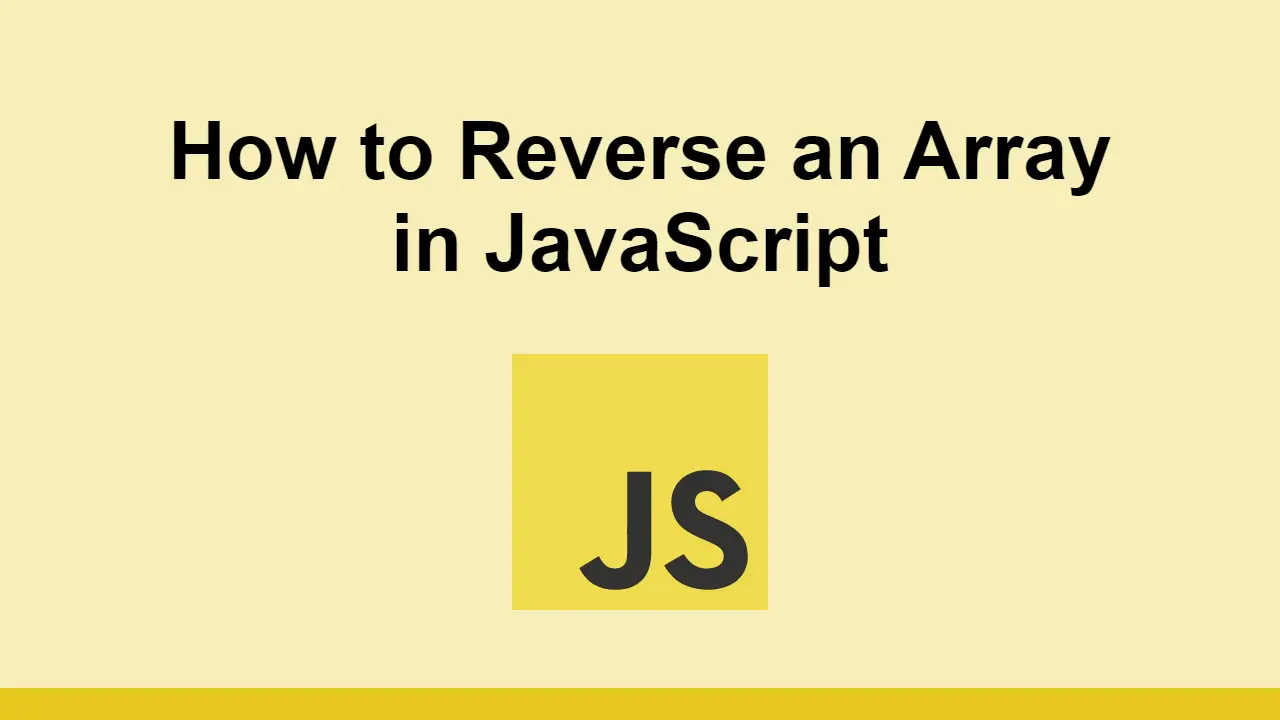Table of Contents
Arrays are a useful data structure in JavaScript because they contain a collection of elements where each one can be accessed by an index.
Sometimes it is useful for the same array to be in the reverse order.
In this article, we will look at how to reverse an array in JavaScript.
How to reverse an array
The easiest way to reverse an array is to use the built-in reverse method.
Let's start with an example array:
JAVASCRIPTconst array = [1, 2, 3, 4, 5];
console.log(array);
BASH[1, 2, 3, 4, 5]
Now let's call the reverse method on the array:
JAVASCRIPTconst array = [1, 2, 3, 4, 5];
array.reverse();
console.log(array);
BASH[5, 4, 3, 2, 1]
Notice that this method directly mutates the array, so we don't need to assign the result to a new variable.
This can be good in the case that we don't want to create a new array, but it can also be bad if we want to keep the original array.
If you want to keep the original array, you'll have to make a copy of the array using the spread operator:
JAVASCRIPTconst array = [1, 2, 3, 4, 5];
const reversedArray = [...array].reverse();
console.log(array);
console.log(reversedArray);
BASH[1, 2, 3, 4, 5]
[5, 4, 3, 2, 1]
Conclusion
In this article, we looked at how to reverse an array in JavaScript.
We saw that the easiest way to reverse an array is to use the built-in reverse method, but if you want to keep the original array, make a copy of it, then reverse the copy.
Thanks for reading!
 Getting Started with TypeScript
Getting Started with TypeScript Getting Started with Svelte
Getting Started with Svelte Create an RSS Reader in Node
Create an RSS Reader in Node How to deploy a .NET app using Docker
How to deploy a .NET app using Docker How to deploy a PHP app using Docker
How to deploy a PHP app using Docker How to Scrape the Web using Node.js and Puppeteer
How to Scrape the Web using Node.js and Puppeteer Build a Real-Time Chat App with Node, Express, and Socket.io
Build a Real-Time Chat App with Node, Express, and Socket.io Getting Started with Moment.js
Getting Started with Moment.js Learn how to build a Slack Bot using Node.js
Learn how to build a Slack Bot using Node.js Creating a Twitter bot with Node.js
Creating a Twitter bot with Node.js Using Push.js to Display Web Browser Notifications
Using Push.js to Display Web Browser Notifications How To Create a Modal Popup Box with CSS and JavaScript
How To Create a Modal Popup Box with CSS and JavaScript