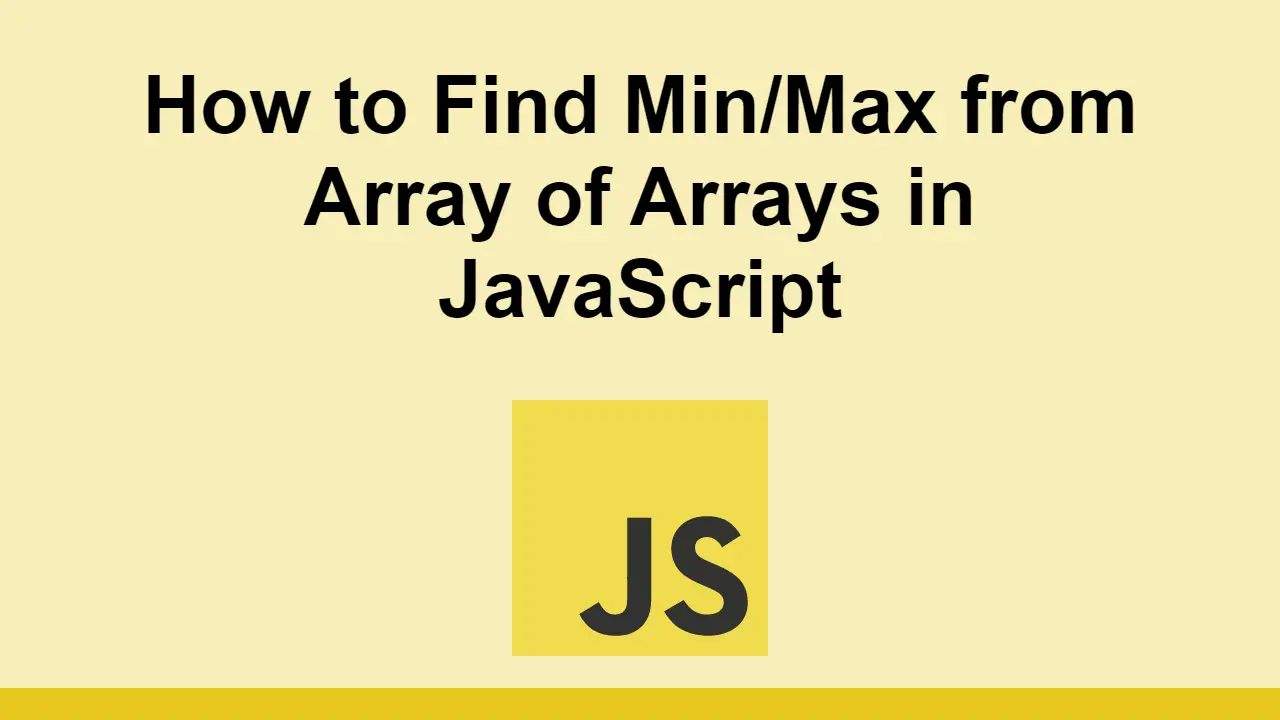Table of Contents
Working with an array of arrays is usually rare, but when you do work with, you might find yourself in a situation where you need to find the minimum or maximum value of a specific column in the array.
However, it is not as easy to do this using an array of arrays when compared to a regular array.
In this post, we will see how to find the minimum and maximum value of a specific column in an array of arrays in JavaScript.
How to find the max value of a specific column in an array of arrays
Let's start with a simple array of array:
JAVASCRIPTconst pets = [
["cat", 10],
["dog", 20],
["bird", 5],
["fish", 1],
["rabbit", 3],
];
This is an array containing 5 arrays.
Each of these arrays contains a pet type and its weight.
Now let's say we want to find pet with the highest weight.
To do this, we can make use of the reduce function.
The reduce function takes a callback function as its first argument, and an initial value as its second argument.
We can then use this to calculate the maximum value of a specific column in the array of arrays.
JAVASCRIPTconst pets = [
["cat", 10],
["dog", 20],
["bird", 5],
["fish", 1],
["rabbit", 3],
];
const highest = pets.reduce((max, pet) => {
return pet[1] > max[1] ? pet : max;
});
console.log(highest);
BASH["dog", 20]
We start off with null as the initial value.
Then we loop through each array in the array of arrays, and compare the value of the second element in the array with the current maximum value.
If the value of the second element is greater than the current maximum value, we update the maximum value to the value of the second element.
Finally, we return the maximum value.
You can write the reduce function in a more concise way by using arrow functions:
JAVASCRIPTconst pets = [
["cat", 10],
["dog", 20],
["bird", 5],
["fish", 1],
["rabbit", 3],
];
const highest = pets.reduce((max, pet) => (pet[1] > max[1] ? pet : max));
console.log(highest);
BASH["dog", 20]
How to find the min value of a specific column in an array of arrays
To find the minimum value of a specific column in an array of arrays, we can use the same reduce function.
Let's again use the same array as before:
JAVASCRIPTconst pets = [
["cat", 10],
["dog", 20],
["bird", 5],
["fish", 1],
["rabbit", 3],
];
Now, let's use the reduce function but this time we will find the lowest weight of all the pets.
JAVASCRIPTconst pets = [
["cat", 10],
["dog", 20],
["bird", 5],
["fish", 1],
["rabbit", 3],
];
const lowest = pets.reduce((min, pet) => {
return pet[1] < min[1] ? pet : min;
});
console.log(lowest);
BASH["fish", 1]
As expected, by just tweaking the comparison operator, we can find the minimum value of a specific column in an array of arrays.
We can use arrow functions to do this more concisely:
JAVASCRIPTconst pets = [
["cat", 10],
["dog", 20],
["bird", 5],
["fish", 1],
["rabbit", 3],
];
const lowest = pets.reduce((min, pet) => (pet[1] < min[1] ? pet : min));
console.log(lowest);
BASH["fish", 1]
Conclusion
In this post, we learned how to find the minimum and maximum value of a specific column in an array of arrays in JavaScript.
Simply use the reduce function and provide the proper callback function and initial value.
Thank you for reading!
 Getting Started with Express
Getting Started with Express Create an RSS Reader in Node
Create an RSS Reader in Node How to Serve Static Files with Nginx and Docker
How to Serve Static Files with Nginx and Docker Best Visual Studio Code Extensions for 2022
Best Visual Studio Code Extensions for 2022 How to deploy a PHP app using Docker
How to deploy a PHP app using Docker How to deploy a MySQL Server using Docker
How to deploy a MySQL Server using Docker Getting Started with Handlebars.js
Getting Started with Handlebars.js Using Push.js to Display Web Browser Notifications
Using Push.js to Display Web Browser Notifications Getting Started with React
Getting Started with React Setting Up Stylus CSS Preprocessor
Setting Up Stylus CSS Preprocessor Using Axios to Pull Data from a REST API
Using Axios to Pull Data from a REST API How To Create a Modal Popup Box with CSS and JavaScript
How To Create a Modal Popup Box with CSS and JavaScript