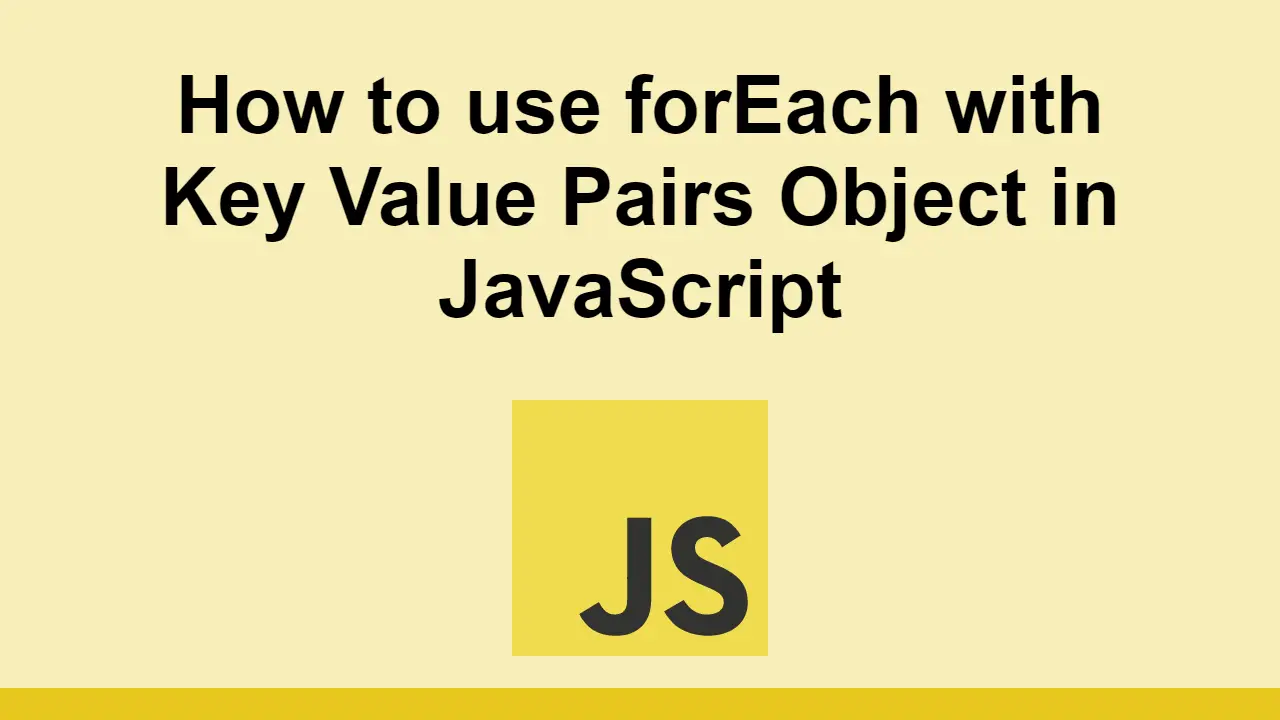Table of Contents
Objects in JavaScript can be thought of as a collection of key-value pairs.
The keys are strings and the values can be anything like strings, numbers, arrays, objects, and functions.
The commonly-used forEach is great for iterating over an array, but it doesn't work directly on objects because objects are not arrays.
In this post, we'll learn how you can use the forEach method to iterate over an object.
How to use forEach on an object
The forEach method is called on an array and takes a callback function as an argument.
This callback function is then called for each item in the array.
Here's how it looks like on an array:
JAVASCRIPTconst array = [1, 2, 3];
array.forEach(item => {
console.log(item);
});
BASH1
2
3
Now let's define an example object:
JAVASCRIPTconst object = {
name: "Sabe.io",
url: "https://sabe.io"
};
As mentioned before, using the forEach method on an object will not work:
JAVASCRIPTconst object = {
name: "Sabe.io",
url: "https://sabe.io"
};
object.forEach(item => {
console.log(item);
});
BASHUncaught TypeError: object.forEach is not a function
To iterate over an object, we need to use the Object.keys method to get all of the keys.
Then we can use the forEach method on the keys array:
JAVASCRIPTconst object = {
name: "Sabe.io",
url: "https://sabe.io"
};
Object.keys(object).forEach(key => {
console.log(key);
});
BASHname
url
You can also use these keys to get the values:
JAVASCRIPTconst object = {
name: "Sabe.io",
url: "https://sabe.io"
};
Object.keys(object).forEach(key => {
console.log(object[key]);
});
BASHSabe.io
https://sabe.io
Alternatively, you can just iterate only the values directly using the Object.values method:
JAVASCRIPTconst object = {
name: "Sabe.io",
url: "https://sabe.io"
};
Object.values(object).forEach(value => {
console.log(value);
});
BASHSabe.io
https://sabe.io
Finally, you can also use the entries object to get both the keys and values:
JAVASCRIPTconst object = {
name: "Sabe.io",
url: "https://sabe.io"
};
Object.entries(object).forEach(([key, value]) => {
console.log(key, value);
});
BASHname Sabe.io
url https://sabe.io
Conclusion
In this post, we learned how to use the forEach method to iterate over an object.
We can either use the Object.keys method to get the keys and then use the forEach method on the keys array, or we can use the Object.values method to get the values directly, or use Object.entries to get both the key and the value from the object.
Thanks for reading!
 Managing PHP Dependencies with Composer
Managing PHP Dependencies with Composer Create an RSS Reader in Node
Create an RSS Reader in Node Git Tutorial: Learn how to use Version Control
Git Tutorial: Learn how to use Version Control How to Set Up Cron Jobs in Linux
How to Set Up Cron Jobs in Linux How to deploy a .NET app using Docker
How to deploy a .NET app using Docker How to deploy a MySQL Server using Docker
How to deploy a MySQL Server using Docker How to deploy an Express app using Docker
How to deploy an Express app using Docker How to Scrape the Web using Node.js and Puppeteer
How to Scrape the Web using Node.js and Puppeteer Getting User Location using JavaScript's Geolocation API
Getting User Location using JavaScript's Geolocation API Getting Started with Moment.js
Getting Started with Moment.js Getting Started with React
Getting Started with React How To Create a Modal Popup Box with CSS and JavaScript
How To Create a Modal Popup Box with CSS and JavaScript