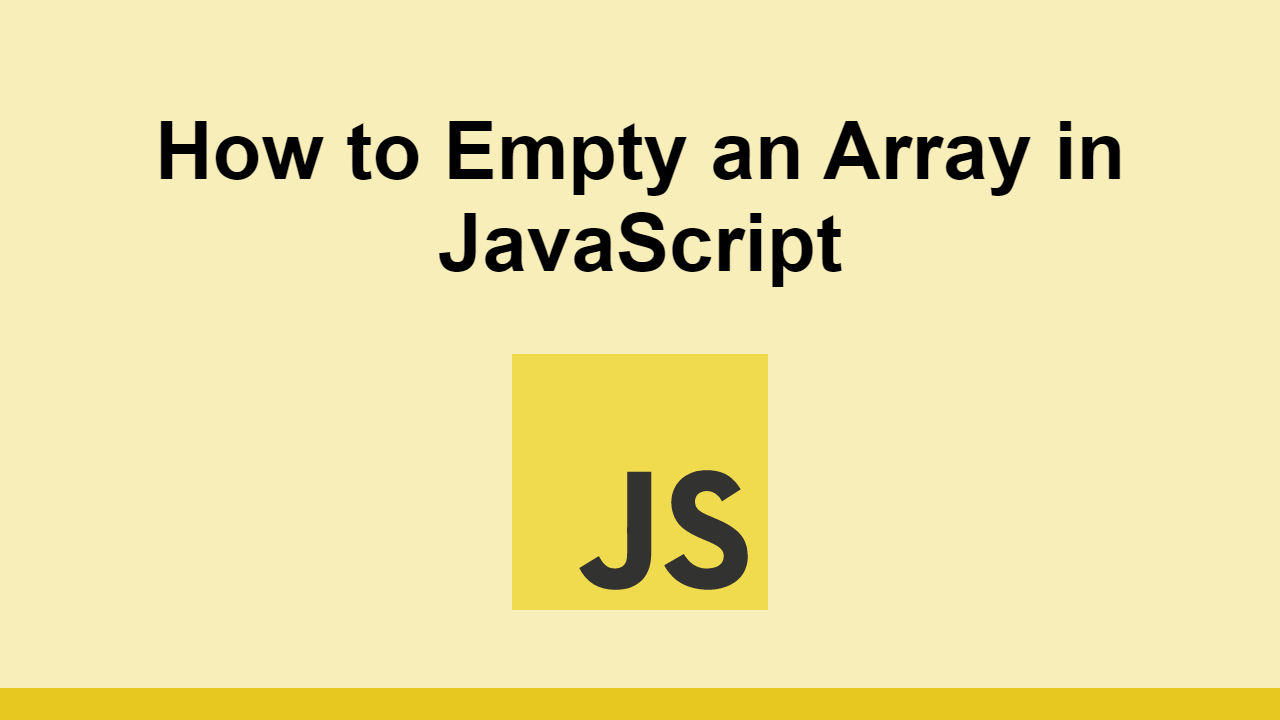Table of Contents
Sometimes when you're working with an array, you'll want to empty it out, or clear it out.
Doing so allows you to not have to define a new variable, and then fill in your empty array with new elements in the future.
In this post, we'll look at all the ways to empty an array in JavaScript.
How to empty an array in JavaScript
Let's say you have this array:
JAVASCRIPTlet array = [1, 2, 3, 4, 5];
The easiest way to empty it out is to just re-assign it an empty array:
JAVASCRIPTlet array = [1, 2, 3, 4, 5];
array = [];
console.log(array);
JAVASCRIPT[]
This method works best when this array was not used as a reference for another array.
Another common way to empty out an array is to just update its length to 0.
JAVASCRIPTlet array = [1, 2, 3, 4, 5];
array.length = 0;
console.log(array);
BASH[]
The reason this method works is because when you update the length of an array, it will automatically re-size the array to the new length, meaning if you decrease the length, it will remove the elements from the end of the array.
Alternatively, if you want to clear out the array while also returning all of the cleared elements, you can just splice out the entire array using slice() and passing in the first and last indexes as the parameters.
JAVASCRIPTlet array = [1, 2, 3, 4, 5];
const contents = array.splice(0, array.length);
console.log(array);
console.log(contents);
BASH[]
[1, 2, 3, 4, 5]
Conclusion
In this post, we learned at several ways to empty an array in JavaScript.
You can either re-assign it to an empty array, or update its length to 0, or splice out the entire array.
Thanks for reading!
 How to Install Node on Windows, macOS and Linux
How to Install Node on Windows, macOS and Linux Getting Started with Svelte
Getting Started with Svelte How to build a Discord bot using TypeScript
How to build a Discord bot using TypeScript How to deploy a Deno app using Docker
How to deploy a Deno app using Docker Getting Started with Deno
Getting Started with Deno Using Puppeteer and Jest for End-to-End Testing
Using Puppeteer and Jest for End-to-End Testing Getting User Location using JavaScript's Geolocation API
Getting User Location using JavaScript's Geolocation API Getting Started with Moment.js
Getting Started with Moment.js Learn how to build a Slack Bot using Node.js
Learn how to build a Slack Bot using Node.js Creating a Twitter bot with Node.js
Creating a Twitter bot with Node.js Setting Up a Local Web Server using Node.js
Setting Up a Local Web Server using Node.js How To Create a Modal Popup Box with CSS and JavaScript
How To Create a Modal Popup Box with CSS and JavaScript