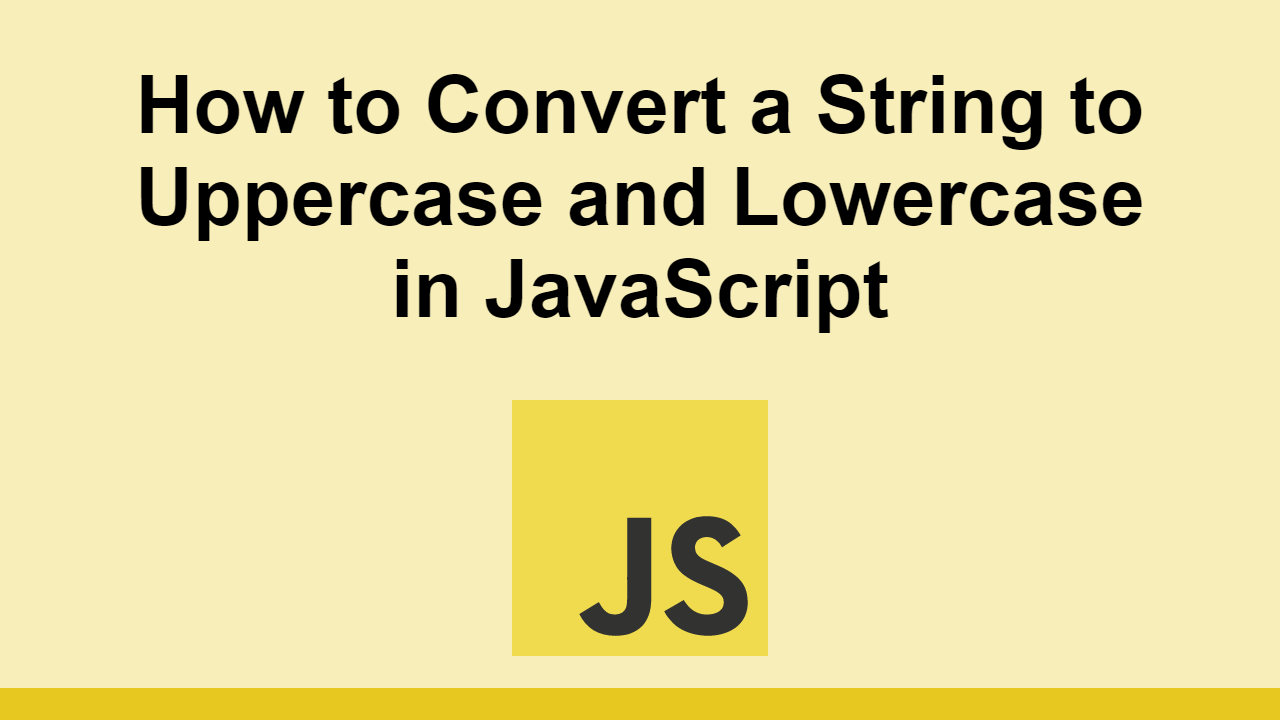When you work with strings in any programming language, you'll often need to change the case of the string.
That can be either turning the entire string to uppercase or lowercase.
Thankfully, JavaScript makes it easy to transform your string between these two cases.
In this post, we'll learn how to convert a string to uppercase or lowercase in JavaScript.
Converting a string to uppercase
Converting a string to uppercase is very simple.
Just use the built-in toUpperCase() method on the string that you want to transform.
The method will return a new string with all of the characters in the original string in uppercase.
Let's first start with a sample string:
JAVASCRIPTconst string = "This is a string.";
const uppercasedString = string.toUpperCase();
console.log(uppercasedString);
BASHTHIS IS A STRING.
Converting a string to lowercase
You can similarly do the reverse and lowercase strings by using the toLowerCase() method.
This method will take a string and convert all uppercase characters to lowercase and return the new string.
JAVASCRIPTconst string = "THIS IS A STRING.";
const lowercasedString = string.toLowerCase();
console.log(lowercasedString);
BASHthis is a string.
Conclusion
In this post, we learned how to convert a string to uppercase or lowercase in JavaScript.
Simply make use of the built-in toUpperCase() and toLowerCase() methods on strings.
Thanks for reading and happy coding!
 Getting Started with TypeScript
Getting Started with TypeScript Getting Started with Solid
Getting Started with Solid Managing PHP Dependencies with Composer
Managing PHP Dependencies with Composer Getting Started with Svelte
Getting Started with Svelte How to Set Up Cron Jobs in Linux
How to Set Up Cron Jobs in Linux Best Visual Studio Code Extensions for 2022
Best Visual Studio Code Extensions for 2022 How to deploy a PHP app using Docker
How to deploy a PHP app using Docker How to deploy a Node app using Docker
How to deploy a Node app using Docker Getting User Location using JavaScript's Geolocation API
Getting User Location using JavaScript's Geolocation API Building a Real-Time Note-Taking App with Vue and Firebase
Building a Real-Time Note-Taking App with Vue and Firebase Getting Started with Vuex: Managing State in Vue
Getting Started with Vuex: Managing State in Vue Using Axios to Pull Data from a REST API
Using Axios to Pull Data from a REST API