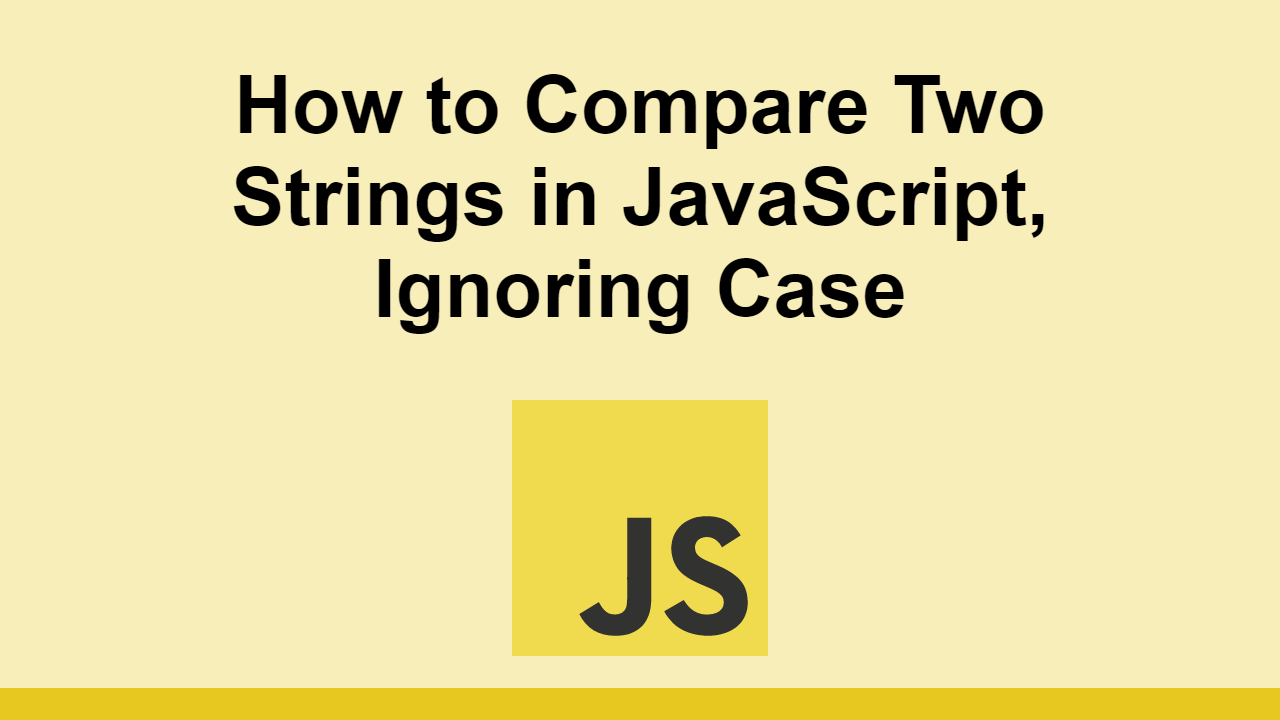Table of Contents
When you want to compare two strings in JavaScript, you can use the === operator. This operator is strict, meaning that it will only return true if the two values are strictly equal.
However, what about when you want to do a case-insensitive comparison of two strings?
In this post, we'll learn the two best ways to compare two strings in JavaScript.
toLowerCase()
The best way to compare two strings is to use the toLowerCase() method. This method will convert all the characters in the string to lowercase.
From there, you can use the === operator to compare the two strings.
Here's an example of how to use the toLowerCase() method:
JAVASCRIPT
const string1 = "hello world";
const string2 = "HELLO WORLD";
console.log(string1 === string2); // false
console.log(string1.toLowerCase() === string2.toLowerCase()); // true
If you want, you can turn this into a method:
JAVASCRIPTconst compareIgnoreCase = (string1, string2) => string1.toLowerCase() === string2.toLowerCase();
console.log(compareIgnoreCase("hello world", "HELLO WORLD")); // true
localeCompare()
Another way you can compare two strings is to use the localeCompare() method. The localeCompare() method will compare two strings using the current locale.
Let's use the localeCompare() method to compare two strings:
JAVASCRIPTconst string1 = "hello world";
const string2 = "HELLO WORLD";
console.log(string1 === string2); // false
console.log(string1.localeCompare(string2, undefined, { sensitivity: 'accent' })); // 0
The localeCompare() method will return a negative number if the first string is less than the second string, a positive number if the first string is greater than the second string, and 0 if the strings are equal.
The return value makes localeCompare() useful for sorting strings alphabetically with the sort() method.
Here's how to use the localeCompare() method to sort an array of strings:
JAVASCRIPTconst strings = ["hello", "world", "HELLO", "WORLD"];
strings.sort((a, b) => a.localeCompare(b, undefined, { sensitivity: 'accent' }));
console.log(strings); // ["HELLO", "hello", "WORLD", "world"]
Conclusion
In this post, we've seen the two best ways to do case-insensitive string comparisons in JavaScript.
Hopefully, you've found this useful and enjoyed reading this.
Happy coding!
 Getting Started with TypeScript
Getting Started with TypeScript Managing PHP Dependencies with Composer
Managing PHP Dependencies with Composer Getting Started with Svelte
Getting Started with Svelte How to Serve Static Files with Nginx and Docker
How to Serve Static Files with Nginx and Docker How to deploy a Deno app using Docker
How to deploy a Deno app using Docker Getting Started with Deno
Getting Started with Deno How to deploy a MySQL Server using Docker
How to deploy a MySQL Server using Docker How to deploy an Express app using Docker
How to deploy an Express app using Docker How to deploy a Node app using Docker
How to deploy a Node app using Docker Learn how to use v-model with a custom Vue component
Learn how to use v-model with a custom Vue component Building a Real-Time Note-Taking App with Vue and Firebase
Building a Real-Time Note-Taking App with Vue and Firebase Using Axios to Pull Data from a REST API
Using Axios to Pull Data from a REST API