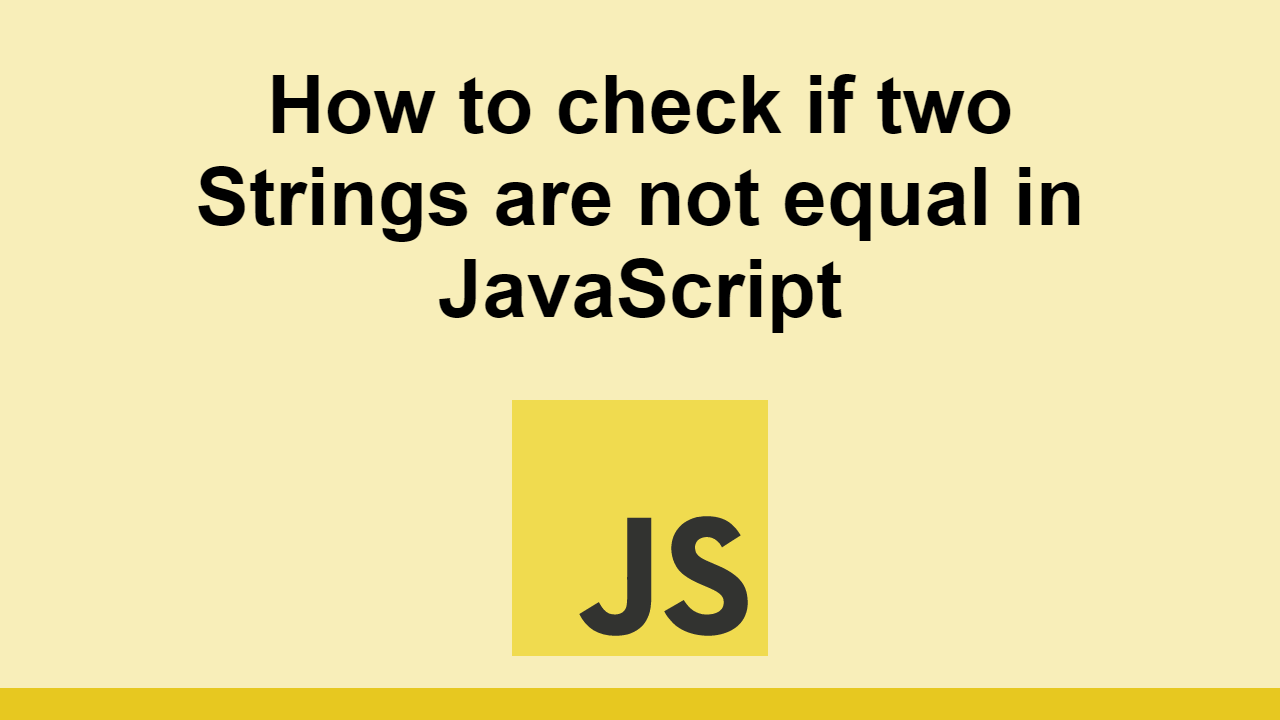Table of Contents
Strings are a critical part of any programming language because of how often you need to represent text.
When you're working with multiple strings, you will need to be able to compare them, specifically to know if they are equal or not.
In this post, we will learn how to check if two strings are not equal to one another.
Checking if two strings are not equal
The best way to check if two strings are not equal is to use the strict inequality !== operator.
This operator is simple, it will return true if the two strings are not equal, and false if they are equal.
Here's an example:
JAVASCRIPTconst a = "Hello";
const b = "World";
if (a !== b) {
console.log("Strings are not equal");
} else {
console.log("Strings are equal");
}
BASHStrings are not equal
The ! is what negates the result of the operator, which is the opposite of the === operator.
Let's see more examples of what the !== operator returns:
JAVASCRIPTconsole.log("Hello" !== "World"); // true
console.log("Hello" !== "Hello"); // false
console.log("" !== ""); // false
console.log(null !== null); // false
console.log(undefined !== undefined); // false
console.log(0 !== 0); // false
console.log(1 !== 1); // false
console.log(NaN !== NaN); // true
console.log(Infinity !== Infinity); // false
console.log(true !== true); // false
console.log(false !== false); // false
console.log([] !== []); // true
console.log([1] !== [1]); // true
console.log({} !== {}); // true
Make sure not to confuse !== with !=. The != operator is used to check if two values are not equal but it uses loose inequality.
The difference between loose and strict inequality is that for loose inequality, if the two values have different types, JavaScript will attempt to convert the values to the same type before comparing them.
With strict inequality, the two values must be of the same type or else they are automatically considered not equal.
Conclusion
In this post, we learned how to check if two strings are not equal to one another using the strict inequality operator.
While you can also use loose inequality, it is not recommended because it is not as predictable as strict inequality.
Hopefully, you learned something from this post. Thanks for reading!
 Getting Started with TypeScript
Getting Started with TypeScript How to Install Node on Windows, macOS and Linux
How to Install Node on Windows, macOS and Linux Getting Started with Express
Getting Started with Express Getting Started with Electron
Getting Started with Electron How to Set Up Cron Jobs in Linux
How to Set Up Cron Jobs in Linux Best Visual Studio Code Extensions for 2022
Best Visual Studio Code Extensions for 2022 How to build a Discord bot using TypeScript
How to build a Discord bot using TypeScript How to deploy a MySQL Server using Docker
How to deploy a MySQL Server using Docker Getting Started with Moment.js
Getting Started with Moment.js Using Push.js to Display Web Browser Notifications
Using Push.js to Display Web Browser Notifications Building a Real-Time Note-Taking App with Vue and Firebase
Building a Real-Time Note-Taking App with Vue and Firebase Setting Up a Local Web Server using Node.js
Setting Up a Local Web Server using Node.js