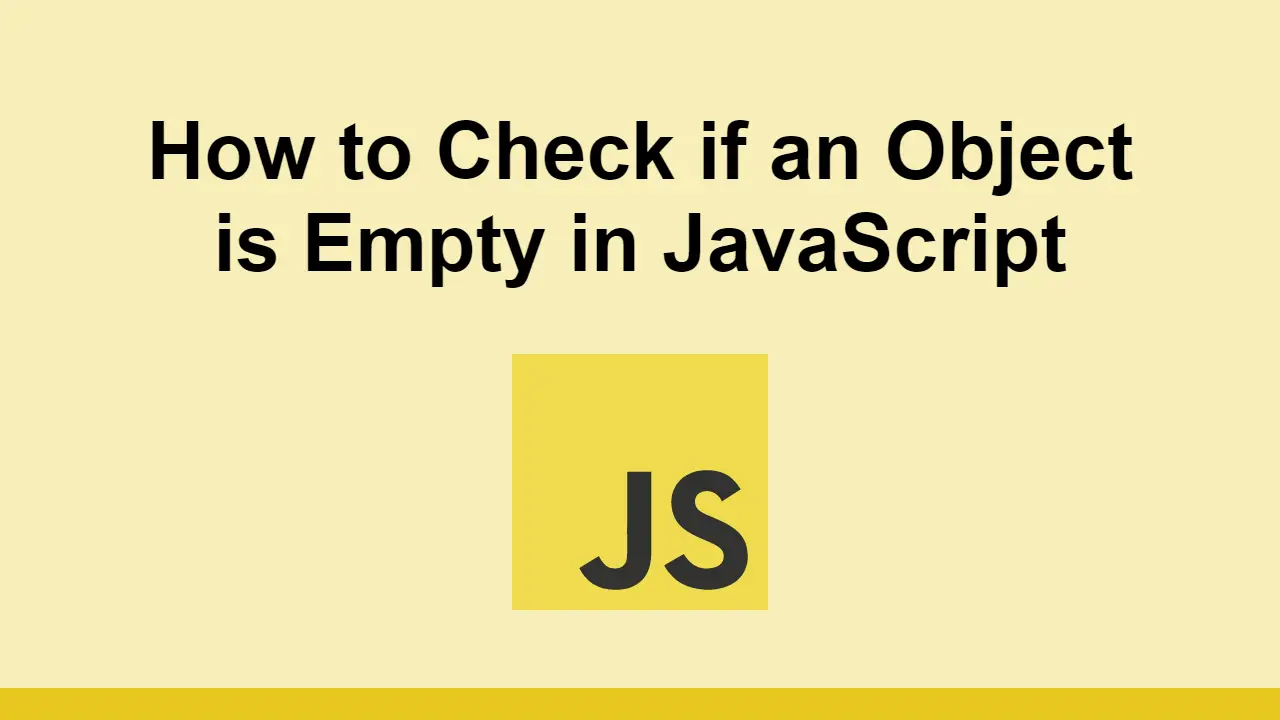Table of Contents
Objects in JavaScript are a collection of key-value pairs.
Sometimes it can be useful to know if an object is empty or not. For example, you might want to check if an object is empty before you try to access a property on it.
In this post, we'll learn how to check if an object is empty in JavaScript.
How to check if an object is empty in JavaScript
There are a few ways to check if an object is empty in JavaScript.
First, let's start with an example empty object:
JAVASCRIPTconst object = {};
The best way to check an object is empty is to use the Object.entries() method.
This method returns an array of a given object's own enumerable key-value pairs.
If the object is empty, the array will be empty.
JAVASCRIPTconst object = {};
if (Object.entries(object).length === 0) {
console.log("Object is empty");
} else {
console.log("Object is not empty");
}
BASHObject is empty
Alternatively, we can turn this into a method:
JAVASCRIPTconst object = {};
const isEmpty = (obj) => Object.entries(obj).length === 0;
if (isEmpty(object)) {
console.log("Object is empty");
} else {
console.log("Object is not empty");
}
BASHObject is empty
Just make sure the variable that you are using is an object.
If you want to check, you can compare the constructor:
JAVASCRIPTconst object = {};
const isObject = (obj) => obj.constructor === Object;
if (isObject(object)) {
console.log("Object is an object");
} else {
console.log("Object is not an object");
}
Conclusion
In this post, we learned how to check if an object is empty in JavaScript.
Simply use the Object.entries() method to check if an object is empty by checking how many key-value pairs it has.
Thanks for reading!
 Getting Started with Svelte
Getting Started with Svelte How to deploy a Deno app using Docker
How to deploy a Deno app using Docker How to deploy a MySQL Server using Docker
How to deploy a MySQL Server using Docker How to deploy a Node app using Docker
How to deploy a Node app using Docker Learn how to use v-model with a custom Vue component
Learn how to use v-model with a custom Vue component Build a Real-Time Chat App with Node, Express, and Socket.io
Build a Real-Time Chat App with Node, Express, and Socket.io Getting Started with Moment.js
Getting Started with Moment.js Learn how to build a Slack Bot using Node.js
Learn how to build a Slack Bot using Node.js Getting Started with React
Getting Started with React Setting Up Stylus CSS Preprocessor
Setting Up Stylus CSS Preprocessor Setting Up a Local Web Server using Node.js
Setting Up a Local Web Server using Node.js Getting Started with Moon.js
Getting Started with Moon.js