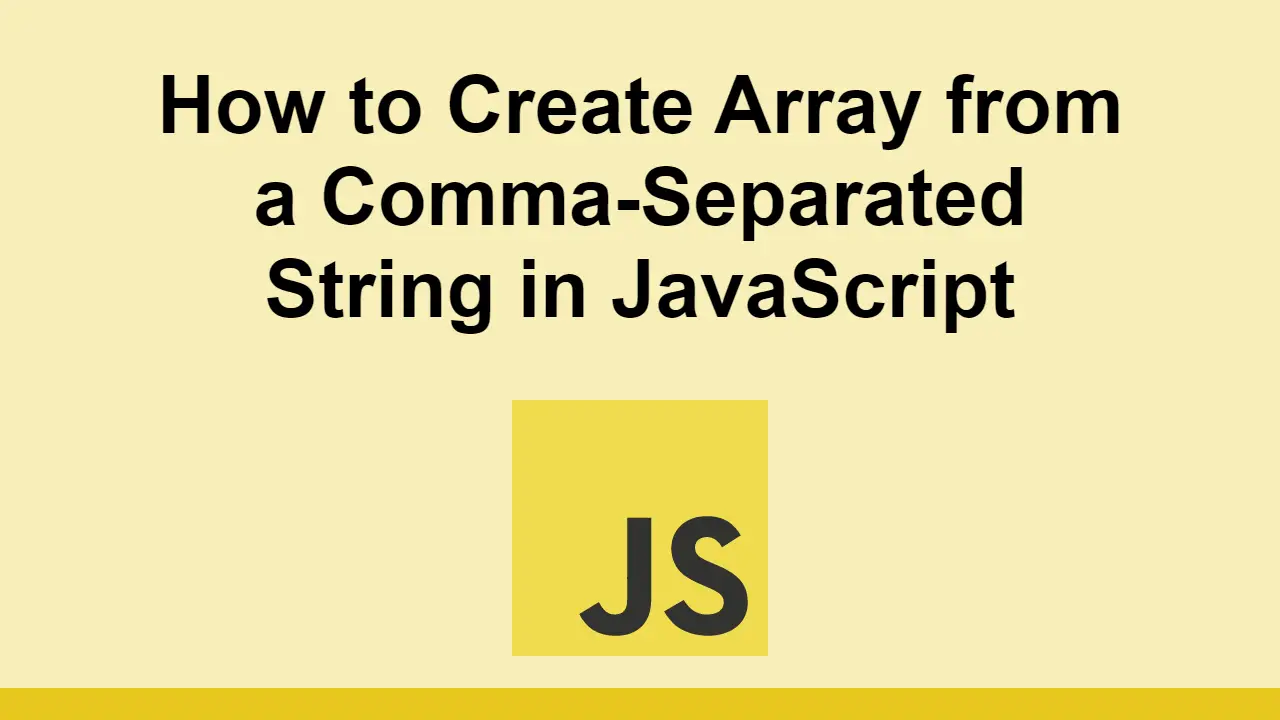Sometimes you have a comma-separated string and you want to convert it to an array.
A good example is if you're reading a CSV file and you want to retrieve the data as an array.
In this post, we'll learn how to create an array from a comma-separated string in JavaScript.
How to create an array from a comma-separated string in JavaScript
To start, let's define an example comma-separated string:
JAVASCRIPTconst string = "apple,banana,orange";
Now, we can use the built-in split method and pass it a separator, in this case, a comma, and it will take our string and turn it into an array.
JAVASCRIPTconst string = "apple,banana,orange";
const array = string.split(",");
console.log(array);
BASH[ 'apple', 'banana', 'orange' ]
That's all there is to it.
In case you want to limit how many times the separator is used, you can pass an optional second argument to the split method.
Let's say you only want the first two elements:
JAVASCRIPTconst string = "apple,banana,orange";
const array = string.split(",", 2);
console.log(array);
BASH[ 'apple', 'banana' ]
Alternatively, if you pass the method a blank string as the separator, it will simply split the string into individual characters.
JAVASCRIPTconst string = "apple,banana,orange";
const array = string.split("");
console.log(array);
BASH[ 'a', 'p', 'p', 'l', 'e', ',', 'b', 'a', 'n', 'a', 'n', 'a', ',', 'o', 'r', 'a', 'n', 'g', 'e' ]
Conclusion
In this post, we looked at the different ways to create an array from a comma-separated string in JavaScript.
Simply use the split method and pass it a separator and the return value will be an array.
Thanks for reading!
 Getting Started with TypeScript
Getting Started with TypeScript How to Install Node on Windows, macOS and Linux
How to Install Node on Windows, macOS and Linux Getting Started with Solid
Getting Started with Solid Getting Started with Express
Getting Started with Express How to Set Up Cron Jobs in Linux
How to Set Up Cron Jobs in Linux How to deploy a .NET app using Docker
How to deploy a .NET app using Docker Best Visual Studio Code Extensions for 2022
Best Visual Studio Code Extensions for 2022 How to deploy a Deno app using Docker
How to deploy a Deno app using Docker How to deploy a Node app using Docker
How to deploy a Node app using Docker How to Scrape the Web using Node.js and Puppeteer
How to Scrape the Web using Node.js and Puppeteer Getting User Location using JavaScript's Geolocation API
Getting User Location using JavaScript's Geolocation API Building a Real-Time Note-Taking App with Vue and Firebase
Building a Real-Time Note-Taking App with Vue and Firebase