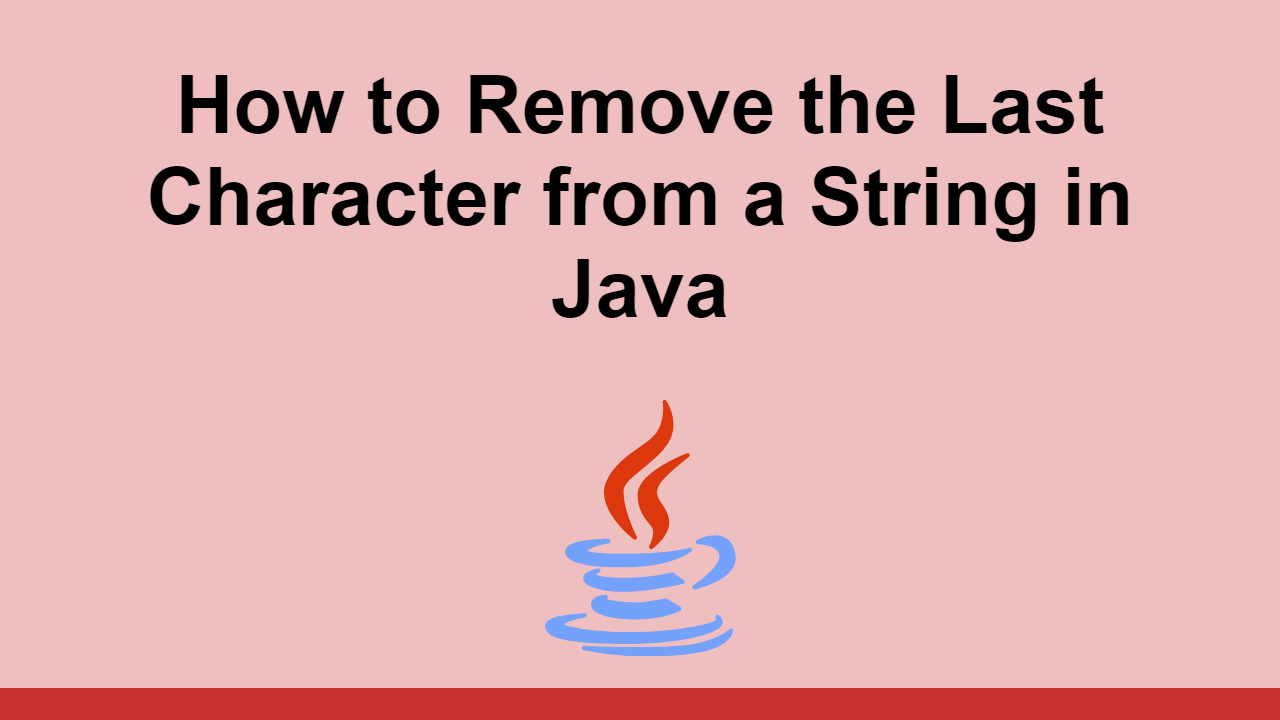Table of Contents
In Java, strings are a sequence of individual characters, each one represented by a byte.
It is very common to need to be able to remove the last character of a string, especially when working with a string from an external source.
In this post, we'll learn how to remove the last character of a string in Java.
How to remove the last character of a string
To remove the last character from a string, the best way is to use the substring method.
This method will return a new string between two indexes that you pass in.
Since we want to exclude the last character, we will want the first index to be 0 and the last index to be the length of the string, minus one.
Let's start with out example string:
JAVAString string = "Hello World";
Now let's use the substring method to get the string between the indexes 0 and string.length() - 1.
JAVAString string = "Hello World";
String substring = string.substring(0, string.length() - 1);
System.out.println(substring);
JAVAHello Worl
As expected, we get back the string Hello World minus the last character because we excluded the last index.
Keep in mind that because the substring method returns a new string, the original string remains unmodified as it doesn't mutate the original string.
This is useful because it means you can still use the original string in other methods safely.
Conclusion
In this post, we learned how to remove the last character of a string in Java.
Simply use the substring method and pass in the first index and the last index minus 1 to get the string between those indexes.
Thanks for reading and happy coding!
 Getting Started with Solid
Getting Started with Solid How to Set Up Cron Jobs in Linux
How to Set Up Cron Jobs in Linux How to build a Discord bot using TypeScript
How to build a Discord bot using TypeScript How to deploy a PHP app using Docker
How to deploy a PHP app using Docker How to deploy a MySQL Server using Docker
How to deploy a MySQL Server using Docker Getting Started with Sass
Getting Started with Sass Getting Started with Moment.js
Getting Started with Moment.js Learn how to build a Slack Bot using Node.js
Learn how to build a Slack Bot using Node.js Creating a Twitter bot with Node.js
Creating a Twitter bot with Node.js Using Push.js to Display Web Browser Notifications
Using Push.js to Display Web Browser Notifications Setting Up a Local Web Server using Node.js
Setting Up a Local Web Server using Node.js Using Axios to Pull Data from a REST API
Using Axios to Pull Data from a REST API