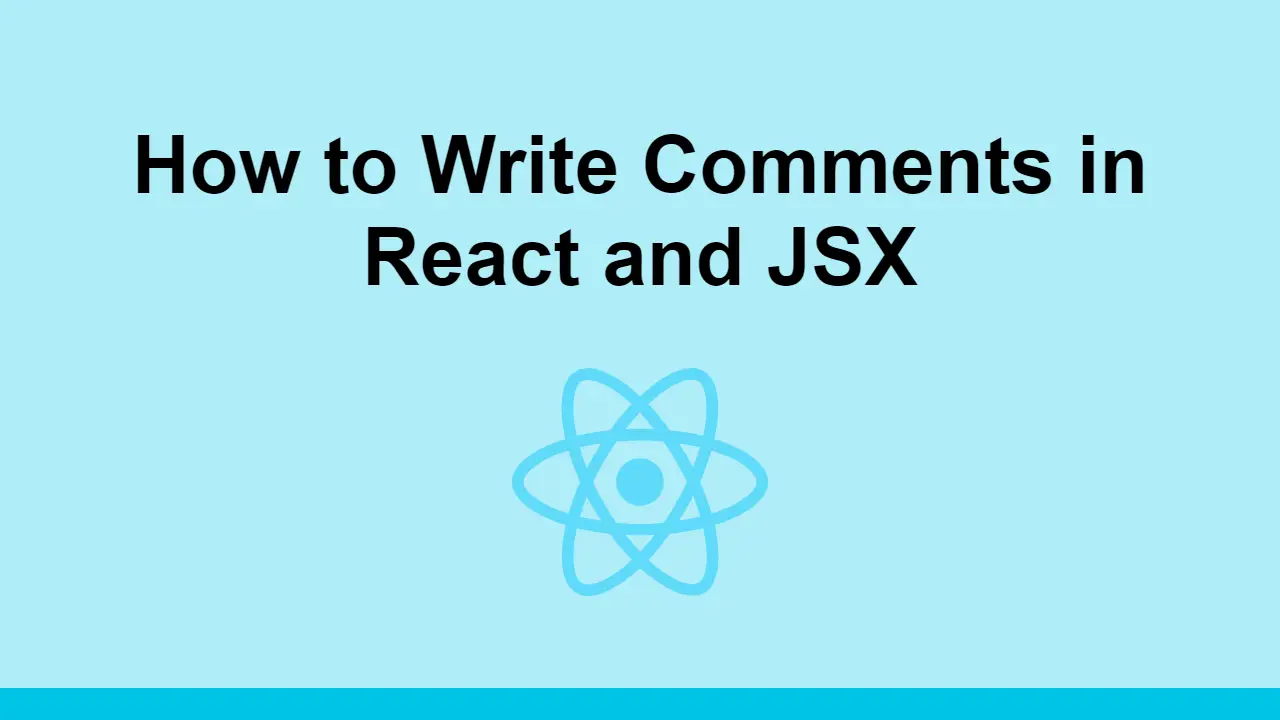Table of Contents
Comments can be a useful way to leave notes for yourself and other developers about anything in your code.
However, while it is straightforward in React, it can be a little tricky in JSX.
In this post, we'll learn how to write comments in React and JSX.
How to write comments in React
As mentioned before, leaving comments in React is straightforward.
This is because React components are just JavaScript functions.
Let's look at an example of a comment inside a React component:
JAVASCRIPTconst App = () => {
// This is a comment.
return (
<div>
<h1>Hello World</h1>
</div>
);
}
If you want to leave multi-line comments, you can use the following syntax:
JAVASCRIPTconst App = () => {
/*
This is a multi-line comment.
It can span multiple lines.
*/
return (
<div>
<h1>Hello World</h1>
</div>
);
}
How to write comments in JSX
Now, because JSX is not actually HTML, you can't use the same syntax for comments as you would in HTML.
For example, this will not work:
JSXconst App = () => {
return (
<div>
<!-- This is a comment. -->
<h1>Hello World</h1>
</div>
);
}
This is because JSX is actually just syntactic sugar for JavaScript.
To leave comments in JSX, you need to use the following syntax:
JSXconst App = () => {
return (
<div>
{/* This is a comment. */}
<h1>Hello World</h1>
</div>
);
}
This is also how you leave multi-line comments in JSX:
JSXconst App = () => {
return (
<div>
{/*
This is a multi-line comment.
It can span multiple lines.
*/}
<h1>Hello World</h1>
</div>
);
}
Conclusion
In this post, we learned how to write comments in React and JSX.
Simply use normal comments when inside a React component but switch to the curly braces syntax when inside JSX.
Thanks for reading!
 Getting Started with Solid
Getting Started with Solid Managing PHP Dependencies with Composer
Managing PHP Dependencies with Composer How to deploy a .NET app using Docker
How to deploy a .NET app using Docker How to deploy a Deno app using Docker
How to deploy a Deno app using Docker How to deploy a MySQL Server using Docker
How to deploy a MySQL Server using Docker How to deploy an Express app using Docker
How to deploy an Express app using Docker How to deploy a Node app using Docker
How to deploy a Node app using Docker Learn how to use v-model with a custom Vue component
Learn how to use v-model with a custom Vue component How to Scrape the Web using Node.js and Puppeteer
How to Scrape the Web using Node.js and Puppeteer Creating a Twitter bot with Node.js
Creating a Twitter bot with Node.js Building a Real-Time Note-Taking App with Vue and Firebase
Building a Real-Time Note-Taking App with Vue and Firebase How To Create a Modal Popup Box with CSS and JavaScript
How To Create a Modal Popup Box with CSS and JavaScript