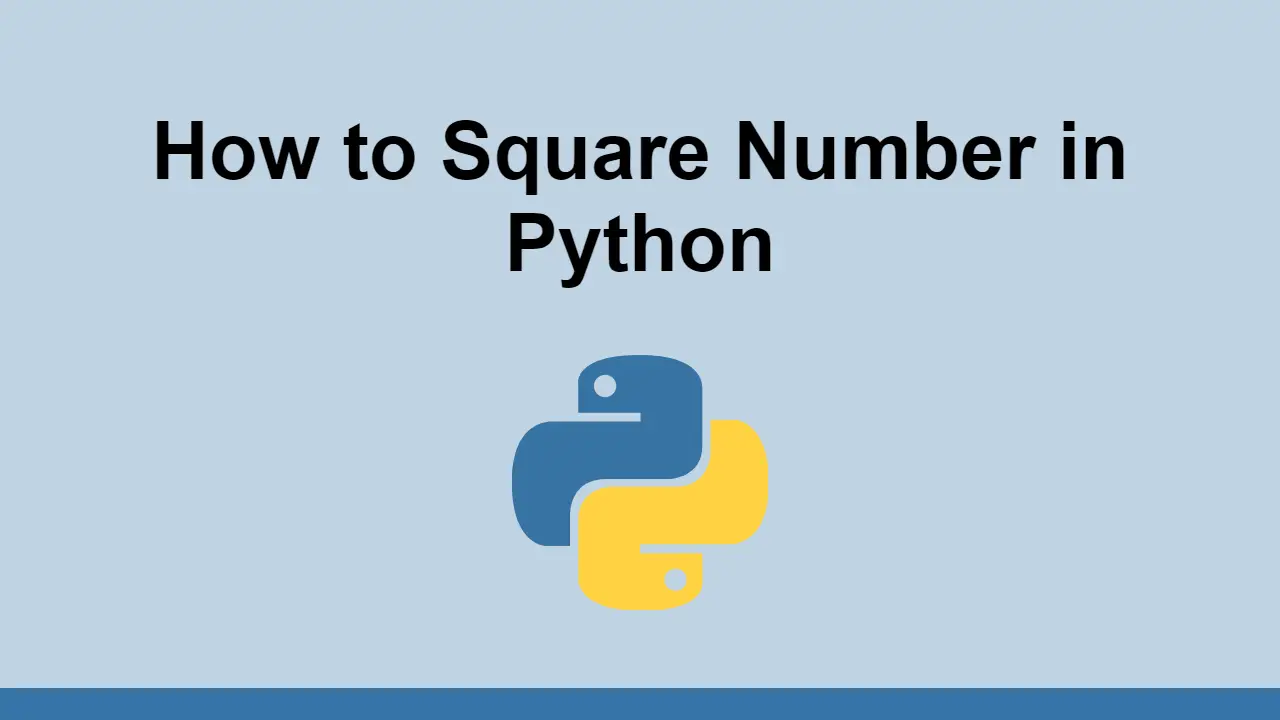Table of Contents
Python is used extensively in the field of mathematics and statistics because of how easy it is to work with numbers.
One of the most common operations to do in any programming language is squaring a number.
In this post, we'll learn the three best ways to square a number in Python.
Multiplying a number by itself
The most straightforward way to square a number is to multiply it by itself.
That is because that is basically the definition of squaring a number.
Let's start off with the number we want to square:
PYTHONnumber = 5
Now, we can square it by multiplying it by itself:
PYTHONnumber = 5
number_squared = number * number
print(number_squared)
PYTHON25
Using the exponent operator
Python has an exponent operator that can be used to square a number.
While the operator can support any exponent, we can use it to square a number by using the exponent of 2.
Let's start off with the number we want to square:
PYTHONnumber = 5
Now, we can square it by using the exponent operator. To use the exponent operator, we simply put two asterisks (**) after the number we want to square:
PYTHONnumber = 5
number_squared = number ** 2
print(number_squared)
PYTHON25
Using the pow() function
The final way to square a number is to use the pow() function.
This is a function that is built into Python and can be used to raise a number to any power.
To square a number, we simply pass in the number we want to square and the exponent of 2:
PYTHONfrom math import pow
number = 5
number_squared = pow(number, 2)
print(number_squared)
PYTHON25.0
Keep in mind that the output of the pow() function is a float. If you want an integer, you can use the int() function to convert it:
PYTHONfrom math import pow
number = 5
number_squared = int(pow(number, 2))
print(number_squared)
PYTHON25
Conclusion
In this post, we learned how to square a number in Python.
We learned how to do it by multiplying a number by itself, using the exponent operator, and using the pow() function.
Thanks for reading and happy coding!
 Create an RSS Reader in Node
Create an RSS Reader in Node Git Tutorial: Learn how to use Version Control
Git Tutorial: Learn how to use Version Control Best Visual Studio Code Extensions for 2022
Best Visual Studio Code Extensions for 2022 How to deploy an Express app using Docker
How to deploy an Express app using Docker Using Puppeteer and Jest for End-to-End Testing
Using Puppeteer and Jest for End-to-End Testing Build a Real-Time Chat App with Node, Express, and Socket.io
Build a Real-Time Chat App with Node, Express, and Socket.io Getting User Location using JavaScript's Geolocation API
Getting User Location using JavaScript's Geolocation API Using Push.js to Display Web Browser Notifications
Using Push.js to Display Web Browser Notifications Building a Real-Time Note-Taking App with Vue and Firebase
Building a Real-Time Note-Taking App with Vue and Firebase Setting Up Stylus CSS Preprocessor
Setting Up Stylus CSS Preprocessor How To Create a Modal Popup Box with CSS and JavaScript
How To Create a Modal Popup Box with CSS and JavaScript Getting Started with Moon.js
Getting Started with Moon.js