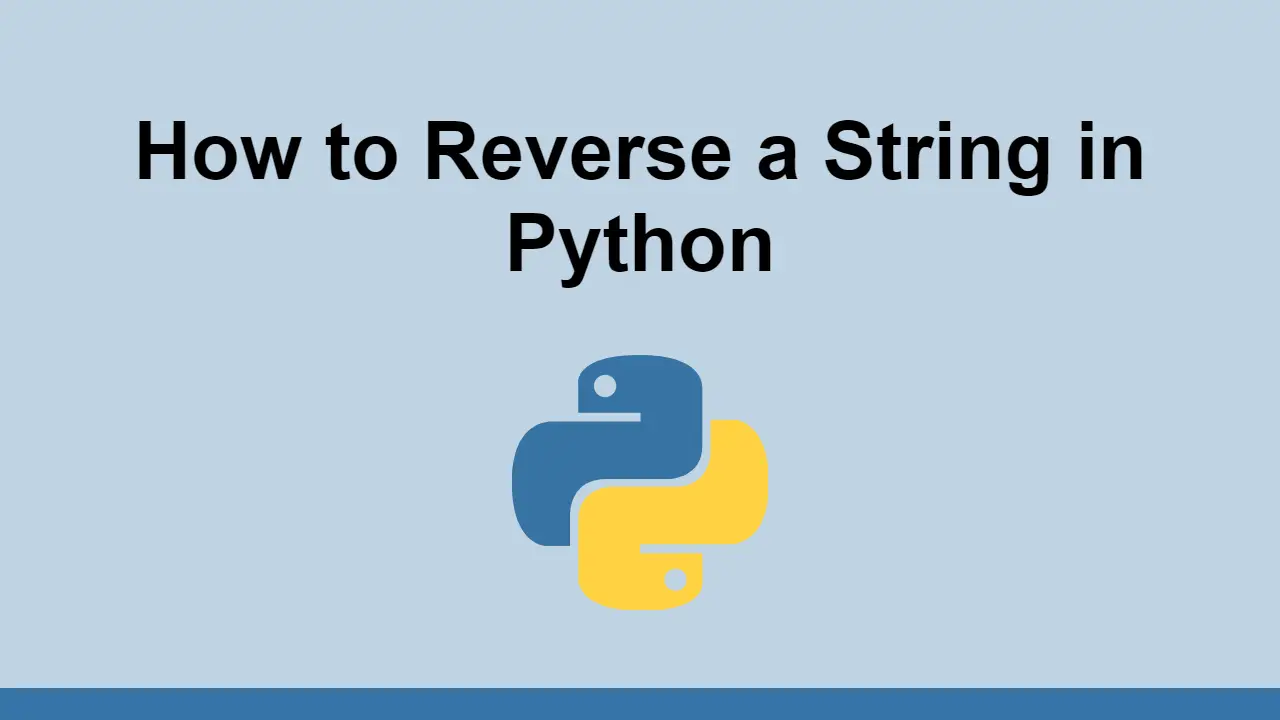In Python, like most programming languages, strings are just a sequence of characters.
Unfortunately, there is no built-in function to reverse a string in Python. However, there are still a few ways to reverse a string in Python.
In this post, we'll take a look at the different ways to reverse a string in Python.
Reverse a String using Slicing
The most straight-forward way to reverse a string in Python is to use the slicing operator.
The slicing operator is denoted by a colon (:) and it allows you to access a range of elements in a sequence.
We can use the slicing operator to reverse a string by specifying the start and end indices of the string.
Let's take a look at an example:
PYTHONstring = "Hello World"
reversed_string = string[::-1]
print(reversed_string)
The output of the above code is:
BASHdlroW olleH
This works because we are specifying the start and end indices of the string and the step size is -1. This means that we are starting from the end of the string and moving backwards by 1 character at a time.
Reverse a String using reversed
Alternatively, we can use the reversed function to reverse a string in Python.
The reversed function takes a sequence as an argument and returns a reversed iterator.
We can then convert the reversed iterator to a string using the join function.
Here's an example:
PYTHONstring = "Hello World"
reversed_string = "".join(reversed(string))
print(reversed_string)
Conclusion
In this post, we took a look at the different ways to reverse a string in Python.
We saw that we can use the slicing operator to reverse a string in Python. We also saw that we can use the reversed function to reverse a string in Python.
Thanks for reading and happy coding!
 Getting Started with TypeScript
Getting Started with TypeScript Best Visual Studio Code Extensions for 2022
Best Visual Studio Code Extensions for 2022 How to deploy a PHP app using Docker
How to deploy a PHP app using Docker Getting Started with Sass
Getting Started with Sass Learn how to use v-model with a custom Vue component
Learn how to use v-model with a custom Vue component Using Puppeteer and Jest for End-to-End Testing
Using Puppeteer and Jest for End-to-End Testing Getting Started with Handlebars.js
Getting Started with Handlebars.js Getting Started with Moment.js
Getting Started with Moment.js Learn how to build a Slack Bot using Node.js
Learn how to build a Slack Bot using Node.js Using Push.js to Display Web Browser Notifications
Using Push.js to Display Web Browser Notifications Setting Up Stylus CSS Preprocessor
Setting Up Stylus CSS Preprocessor Getting Started with Vuex: Managing State in Vue
Getting Started with Vuex: Managing State in Vue