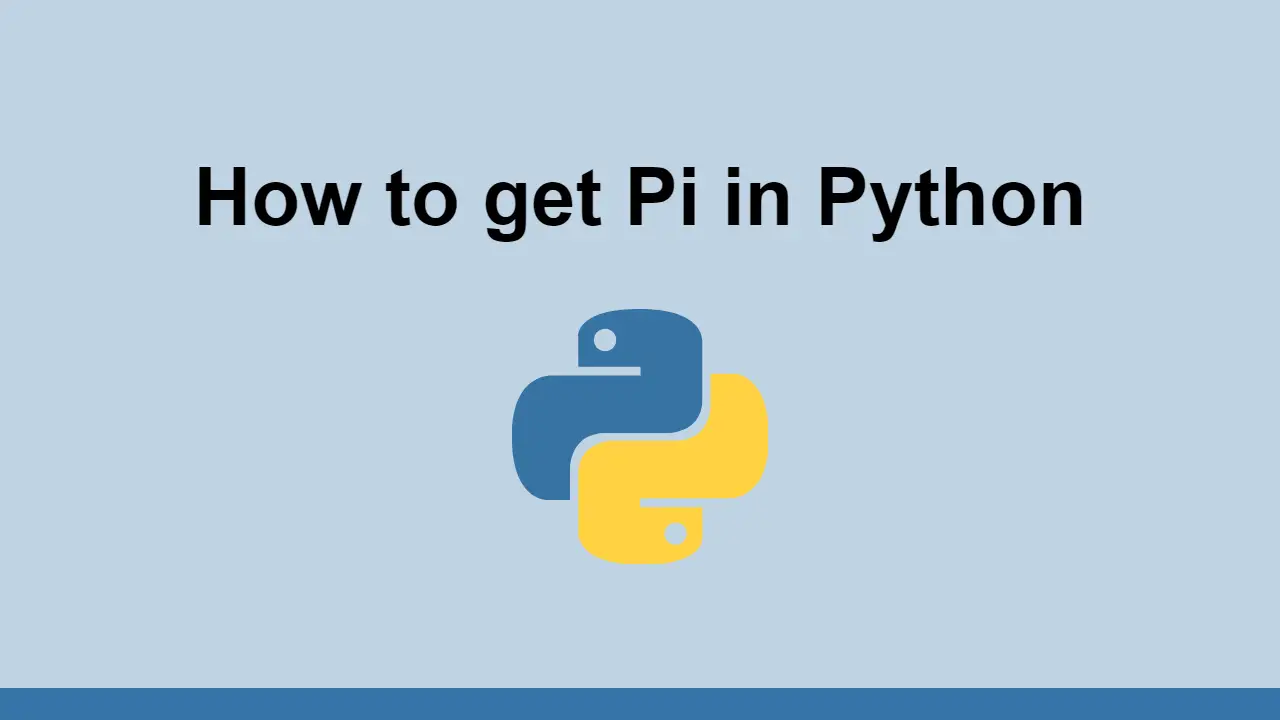Table of Contents
Python is a very popular programming language when it comes to arithmetic and math.
The number pi is a very important number in mathematics, due to its wide application and significance.
With that being said, it is very common to need the value of pi when you are working in Python.
In this post, we'll learn the best ways to get the value of pi in Python.
Using math.pi
Perhaps the easiest way to get the value of pi in Python is to use the math module.
This module has numerous functions that can be used to perform mathematical operations.
Let's use the pi() function to get the value of pi:
PYTHONimport math
pi = math.pi
print(pi)
BASH3.141592653589793
From here, you can now use the pi variable to perform math operations.
Using numpy
Another way to get the value of pi in Python is to use the numpy module.
Here's an example:
PYTHONimport numpy
pi = numpy.pi
print(pi)
BASH3.141592653589793
Using scipy
Alternatively, you can use the scipy module to get the value of pi.
PYTHONimport scipy
pi = scipy.pi
print(pi)
BASH3.141592653589793
Using math.radians
The last way to get the value of pi in Python is to use the math.radians() function.
This is useful for when you're already working in radians or dealing with angles.
Here's how you convert 180 degrees to radians:
PYTHONimport math
degrees = 180
radians = math.radians(degrees)
print(radians)
BASH3.141592653589793
Conclusion
In this post, we looked at four different ways to get the value of pi in Python.
Any one of these ways work, just pick the one that works for you.
Thanks for reading and happy coding!
 Getting Started with Solid
Getting Started with Solid Getting Started with Electron
Getting Started with Electron Git Tutorial: Learn how to use Version Control
Git Tutorial: Learn how to use Version Control How to build a Discord bot using TypeScript
How to build a Discord bot using TypeScript How to deploy a PHP app using Docker
How to deploy a PHP app using Docker Getting Started with Deno
Getting Started with Deno How to deploy a Node app using Docker
How to deploy a Node app using Docker Getting Started with Sass
Getting Started with Sass Getting Started with Handlebars.js
Getting Started with Handlebars.js Creating a Twitter bot with Node.js
Creating a Twitter bot with Node.js Setting Up Stylus CSS Preprocessor
Setting Up Stylus CSS Preprocessor How To Create a Modal Popup Box with CSS and JavaScript
How To Create a Modal Popup Box with CSS and JavaScript