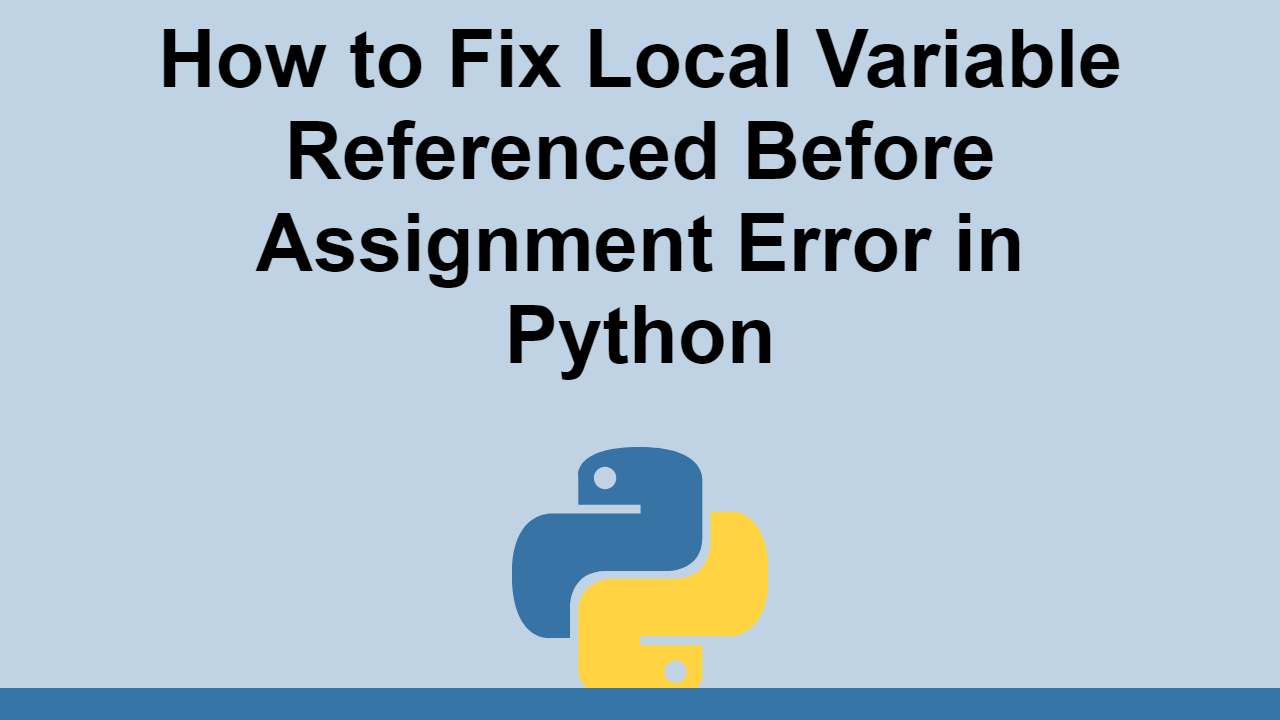Table of Contents
In Python, when you try to reference a variable that hasn't yet been given a value (assigned), it will throw an error.
That error will look like this:
BASHlocal variable referenced before assignment
In this post, we'll see examples of what causes this and how to fix it.
Fixing local variable referenced before assignment error
Let's begin by looking at an example of this error:
PYTHONvalue = 1
def increment():
value = value + 1
print(value)
increment()
If you run this code, you'll get
BASHUnboundLocalError: local variable 'value' referenced before assignment
The issue is that in this line:
PYTHONvalue = value + 1
We are defining a local variable called value and then trying to use it before it has been assigned a value, instead of using the variable that we defined in the first line.
If we want to refer the variable that was defined in the first line, we can make use of the global keyword.
The global keyword is used to refer to a variable that is defined outside of a function.
Let's look at how using global can fix our issue here:
PYTHONvalue = 1
def increment():
global value
value = value + 1
print(value)
increment()
Global variables have global scope, so you can referenced them anywhere in your code, thus avoiding the error.
If you run this code, you'll get this output:
BASH2
Conclusion
In this post, we learned at how to avoid the local variable referenced before assignment error in Python.
The error stems from trying to refer to a variable without an assigned value, so either make use of a global variable using the global keyword, or assign the variable a value before using it.
Thanks for reading!
 Getting Started with Svelte
Getting Started with Svelte Getting Started with Express
Getting Started with Express Getting Started with Electron
Getting Started with Electron Git Tutorial: Learn how to use Version Control
Git Tutorial: Learn how to use Version Control How to deploy a .NET app using Docker
How to deploy a .NET app using Docker Getting Started with Deno
Getting Started with Deno How to deploy a MySQL Server using Docker
How to deploy a MySQL Server using Docker Learn how to use v-model with a custom Vue component
Learn how to use v-model with a custom Vue component Getting Started with Moment.js
Getting Started with Moment.js Learn how to build a Slack Bot using Node.js
Learn how to build a Slack Bot using Node.js Using Push.js to Display Web Browser Notifications
Using Push.js to Display Web Browser Notifications Using Axios to Pull Data from a REST API
Using Axios to Pull Data from a REST API