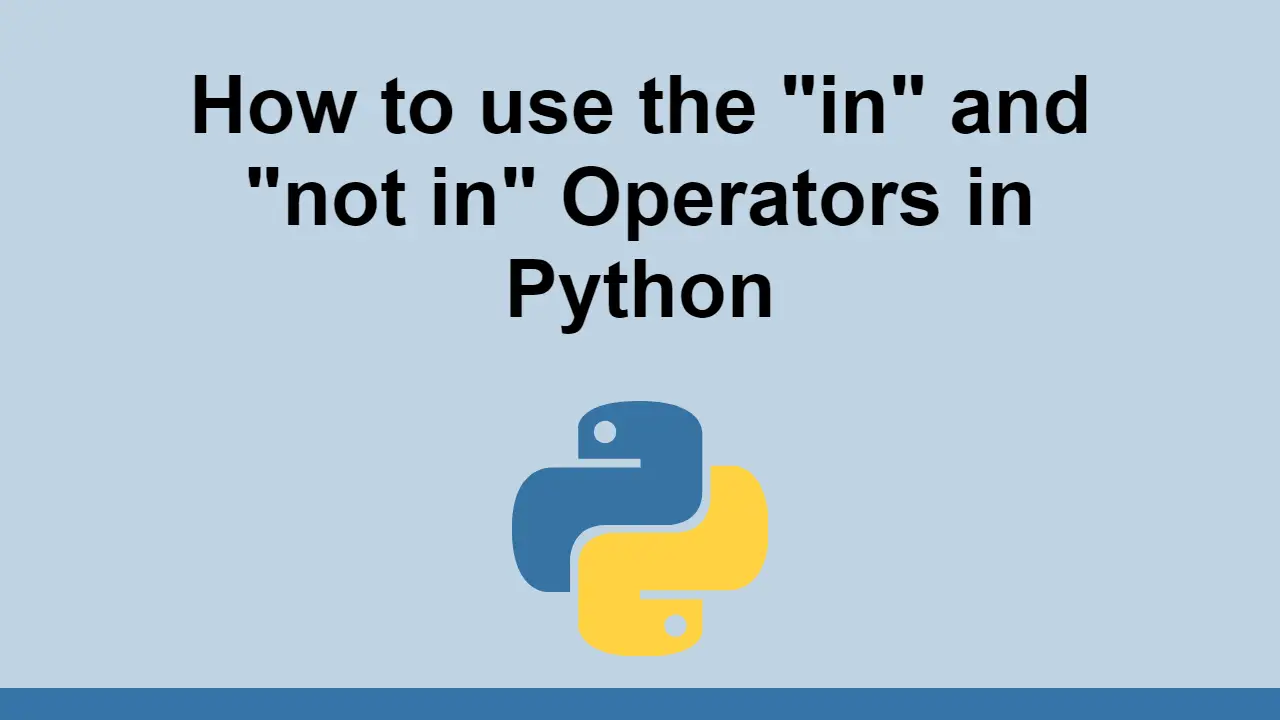Table of Contents
Python is a popular programming language due to how readable and straightforward the syntax and keywords are.
A great example of this is the in and not in operators, which have many uses in Python.
In this post, we'll learn how to use the in and not in operators in Python.
How to use the in and not in operators with lists
A list in Python is a collection of items in a particular order. You can define a list by placing all the items inside square brackets [], separated by commas.
PYTHONfruits = ["apple", "banana", "cherry"]
Now, we can use the in operator to check if an item is in a list.
PYTHONfruits = ["apple", "banana", "cherry"]
if "apple" in fruits:
print("Yes, 'apple' is in the fruits list")
BASHYes, 'apple' is in the fruits list
Alternatively, we can use the not in operator to check if an item is not in a list.
PYTHONfruits = ["apple", "banana", "cherry"]
if "pineapple" not in fruits:
print("No, 'pineapple' is not in the fruits list")
BASHNo, 'pineapple' is not in the fruits list
How to use the in and not in operators with strings
Internally, a string in Python is basically a sequence of characters. You can define a string by placing all the characters inside single quotes '' or double quotes "".
PYTHONsentence = "The quick brown fox jumps over the lazy dog"
Now, we can use the in operator to check if a substring is in a string.
PYTHONsentence = "The quick brown fox jumps over the lazy dog"
if "quick" in sentence:
print("Yes, 'quick' is in the sentence")
BASHYes, 'quick' is in the sentence
Likewise, we can use the not in operator to check if a substring is not in a string.
PYTHONsentence = "The quick brown fox jumps over the lazy dog"
if "quickly" not in sentence:
print("No, 'quickly' is not in the sentence")
BASHNo, 'quickly' is not in the sentence
How to use the in and not in operators with dictionaries
In Python, a dictionary is a collection of key-value pairs. You can define a dictionary by placing all the key-value pairs inside curly braces {}, separated by commas.
PYTHONperson = {
"name": "John",
"age": 36,
"country": "Norway"
}
Now, we can use the in operator to check if a key is in a dictionary.
PYTHONperson = {
"name": "John",
"age": 36,
"country": "Norway"
}
if "name" in person:
print("Yes, 'name' is one of the keys in the person dictionary")
BASHYes, 'name' is one of the keys in the person dictionary
On the other hand, we can use the not in operator to check if a key is not in a dictionary.
PYTHONperson = {
"name": "John",
"age": 36,
"country": "Norway"
}
if "email" not in person:
print("No, 'email' is not one of the keys in the person dictionary")
BASHNo, 'email' is not one of the keys in the person dictionary
Conclusion
In this post, we learned how to use the in and not in operators in Python.
These operators are useful for checking if an item is in a list, a substring is in a string, or a key is in a dictionary.
Thanks for reading!
 Getting Started with Solid
Getting Started with Solid Managing PHP Dependencies with Composer
Managing PHP Dependencies with Composer Create an RSS Reader in Node
Create an RSS Reader in Node How to Set Up Cron Jobs in Linux
How to Set Up Cron Jobs in Linux Best Visual Studio Code Extensions for 2022
Best Visual Studio Code Extensions for 2022 How to build a Discord bot using TypeScript
How to build a Discord bot using TypeScript Getting Started with Deno
Getting Started with Deno How to deploy a MySQL Server using Docker
How to deploy a MySQL Server using Docker How to deploy a Node app using Docker
How to deploy a Node app using Docker Learn how to use v-model with a custom Vue component
Learn how to use v-model with a custom Vue component Creating a Twitter bot with Node.js
Creating a Twitter bot with Node.js Getting Started with Vuex: Managing State in Vue
Getting Started with Vuex: Managing State in Vue