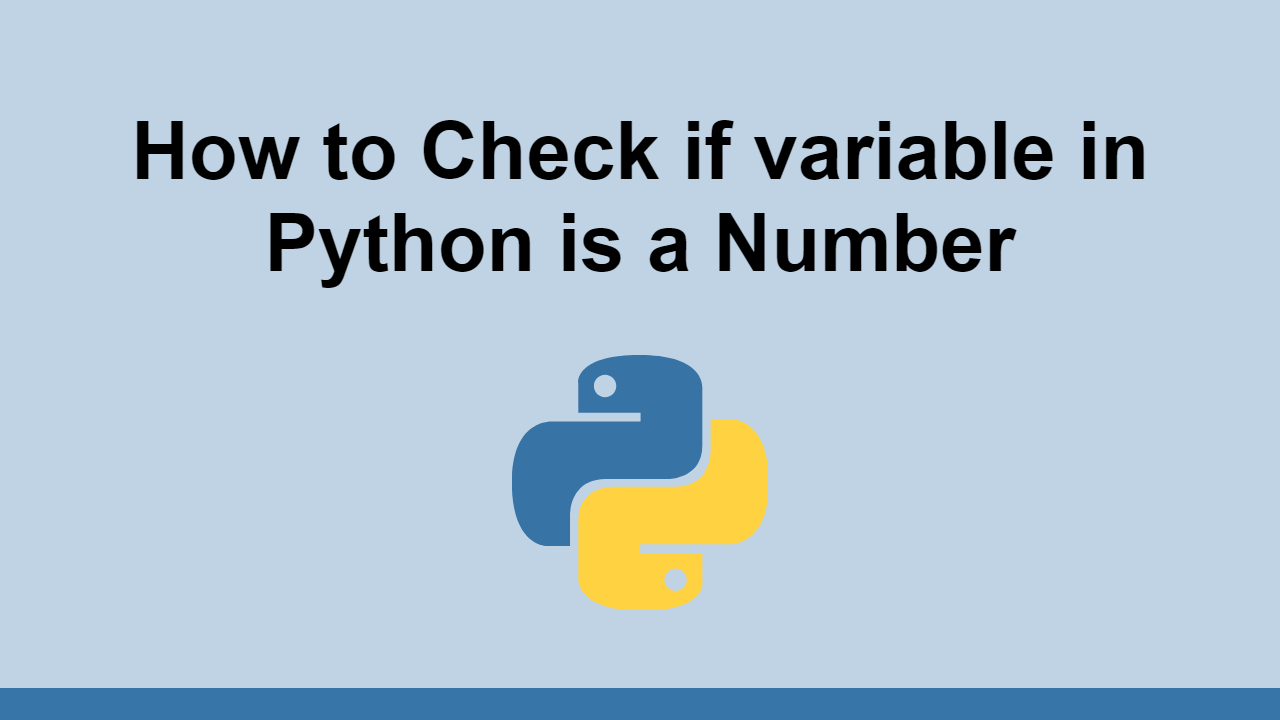Table of Contents
Needing to check if a variable is a number in Python is a very common operation.
Thankfully, Python makes it easy for us to do this with very little effort.
In this post, we'll learn how to check if a variable is a number in Python.
Checking if a variable is a number
The best way to check if a variable in Python is a number is by using the type() function and passing the variable in as a parameter.
From there, we just need to compare the returned value to the int type.
Here's an example of how we can check if a variable is a number:
PYTHONmoney = 100
type(money) == int # True
Another way to do this is by using the isinstance() function. This function takes in two parameters, the first being the variable to check and the second being the type to check against.
Let's pass in the variable money and the type int to the isinstance() function and see if it returns True or False.
PYTHONmoney = 100
isinstance(money, int) # True
As expected, it return True.
If you know that your number is a float, you can use the type() function to check if it is a float by passing in the variable as a parameter and comparing it to the float type.
PYTHONprice = 19.99
type(price) == float # True
Also, you can use the isinstance() function to check if a variable is a float by passing in the variable and the float type as parameters.
PYTHONprice = 19.99
isinstance(price, float) # True
Conclusion
In this post, we learned multiple ways you can check if a variable is a number, either an int or a float, in Python.
Hopefully, this post has been useful to you.
Happy coding!
 How to Install Node on Windows, macOS and Linux
How to Install Node on Windows, macOS and Linux Managing PHP Dependencies with Composer
Managing PHP Dependencies with Composer Getting Started with Electron
Getting Started with Electron How to deploy a .NET app using Docker
How to deploy a .NET app using Docker How to deploy a PHP app using Docker
How to deploy a PHP app using Docker Getting Started with Sass
Getting Started with Sass How to Scrape the Web using Node.js and Puppeteer
How to Scrape the Web using Node.js and Puppeteer Getting Started with Handlebars.js
Getting Started with Handlebars.js Build a Real-Time Chat App with Node, Express, and Socket.io
Build a Real-Time Chat App with Node, Express, and Socket.io Getting User Location using JavaScript's Geolocation API
Getting User Location using JavaScript's Geolocation API Setting Up a Local Web Server using Node.js
Setting Up a Local Web Server using Node.js Using Axios to Pull Data from a REST API
Using Axios to Pull Data from a REST API