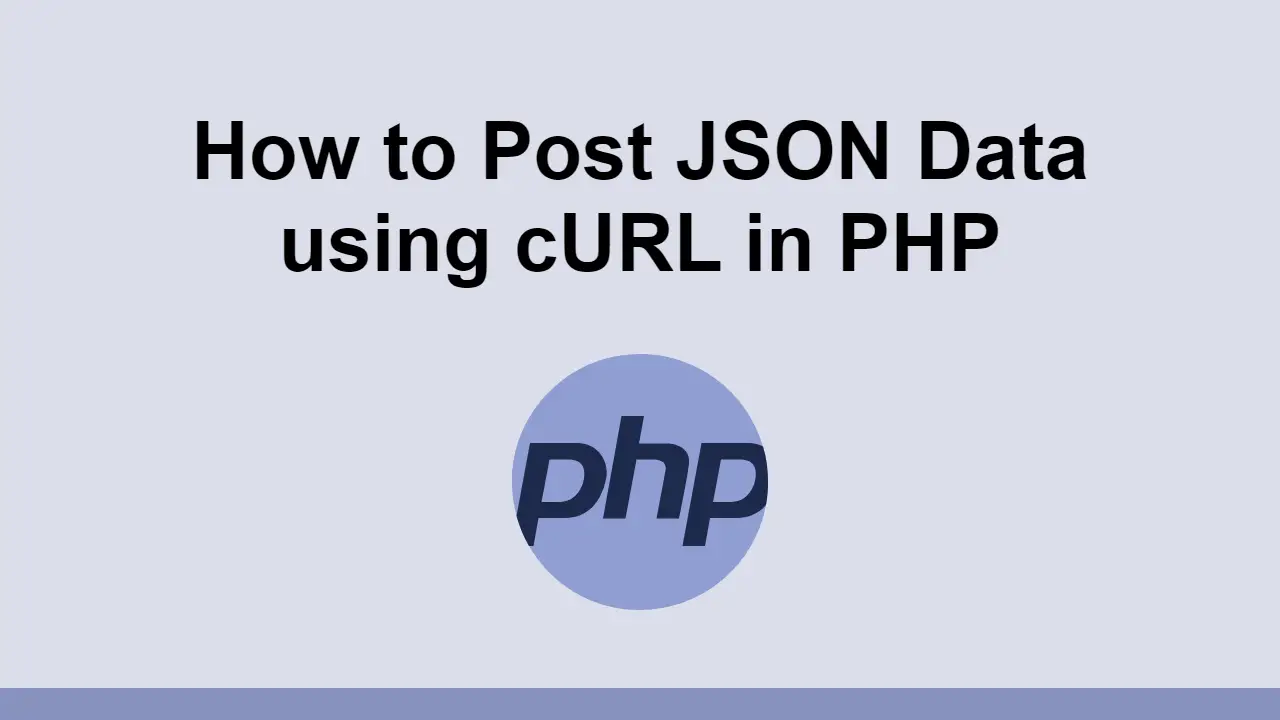Table of Contents
JSON is the most popular data format on the web because it is natively supported in JavaScript and human-readable.
As such, many APIs support the ability to send and receive JSON data.
In this tutorial, we will learn how to send JSON data to a URL using cURL in PHP.
Sending JSON Data to a URL
To send JSON data to a URL, first let's define the array we want to send:
PHP$data = [
'name' => 'John Doe',
'age' => 30
];
Now let's encode the array as JSON:
PHP$json = json_encode($data);
Not that we have our JSON, let's initialize a cURL request:
PHP$ch = curl_init();
Now let's apply a few options:
PHPcurl_setopt($ch, CURLOPT_URL, 'https://example.com/api');
curl_setopt($ch, CURLOPT_RETURNTRANSFER, true);
curl_setopt($ch, CURLOPT_POST, true);
curl_setopt($ch, CURLOPT_POSTFIELDS, $json);
curl_setopt($ch, CURLOPT_HTTPHEADER, [
'Content-Type: application/json',
'Content-Length: ' . strlen($json)
]);
Finally, let's execute the request:
PHP$output = curl_exec($ch);
Now, we can close the cURL request:
PHPcurl_close($ch);
Taken all together, we can write a reusable function for this:
PHP$data = [
'name' => 'John Doe',
'age' => 30
];
function post_json($url, $data) {
$json = json_encode($data);
$ch = curl_init();
curl_setopt($ch, CURLOPT_URL, $url);
curl_setopt($ch, CURLOPT_RETURNTRANSFER, true);
curl_setopt($ch, CURLOPT_POST, true);
curl_setopt($ch, CURLOPT_POSTFIELDS, $json);
curl_setopt($ch, CURLOPT_HTTPHEADER, [
'Content-Type: application/json',
'Content-Length: ' . strlen($json)
]);
$output = curl_exec($ch);
curl_close($ch);
return $output;
}
$output = post_json('https://example.com/api', $data);
echo $output;
Conclusion
In this post, we learned how to send JSON data to a URL using cURL in PHP.
Simply initialize a new cURL request, apply a few options, and execute the request with the given url and data.
Thanks for reading!
Then, we can close the cURL request and return the output.
 Getting Started with TypeScript
Getting Started with TypeScript Getting Started with Svelte
Getting Started with Svelte How to deploy a .NET app using Docker
How to deploy a .NET app using Docker How to build a Discord bot using TypeScript
How to build a Discord bot using TypeScript How to deploy a Deno app using Docker
How to deploy a Deno app using Docker Getting Started with Deno
Getting Started with Deno Using Puppeteer and Jest for End-to-End Testing
Using Puppeteer and Jest for End-to-End Testing How to Scrape the Web using Node.js and Puppeteer
How to Scrape the Web using Node.js and Puppeteer Getting Started with Handlebars.js
Getting Started with Handlebars.js Setting Up Stylus CSS Preprocessor
Setting Up Stylus CSS Preprocessor Setting Up a Local Web Server using Node.js
Setting Up a Local Web Server using Node.js How To Create a Modal Popup Box with CSS and JavaScript
How To Create a Modal Popup Box with CSS and JavaScript