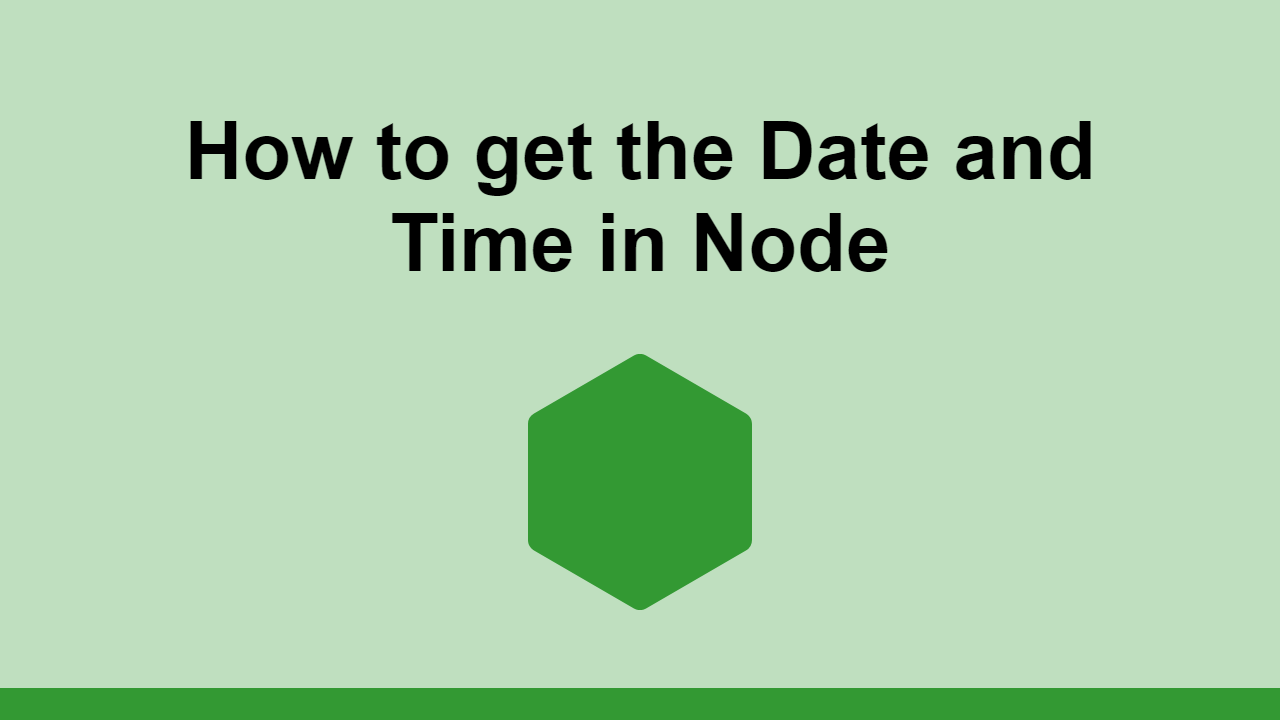Table of Contents
In this post, we'll look at how to get the current date, including the month, year, day, hour, minute, and seconds, in Node.
We'll also look at how to get the date and time formatted in the YYYY-MM-DD and YYYY-MM-DD HH:mm:ss formats. This will all be done in vanilla JavaScript, without any third-party libraries.
Get the Current Date and Time
In Node, you can get the current date and time using the JavaScript Date object. This is native to JavaScript and so comes with Node by default.
To get the current date and time, create a new Date object.
JAVASCRIPTconst now = new Date();
From here, you can call several methods on the Date object.
getDate(): Returns the day of the month (from 1 - 31)getDay(): Returns the day of the week (from 0 - 6)getMonth(): Returns the month (from 0 - 11)getFullYear(): Returns the year (four digits)getHours(): Returns the hour (from 0 - 23)getMinutes(): Returns the minutes (from 0 - 59)getSeconds(): Returns the seconds (from 0 - 59)
Format the Date and Time
Using the above methods, we can format the date and time in a variety of ways.
Here is how to format a date in the YYYY-MM-DD format.
JAVASCRIPTconst now = new Date();
const year = now.getFullYear();
const month = ("0" + (now.getMonth() + 1)).slice(-2);
const day = ("0" + now.getDate()).slice(-2);
// YYYY-MM-DD
const formatted = `${year}-${month}-${day}`;
Here is the same date and time formatted in the YYYY-MM-DD hh:mm:ss format.
JAVASCRIPTconst now = new Date();
const year = now.getFullYear();
const month = ("0" + (now.getMonth() + 1)).slice(-2);
const day = ("0" + now.getDate()).slice(-2);
const hour = ("0" + now.getHours()).slice(-2);
const minute = ("0" + now.getMinutes()).slice(-2);
const second = ("0" + now.getSeconds()).slice(-2);
// YYYY-MM-DD hh:mm:ss
const formatted = `${year}-${month}-${day} ${hour}:${minute}:${second}`;
Get the Current Timestamp
You can get the current timestamp in milliseconds since Unix epoch using the getTime() method.
JAVASCRIPTconst now = new Date();
const timestamp = now.getTime();
You can then divide the timestamp by 1000 to get the number of seconds since the Unix epoch.
JAVASCRIPTconst now = new Date();
const timestamp = now.getTime();
const seconds = timestamp / 1000;
Another way to get the current timestamp is to use the Date.now() method.
JAVASCRIPTconst timestamp = Date.now();
Get the Date and Time from Timestamp
Given a timestamp, you can pass it to the Date constructor to get a new Date object from it.
From there you can format the date object.
JAVASCRIPTconst now = new Date();
const milliseconds = now.getTime();
const date = new Date(milliseconds);
const year = date.getFullYear();
const month = ("0" + (date.getMonth() + 1)).slice(-2);
const day = ("0" + date.getDate()).slice(-2);
// YYYY-MM-DD
const formatted = `${year}-${month}-${day}`;
Conclusion
We've seen how to get the current date and time in Node. We've also seen how to format the date and time in any format you want, like YYYY-MM-DD and YYYY-MM-DD hh:mm:ss.
Hopefully, this post has been useful to you!
 Getting Started with TypeScript
Getting Started with TypeScript How to deploy a .NET app using Docker
How to deploy a .NET app using Docker Best Visual Studio Code Extensions for 2022
Best Visual Studio Code Extensions for 2022 How to deploy an Express app using Docker
How to deploy an Express app using Docker Learn how to use v-model with a custom Vue component
Learn how to use v-model with a custom Vue component Getting Started with Handlebars.js
Getting Started with Handlebars.js Build a Real-Time Chat App with Node, Express, and Socket.io
Build a Real-Time Chat App with Node, Express, and Socket.io Getting User Location using JavaScript's Geolocation API
Getting User Location using JavaScript's Geolocation API Getting Started with Moment.js
Getting Started with Moment.js Setting Up Stylus CSS Preprocessor
Setting Up Stylus CSS Preprocessor Setting Up a Local Web Server using Node.js
Setting Up a Local Web Server using Node.js Getting Started with Moon.js
Getting Started with Moon.js