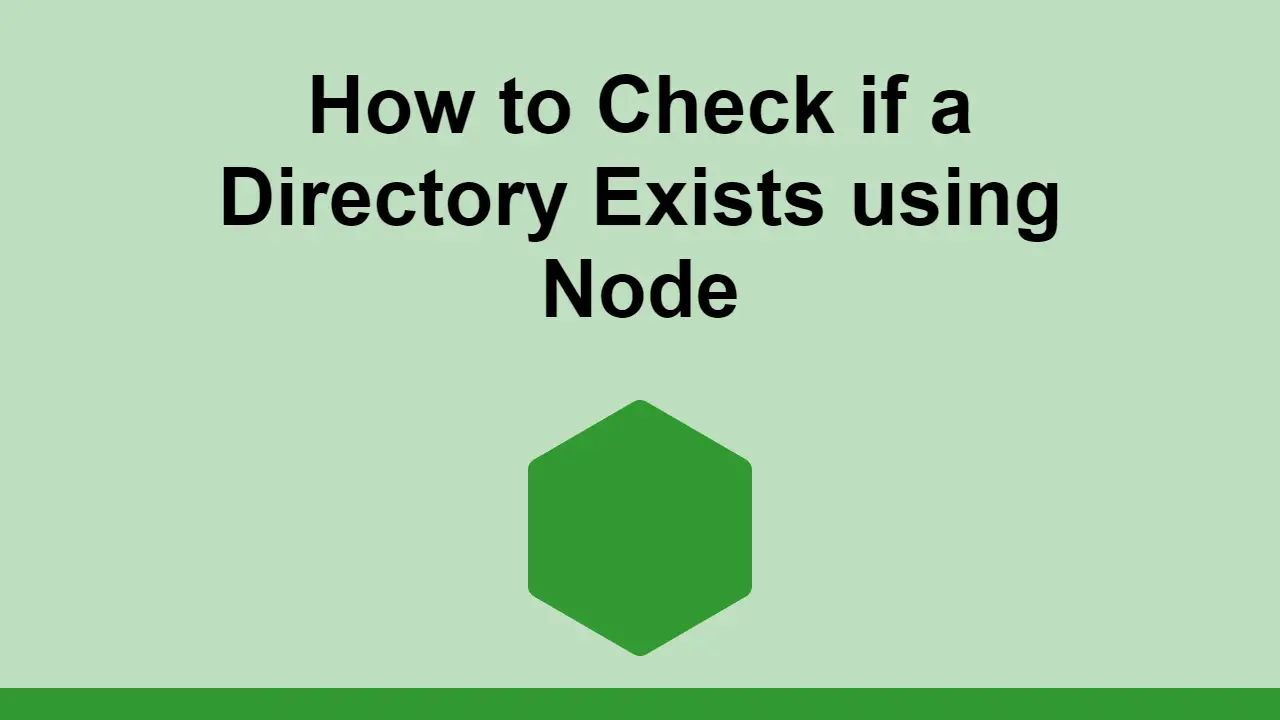Table of Contents
Because Node runs on the server, it has access to the file system.
Sometimes you need to know if a directory exists or not before continuing on with your program.
In this post, we'll learn how we can asynchronously check if a directory exists using Node.
How to check if a directory exists
The easiest way to check if a directory exists is to import the fs module and use the access method.
This method allows you to asynchronously attempt to access the directory at the path you provide.
Let's say this is the path you want to check:
JAVASCRIPTconst path = "/path/to/directory";
Call the access method with the path as the first argument:
JAVASCRIPTimport { promises as fs } from "fs";
const path = "/path/to/directory";
const exists = async path => {
try {
await fs.access(path);
} catch (error) {
return false;
}
return true;
};
const results = await exists(path);
console.log(results);
If the directory exists, the access method will execute successfully and our exists method will return true.
If it does not, an exception will be thrown and our exists method will return false.
If you don't want to use async/await, you can alternatively use the access method by passing it a callback function:
JAVASCRIPTimport fs from "node:fs";
const path = "/path/to/directory";
fs.access(path, error => {
const exists = !error;
console.log(`Exists ${exists}`);
});
Conclusion
In this post, we learned how to check if a directory exists in Node asynchronously.
You can either use async/await or pass a callback function to the access method.
Thanks for reading this post!
 Getting Started with TypeScript
Getting Started with TypeScript How to Install Node on Windows, macOS and Linux
How to Install Node on Windows, macOS and Linux Getting Started with Svelte
Getting Started with Svelte Git Tutorial: Learn how to use Version Control
Git Tutorial: Learn how to use Version Control Best Visual Studio Code Extensions for 2022
Best Visual Studio Code Extensions for 2022 How to deploy a PHP app using Docker
How to deploy a PHP app using Docker How to deploy an Express app using Docker
How to deploy an Express app using Docker Getting Started with Sass
Getting Started with Sass How to Scrape the Web using Node.js and Puppeteer
How to Scrape the Web using Node.js and Puppeteer Learn how to build a Slack Bot using Node.js
Learn how to build a Slack Bot using Node.js Getting Started with React
Getting Started with React Setting Up Stylus CSS Preprocessor
Setting Up Stylus CSS Preprocessor