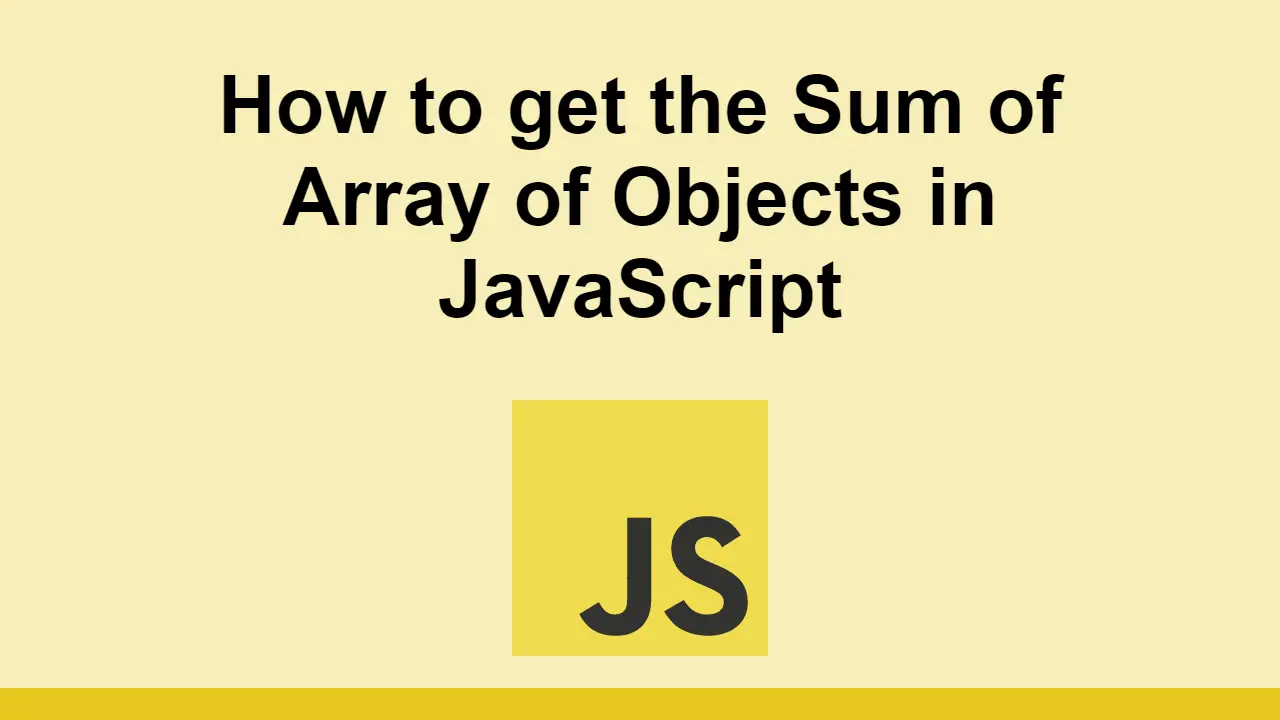Table of Contents
Sometimes when you have an array of objects, you may want to sum the values of a specific property.
For example, you may have an array of objects that represent a list of products and you want to sum the price of all the products.
In this post, we will look at how to sum the values of a specific property in an array of objects in JavaScript.
How to Sum the Values of a Specific Property in an Array of Objects in JavaScript
To sum the values of a specific property in an array of objects in JavaScript, first, let"s define an array of objects:
JAVASCRIPTconst products = [
{ name: "Product 1", price: 10 },
{ name: "Product 2", price: 20 },
{ name: "Product 3", price: 30 },
];
This array has a name and price property for each product.
The easiest way to sum the values of a specific property in an array of objects is to use the reduce() function.
This function takes a callback function with two parameters:
- The accumulator
- The current value
We will use the accumulator to store the sum of the values of the property and the current value to store the current value of the property.
Let's use the price property as an example:
JAVASCRIPTconst products = [
{ name: "Product 1", price: 10 },
{ name: "Product 2", price: 20 },
{ name: "Product 3", price: 30 },
];
const sum = products.reduce((acc, product) => acc + product.price, 0);
console.log(sum);
BASH60
Sometimes you need to filter out some of the objects before you sum the values of a specific property.
For example, let's say you cannot sum the price of products that are out of stock.
Here's an example product array with a new inStock boolean:
JAVASCRIPTconst products = [
{ name: "Product 1", price: 10, inStock: true },
{ name: "Product 2", price: 20, inStock: false },
{ name: "Product 3", price: 30, inStock: true },
];
We can first filter the products for only those in stock:
JAVASCRIPTconst products = [
{ name: "Product 1", price: 10, inStock: true },
{ name: "Product 2", price: 20, inStock: false },
{ name: "Product 3", price: 30, inStock: true },
];
const inStockProducts = products.filter(product => product.inStock);
Then we can sum the price of the products that are in stock:
JAVASCRIPTconst products = [
{ name: "Product 1", price: 10, inStock: true },
{ name: "Product 2", price: 20, inStock: false },
{ name: "Product 3", price: 30, inStock: true },
];
const inStockProducts = products.filter(product => product.inStock);
const sum = inStockProducts.reduce((acc, product) => acc + product.price, 0);
console.log(sum);
BASH40
Conclusion
In this post, we looked at how to sum the values of a specific property in an array of objects in JavaScript.
The easiest way to do this is to use the reduce() function, but you can also pair it with the filter() function to filter out some of the objects before you sum the values of a specific property.
Thanks for reading!
- Support Us
 Getting Started with Express
Getting Started with Express How to build a Discord bot using TypeScript
How to build a Discord bot using TypeScript How to deploy a PHP app using Docker
How to deploy a PHP app using Docker How to deploy a Node app using Docker
How to deploy a Node app using Docker Getting Started with Sass
Getting Started with Sass How to Scrape the Web using Node.js and Puppeteer
How to Scrape the Web using Node.js and Puppeteer Getting Started with Handlebars.js
Getting Started with Handlebars.js Getting User Location using JavaScript's Geolocation API
Getting User Location using JavaScript's Geolocation API Getting Started with Moment.js
Getting Started with Moment.js Using Push.js to Display Web Browser Notifications
Using Push.js to Display Web Browser Notifications Building a Real-Time Note-Taking App with Vue and Firebase
Building a Real-Time Note-Taking App with Vue and Firebase Setting Up a Local Web Server using Node.js
Setting Up a Local Web Server using Node.js