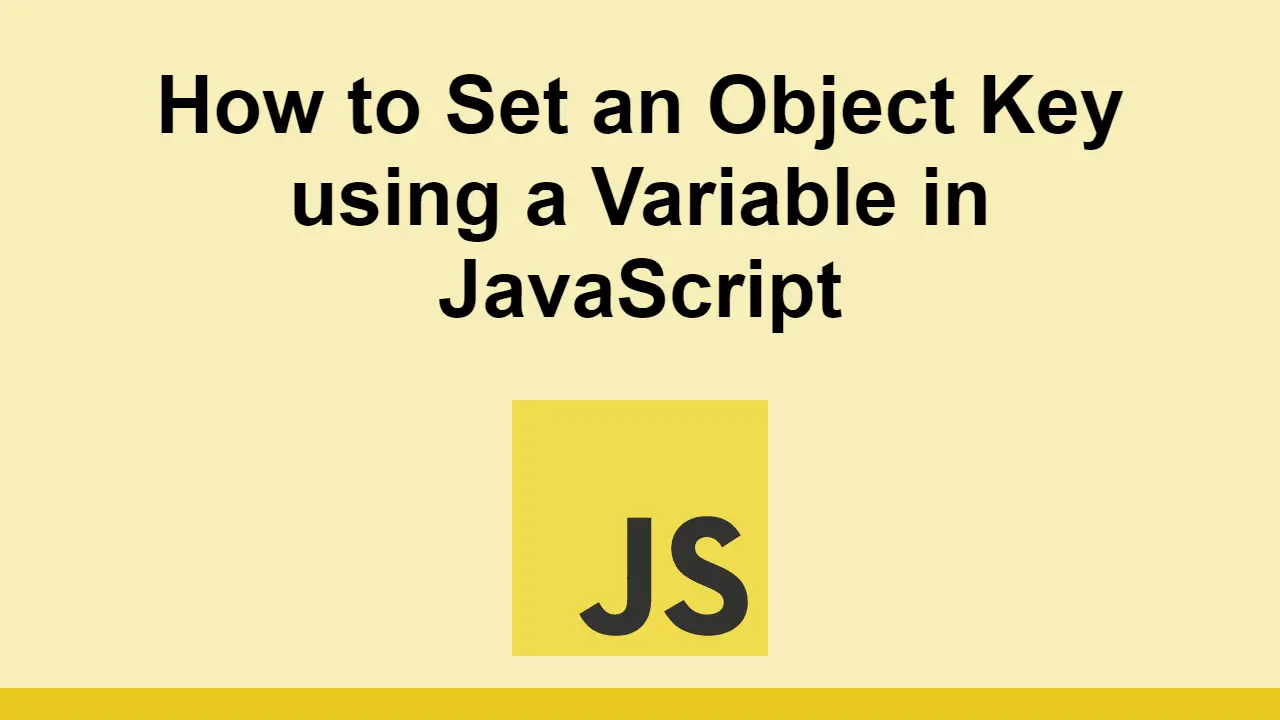Table of Contents
The beautiful thing about JavaScript is how flexible it is.
One thing you might need to be able to do is set a key of an object using a variable.
This is usually when you don't know the key name until runtime, and therefore cannot hardcode it.
In this post, we'll learn how you can set the key of an object using a variable in JavaScript.
How to set an object key using a variable
To start, let's create an object.
JAVASCRIPTconst object = {};
console.log(object);
BASH{}
Now let's create a variable to set our new key:
JAVASCRIPTconst key = "key";
const value = "value";
console.log(key);
console.log(value);
BASHkey
value
In the end, we want an object that looks like this:
JAVASCRIPT{
key: "value"
}
To do this, you will need to use a computed property name. The syntax for this looks like this:
JAVASCRIPTconst key = "key";
const value = "value";
const object = {
[key]: value
};
console.log(object);
BASH{ key: 'value' }
Alternatively, you can also just create an empty object, then assign it the dynamic key-value pair:
JAVASCRIPTconst key = "key";
const value = "value";
const object = {};
object[key] = value;
console.log(object);
BASH{ key: 'value' }
Conclusion
In this post, we learned how to set an object's key with a dynamic key-value, such as from a variable.
Simply use a computed property name, and you're good to go!
Thanks for reading!
 How to Install Node on Windows, macOS and Linux
How to Install Node on Windows, macOS and Linux Getting Started with Solid
Getting Started with Solid Managing PHP Dependencies with Composer
Managing PHP Dependencies with Composer Getting Started with Svelte
Getting Started with Svelte How to Serve Static Files with Nginx and Docker
How to Serve Static Files with Nginx and Docker How to Set Up Cron Jobs in Linux
How to Set Up Cron Jobs in Linux How to deploy a MySQL Server using Docker
How to deploy a MySQL Server using Docker Getting User Location using JavaScript's Geolocation API
Getting User Location using JavaScript's Geolocation API Setting Up Stylus CSS Preprocessor
Setting Up Stylus CSS Preprocessor Setting Up a Local Web Server using Node.js
Setting Up a Local Web Server using Node.js Using Axios to Pull Data from a REST API
Using Axios to Pull Data from a REST API How To Create a Modal Popup Box with CSS and JavaScript
How To Create a Modal Popup Box with CSS and JavaScript