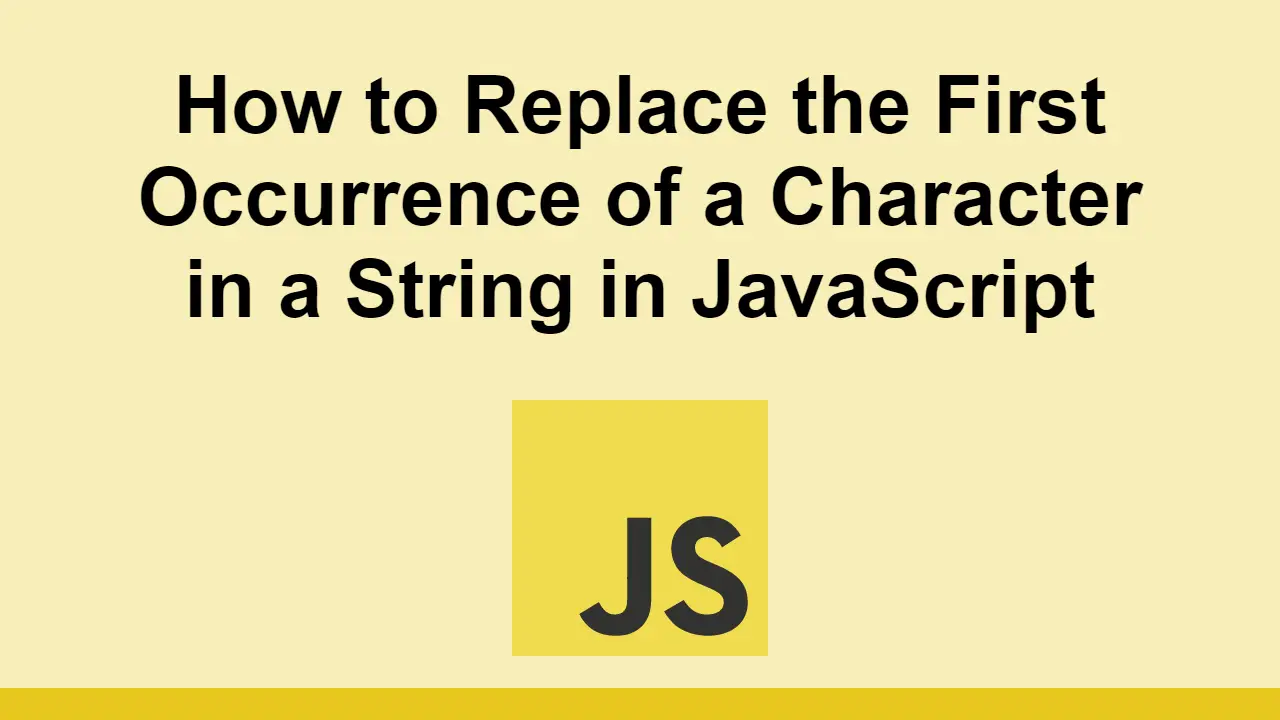Working with strings in JavaScript is a common task.
One of the most useful things to know how to do is to replace the first occurrence of a character in a string.
For example, if you're working with a string representing a dollar amount, you might want to remove the dollar sign.
In this post, we'll learn how to replace the first occurrence of a character in a string using JavaScript.
Replace the first occurrence of a character in a string in JavaScript
The easiest way to replace the first occurrence of a character in a string is to use the replace() method.
This method takes two arguments:
- The character to replace
- The character to replace it with
By default, it will only replace the first occurrence of the character.
Let's look at an example:
JAVASCRIPTconst string = "$100";
const newString = string.replace("$", "");
console.log(newString);
BASH100
Notice how even if we had another dollar sign, it would still only replace the first occurrence.
JAVASCRIPTconst string = "$100$";
const newString = string.replace("$", "");
console.log(newString);
BASH100$
Another way we can do this is by using regular expressions.
Regular expressions are a powerful tool for working with strings.
Here's how we can use them to replace the first occurrence of a character in a string:
JAVASCRIPTconst string = "$100";
const newString = string.replace(/\$/, "");
console.log(newString);
BASH100
In all of our earlier examples, we are replacing the first occurrence of a character with an empty string, however, we can replace it with any character we want.
For example, we could replace the first occurrence of a dollar sign with a pound sign:
JAVASCRIPTconst string = "$100";
const newString = string.replace("$", "£");
console.log(newString);
BASH£100
Conclusion
In this post, we learned how to replace the first occurrence of a character in a string using JavaScript.
Simply use the replace() method and pass in the character you want to replace and the character you want to replace it with.
Alternatively, you can use regular expressions to accomplish the same thing.
Thanks for reading!
 Getting Started with Express
Getting Started with Express Getting Started with Electron
Getting Started with Electron Git Tutorial: Learn how to use Version Control
Git Tutorial: Learn how to use Version Control How to Serve Static Files with Nginx and Docker
How to Serve Static Files with Nginx and Docker How to deploy a PHP app using Docker
How to deploy a PHP app using Docker Getting Started with Deno
Getting Started with Deno How to deploy an Express app using Docker
How to deploy an Express app using Docker How to deploy a Node app using Docker
How to deploy a Node app using Docker Getting Started with Sass
Getting Started with Sass Learn how to use v-model with a custom Vue component
Learn how to use v-model with a custom Vue component Build a Real-Time Chat App with Node, Express, and Socket.io
Build a Real-Time Chat App with Node, Express, and Socket.io Learn how to build a Slack Bot using Node.js
Learn how to build a Slack Bot using Node.js