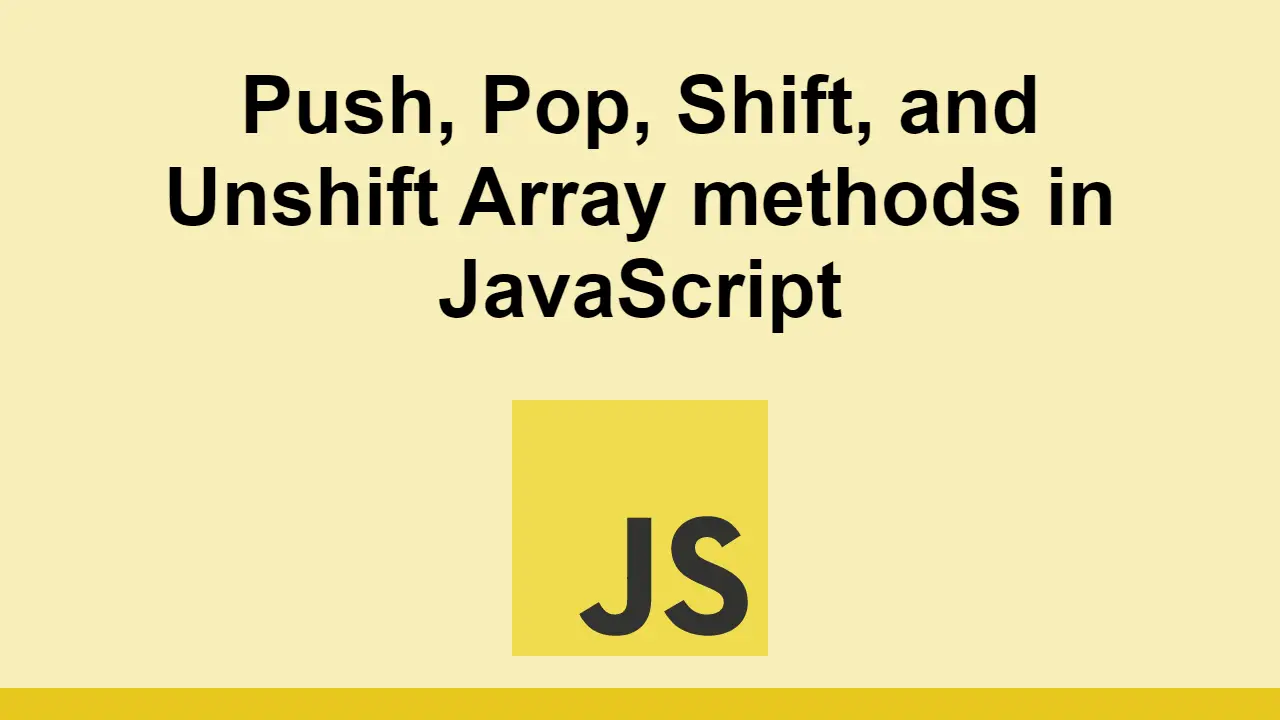Table of Contents
In this post, we'll learn about the JavaScript Array methods push, pop, shift, and unshift.
These methods are used when you want to add or remove elements from the start or the end of an array.
Push
Use the push method to add an element to the end of an array.
JAVASCRIPTlet fruits = ["apple", "banana", "orange"];
fruits.push("grape");
console.log(fruits); // ['apple', 'banana', 'orange', 'grape']
push returns the new length of the array.
Pop
Use the pop method to remove an element from the end of an array.
JAVASCRIPTlet fruits = ["apple", "banana", "orange"];
fruits.pop();
console.log(fruits); // ['apple', 'banana']
pop returns the element that was removed.
Shift
Use the shift method to remove an element from the start of an array.
JAVASCRIPTlet fruits = ["apple", "banana", "orange"];
fruits.shift();
console.log(fruits); // ['banana', 'orange']
shift returns the element that was removed.
Unshift
Use the unshift method to add an element to the start of an array.
JAVASCRIPTlet fruits = ["banana", "orange"];
fruits.unshift("apple");
console.log(fruits); // ['apple', 'banana', 'orange']
unshift returns the new length of the array.
Conclusion
We've taken a look at the four most common array methods for manipulating the start and end of arrays, push, pop, shift, and unshift.
Hopefully you learned something useful and enjoyed reading this post!
 How to Install Node on Windows, macOS and Linux
How to Install Node on Windows, macOS and Linux Getting Started with Svelte
Getting Started with Svelte Getting Started with Express
Getting Started with Express Create an RSS Reader in Node
Create an RSS Reader in Node Getting Started with Electron
Getting Started with Electron How to deploy a Deno app using Docker
How to deploy a Deno app using Docker How to deploy a MySQL Server using Docker
How to deploy a MySQL Server using Docker How to Scrape the Web using Node.js and Puppeteer
How to Scrape the Web using Node.js and Puppeteer Getting User Location using JavaScript's Geolocation API
Getting User Location using JavaScript's Geolocation API Creating a Twitter bot with Node.js
Creating a Twitter bot with Node.js Getting Started with Vuex: Managing State in Vue
Getting Started with Vuex: Managing State in Vue Getting Started with Moon.js
Getting Started with Moon.js